filmov
tv
Microsoft Access Update Query: Values from Another Table to Normalize a Field. Plus add World Flags!

Показать описание
In this video, I'll show you how to properly normalize the country field in your customer database retroactively by creating a country table, and then saving your existing data with update queries. Then, as a BONUS, I'll show you how to display that country's flag on the customer form.
Louis from Arlington, Virginia (a Gold Member) asks: I've got my state and country fields as text like you show in your videos, however my users are entering values any which way. I've got US, USA, U.S., U.S.A, United States, and others. How can I limit them to just ONE value?
BONUS FOR MEMBERS:
Silver Members and up get access to an Extended Cut of this video. Members are going to learn how to create a popup form to allow the users to pick the country flag from a list of world flags and return that selection to ANY form that calls it.
MEMBERS VIDEO:
BECOME A MEMBER:
LEARN MORE:
LINKS:
COURSES:
FREE TEMPLATE DOWNLOADS:
ADDITIONAL RESOURCES:
KEYWORDS:
microsoft access, ms access, #msaccess, #microsoftaccess, #help, #howto, #tutorial, #instruction, #learn, #lesson, #training, #database, multi-table update query, update query from another table, update from other table, CurrentProject.Path, images in a combo box, pictures in combo box, picture drop down, add flag image to customer form, world flags, display country flag, normalize, normalization, use field in one table to update a field in another table, update table from another table, change data in multiple tables
QUESTIONS:
Please feel free to post your questions or comments below. Thanks.
Louis from Arlington, Virginia (a Gold Member) asks: I've got my state and country fields as text like you show in your videos, however my users are entering values any which way. I've got US, USA, U.S., U.S.A, United States, and others. How can I limit them to just ONE value?
BONUS FOR MEMBERS:
Silver Members and up get access to an Extended Cut of this video. Members are going to learn how to create a popup form to allow the users to pick the country flag from a list of world flags and return that selection to ANY form that calls it.
MEMBERS VIDEO:
BECOME A MEMBER:
LEARN MORE:
LINKS:
COURSES:
FREE TEMPLATE DOWNLOADS:
ADDITIONAL RESOURCES:
KEYWORDS:
microsoft access, ms access, #msaccess, #microsoftaccess, #help, #howto, #tutorial, #instruction, #learn, #lesson, #training, #database, multi-table update query, update query from another table, update from other table, CurrentProject.Path, images in a combo box, pictures in combo box, picture drop down, add flag image to customer form, world flags, display country flag, normalize, normalization, use field in one table to update a field in another table, update table from another table, change data in multiple tables
QUESTIONS:
Please feel free to post your questions or comments below. Thanks.
Комментарии
 0:01:14
0:01:14
 0:12:00
0:12:00
 0:05:33
0:05:33
 0:06:13
0:06:13
 0:10:07
0:10:07
 0:29:42
0:29:42
 0:11:06
0:11:06
 0:05:07
0:05:07
 0:07:27
0:07:27
 0:04:16
0:04:16
 0:16:23
0:16:23
 0:10:50
0:10:50
 0:03:23
0:03:23
 0:01:49
0:01:49
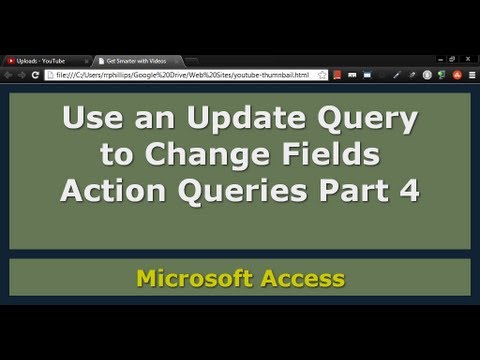 0:07:02
0:07:02
 0:05:55
0:05:55
 0:24:02
0:24:02
 0:09:30
0:09:30
 0:07:44
0:07:44
 0:09:31
0:09:31
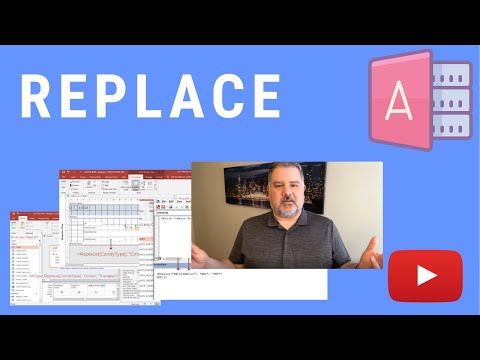 0:09:50
0:09:50
 0:20:33
0:20:33
 0:10:13
0:10:13
 0:13:51
0:13:51