filmov
tv
Microsoft Access REPLACE Function, Update Query, TechHelp Q&A

Показать описание
In today's lesson, I'm going to show you how to use the REPLACE function in an Update Query to change data in your tables. Specifically, we have a table with phone numbers in a bunch of random formats like: 716-555-4444, (716)999-3333, 239.444.3333, and so on. This lesson will show you how to make them all uniform like 2395551212.
TOPICS COVERED:
Replace Function
Update Queries
RESOURCES:
TOPICS COVERED:
Replace Function
Update Queries
RESOURCES:
Microsoft Access REPLACE Function, Update Query, TechHelp Q&A
How to Use the Replace Function in Microsoft Access
How to update field date using replace function In MS Access query SQL view
How to Find and Replace values in a Table in MS Access - Office 365
Learn MS Access - Video 562 - Change extension of image - Replace function in Update query
Find and replace options in MS ACCESS
How to Create an Update Query in Microsoft Access
Update Query in MS Access - Office 365
#AzureBacktoSchool 2024 - Elkhan Yusubov - What are the latest updates in Azure Bicep 2024
Finding and Replacing specific text in MS Access - Office 365
How to Quickly & Easily Change the Data Sources in a Microsoft Access Query
How to Create Update Queries in Microsoft Access - Update From Another Table with Join, Update Query
How to Update Data Automatically Using the After Update Event in Microsoft Access
Update column contains null values with 0 in MS access Query
How to Update an Existing Query in MS Access - Office 365
How to Fix Records Where Users Typed Two Spaces After a Period in Microsoft Access
Replace in Microsoft access with short cut key@COMPUTEREXCELSOLUTION
MS Access - Update Record Using Query
How to fill Null and Blank values with logical values in MS Access - Office 365
REPLACE function in ms access | ms access | access | sir tahir hussain
using find and replace in ms access even procedure
How to find and replace in microsoft access, and remove/delete whitespaces and characters
Databases: MS Access replace entire table contents
Reports Not Updating in Microsoft Access? Automatically Refresh Before Print or Preview.
Комментарии
 0:07:27
0:07:27
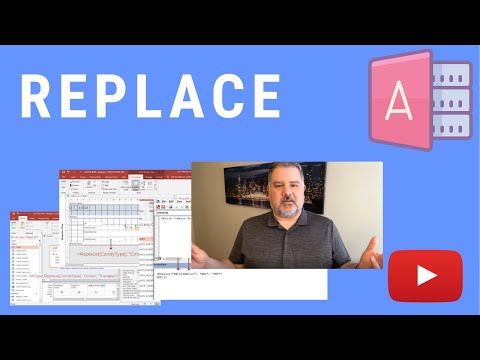 0:09:50
0:09:50
 0:03:17
0:03:17
 0:04:45
0:04:45
 0:12:59
0:12:59
 0:01:36
0:01:36
 0:01:14
0:01:14
 0:06:13
0:06:13
 0:30:53
0:30:53
 0:03:59
0:03:59
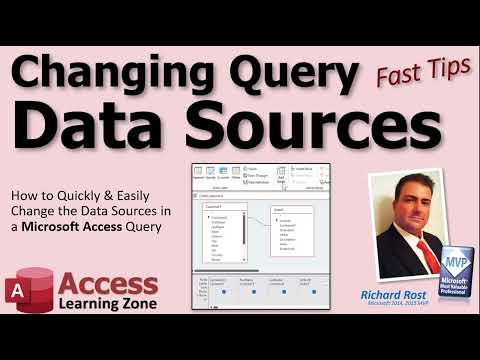 0:08:09
0:08:09
 0:12:00
0:12:00
 0:10:50
0:10:50
 0:01:42
0:01:42
 0:05:04
0:05:04
 0:16:10
0:16:10
 0:01:12
0:01:12
 0:01:58
0:01:58
 0:01:56
0:01:56
 0:03:42
0:03:42
 0:04:16
0:04:16
 0:03:38
0:03:38
 0:01:45
0:01:45
 0:09:44
0:09:44