filmov
tv
15 MUST-KNOW Free Software for 2024 and Beyond

Показать описание
In this edition of my free software series, I'll show you 15 Free Software that you absolutely must know about and that you can't afford to miss out on! These utilities are all available for Windows but some of them are available for Mac OS and Linux as well.
Whether you're looking for free screen recording software, virus and malware removal tools, data recovery software or Windows customization tools, this video has something for you!
⏱Chapters:
00:00 - The Ultimate Windows Utility
00:59 - Windows Tweaking Tool
01:39 - Productivity and Customization Utilities
02:09 - Disk Cleanup Tool
02:38 - Bootable USB Tool
03:34 - Group Policy Editor
04:01 - Screen Recording Software
04:47 - Taskbar Customization Tool
05:40 - File Deletion Tool
06:05 - File and Folder Protection Tool
06:36 - System Info and Monitoring Tool
07:00 - Malware Removal Tool
07:04 - Adware Removal Tool
07:42 - File Recovery Software
08:13 - Android Emulator for Windows
✉️ CONTACT ME OR REQUEST A VIDEO
🌐CONNECT WITH ME
🎓CHECK OUT MY WEBSITE FOR MORE TUTORIALS
🎵 Music Credit: ANtarcticbreeze - After Sunset
▬▬▬▬▬▬▬▬▬▬▬▬▬▬▬▬▬▬▬▬▬▬▬▬▬
DISCLAIMER:
This video is for educational purposes only and demonstrates general troubleshooting techniques and procedures. I cannot be held responsible for any damage caused to your computer or software by following these steps. Use this information at your own risk. It is always advisable to seek professional assistance if you are not comfortable performing these procedures yourself. Additionally, some software and tools featured in this video may have specific licensing requirements or limitations. Please ensure you are using them in accordance with their respective terms of use.
▬▬▬▬▬▬▬▬▬▬▬▬▬▬▬▬▬▬▬▬▬▬▬▬▬
#freesoftware #bestfreesoftware
Whether you're looking for free screen recording software, virus and malware removal tools, data recovery software or Windows customization tools, this video has something for you!
⏱Chapters:
00:00 - The Ultimate Windows Utility
00:59 - Windows Tweaking Tool
01:39 - Productivity and Customization Utilities
02:09 - Disk Cleanup Tool
02:38 - Bootable USB Tool
03:34 - Group Policy Editor
04:01 - Screen Recording Software
04:47 - Taskbar Customization Tool
05:40 - File Deletion Tool
06:05 - File and Folder Protection Tool
06:36 - System Info and Monitoring Tool
07:00 - Malware Removal Tool
07:04 - Adware Removal Tool
07:42 - File Recovery Software
08:13 - Android Emulator for Windows
✉️ CONTACT ME OR REQUEST A VIDEO
🌐CONNECT WITH ME
🎓CHECK OUT MY WEBSITE FOR MORE TUTORIALS
🎵 Music Credit: ANtarcticbreeze - After Sunset
▬▬▬▬▬▬▬▬▬▬▬▬▬▬▬▬▬▬▬▬▬▬▬▬▬
DISCLAIMER:
This video is for educational purposes only and demonstrates general troubleshooting techniques and procedures. I cannot be held responsible for any damage caused to your computer or software by following these steps. Use this information at your own risk. It is always advisable to seek professional assistance if you are not comfortable performing these procedures yourself. Additionally, some software and tools featured in this video may have specific licensing requirements or limitations. Please ensure you are using them in accordance with their respective terms of use.
▬▬▬▬▬▬▬▬▬▬▬▬▬▬▬▬▬▬▬▬▬▬▬▬▬
#freesoftware #bestfreesoftware
Комментарии
 0:08:58
0:08:58
 0:08:13
0:08:13
 0:21:12
0:21:12
 0:48:30
0:48:30
 0:09:14
0:09:14
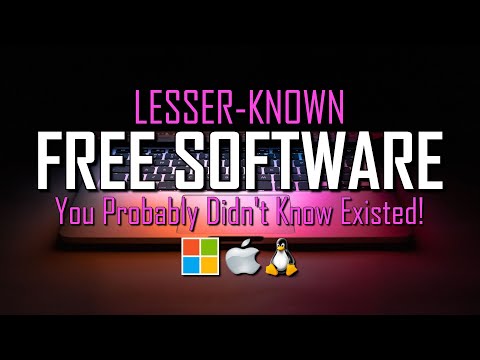 0:07:18
0:07:18
 0:08:08
0:08:08
 0:06:50
0:06:50
 1:31:24
1:31:24
 0:13:08
0:13:08
 0:10:19
0:10:19
 0:08:59
0:08:59
 0:08:59
0:08:59
 0:14:10
0:14:10
 0:08:28
0:08:28
 0:05:32
0:05:32
 0:08:20
0:08:20
 0:08:03
0:08:03
 0:10:04
0:10:04
 0:01:00
0:01:00
 0:04:15
0:04:15
 0:07:42
0:07:42
 0:06:06
0:06:06
 0:00:52
0:00:52