filmov
tv
How to Use VLOOKUP in Excel (free file included)

Показать описание
Excel VLOOKUP is one of the most essential functions in Excel. In this tutorial for beginners you'll learn how to properly use Excel VLOOKUP without mistakes. You’ll learn how to quickly find information from different sheets, get exact or closest matches, and troubleshoot common errors. VLOOKUP Excel saves you time and reduces mistakes by automating data searches across your spreadsheets.
00:00 VLOOKUP Excel
00:50 How to Do a VLOOKUP Formula
05:29 VLOOKUP Across Sheets
07:09 VLOOKUP Approximate Match
09:14 VLOOKUP Not Working
11:29 NA Error in VLOOKUP
12:18 Get rid of NA Error in VLOOKUP
14:31 XLOOKUP Excel
We start with the basics: how to do a VLOOKUP to find related information, like a customer’s profession from another dataset. You’ll learn how to set up your data range correctly and discover the importance of fixing the table array to avoid shifting ranges when copying formulas. This practical VLOOKUP example shows you the essentials of how to use VLOOKUP effectively.
We also dive into advanced VLOOKUP techniques, including how to use VLOOKUP across different sheets, how to find exact matches with the FALSE parameter, and how to handle approximate matches efficiently. Plus, we tackle common VLOOKUP errors and show you how to correct them using simple adjustments and functions like TRIM and IFNA.
By the end of this video, you'll be equipped to use the VLOOKUP formula confidently. You’ll understand why it’s a go-to tool for Excel users seeking to streamline their data analysis tasks.
➡️ Join this channel to get access to perks:
🎬 LINKS to related videos:
🚩Let’s connect on social:
This description contains affiliate links, which means at no additional cost to you, we will receive a small commission if you make a purchase using the links. This helps support the channel and allows us to continue to make videos like this. Thank you for your support!
#Excel
Комментарии
 0:02:58
0:02:58
 0:02:38
0:02:38
 0:01:01
0:01:01
 0:01:14
0:01:14
 0:32:09
0:32:09
 0:15:15
0:15:15
 0:06:38
0:06:38
 0:04:26
0:04:26
 0:16:21
0:16:21
 0:06:30
0:06:30
 0:07:10
0:07:10
 0:04:35
0:04:35
 0:11:35
0:11:35
 0:10:36
0:10:36
 0:06:16
0:06:16
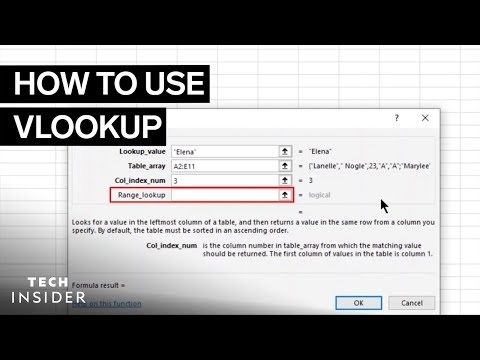 0:01:53
0:01:53
 0:05:20
0:05:20
 0:00:48
0:00:48
 0:12:16
0:12:16
 0:21:50
0:21:50
 0:04:42
0:04:42
 0:06:03
0:06:03
 0:07:05
0:07:05
 0:11:58
0:11:58