filmov
tv
Adobe Photoshop, Dreamweaver, Illustrator - scaling issues 4K monitor fix - tutorial

Показать описание
Support me at patreon:
Step 1: Tell windows to prefer an external manifest file
1.Press Windows Button + R, type “regedit”, and then click OK.
2. Navigate to the following registry subkey:
HKEY_LOCAL_MACHINE - SOFTWARE - Microsoft - Windows - CurrentVersion - SideBySide
3. Right-click, select NEW - DWORD 32 bit Value
4. Type PreferExternalManifest, and then press ENTER. I have allready done it
5. Right-click PreferExternalManifest, and then click Modify.
6. Enter Value Data 1 and select Decimal.
7. Click OK. Exit Registry Editor.
Step 2: Create and place the external manifest files
Now comes the fun part. You will just have to copy your manifest file to all of the application
folders that you would like to change the scaling on.
C:\Program Files\Adobe\Adobe Photoshop CS6 64 Bit
Step 1: Tell windows to prefer an external manifest file
1.Press Windows Button + R, type “regedit”, and then click OK.
2. Navigate to the following registry subkey:
HKEY_LOCAL_MACHINE - SOFTWARE - Microsoft - Windows - CurrentVersion - SideBySide
3. Right-click, select NEW - DWORD 32 bit Value
4. Type PreferExternalManifest, and then press ENTER. I have allready done it
5. Right-click PreferExternalManifest, and then click Modify.
6. Enter Value Data 1 and select Decimal.
7. Click OK. Exit Registry Editor.
Step 2: Create and place the external manifest files
Now comes the fun part. You will just have to copy your manifest file to all of the application
folders that you would like to change the scaling on.
C:\Program Files\Adobe\Adobe Photoshop CS6 64 Bit
Best Free Alternatives To Adobe Creative Suite
Photoshop vs Illustrator | Ultimate Head-to-Head Comparison
Adobe Illustrator,Photoshop,Dreamweaver.
Dreamweaver - 003 - Using Photoshop & Illustrator for Banner Creation
How to Get Adobe Creative Cloud All Apps for FREE Lifetime License | No Credit Card Required
Adobe Photoshop, Dreamweaver, Illustrator - scaling issues 4K monitor fix - tutorial
All 60+ Adobe apps explained in 9 minutes
Best Alternative to Every Adobe Program
Design 'A' in 3 Min | Adobe Photoshop | 3D | Tutorial | Create Anime | Manipulation |Image...
The Best Adobe Alternatives For 2024 (Free Software TIER LIST)
Increased Performance Across Apps Photoshop, Dreamweaver & Illustrator
How To Install Adobe Photoshop | Illustrator | Flash | Dreamweaver | 2017
What is Adobe Dreamweaver CC (October 2017) | Adobe Creative Cloud
All 50+ Adobe apps explained in 10 minutes
Adobe Creative Cloud 101: Every app in 10 mins
Convert PSD to HTML using Slice Tool in Photoshop (Part 1)
Moving for Photoshop to Dreamweaver: Setting up your folder and navbar
HOW INSTALL ADOBE 2020 Illustrator , Photoshop , Dreamweaver , Premiere , After Effects , lightroom
Using Illustrator and Photoshop Together
HOW TO INSTALL ANY ADOBE CC 2015 APP IN LINUX (Photoshop, Illustrator, Dreamweaver, Fireworks)
Figma VS Adobe XD (2023) - Best Web Design Tool ?
Dreamweaver - Creating Portfolio Web Site - Part 1
Portfolio Susann Gleisner - Adobe, Photoshop, Illustrator, InDesign, Dreamweaver, Premiere Pro
Adobe Creative Cloud 2019 Updates! Photoshop, Illustrator and InDesign
Комментарии
 0:07:03
0:07:03
 0:09:54
0:09:54
 0:01:30
0:01:30
 0:12:35
0:12:35
 0:02:36
0:02:36
 0:10:55
0:10:55
 0:10:20
0:10:20
 0:18:57
0:18:57
 0:03:51
0:03:51
 0:12:54
0:12:54
 0:04:13
0:04:13
 0:06:46
0:06:46
 0:00:48
0:00:48
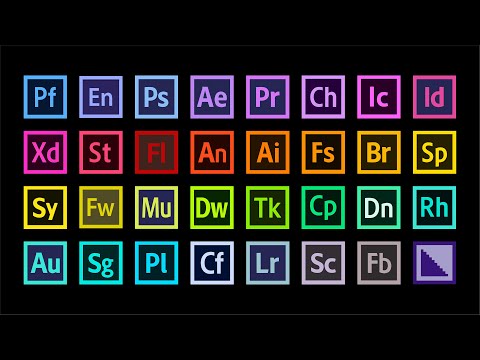 0:10:10
0:10:10
 0:09:18
0:09:18
 0:16:39
0:16:39
 0:11:51
0:11:51
 0:06:26
0:06:26
 0:06:49
0:06:49
 0:10:08
0:10:08
 0:02:06
0:02:06
 0:08:19
0:08:19
 0:02:11
0:02:11
 0:12:49
0:12:49