filmov
tv
What is VTP & How to configure VTP in tamil| vtp configure step by step process.

Показать описание
In this video explain network switch VTP and configuration step by step process.
VTP modes – There are 3 modes:
Server – The switches are set to this mode by default. This mode allows you to create, add and delete VLANs. The changes you want to made should be done in this mode. Any changes that is done on this mode(on a particular switch) will be advertised to all the switches that are in same VTP domain.
Client – In this mode, the switches receives the updates and can also forward the updates to other switches.
Transparent – This mode only forwards the VTP summary advertisements through trunk link. The transparent mode switches can make their own local database which keep secret from other switches
Switch configuration Video:
Join Us:
(or)
VTP modes – There are 3 modes:
Server – The switches are set to this mode by default. This mode allows you to create, add and delete VLANs. The changes you want to made should be done in this mode. Any changes that is done on this mode(on a particular switch) will be advertised to all the switches that are in same VTP domain.
Client – In this mode, the switches receives the updates and can also forward the updates to other switches.
Transparent – This mode only forwards the VTP summary advertisements through trunk link. The transparent mode switches can make their own local database which keep secret from other switches
Switch configuration Video:
Join Us:
(or)
VLAN Trunking Protocol (VTP) Explained | Version 1 & 2
VLAN Trunking Protocol (VTP) - Theory and Configuration
VLAN Trunking Protocol (VTP)
Introduction to VTP (VLAN Trunking Protocol)
What is VTP (VLAN Trunking Protocol) & VTP Mode | (VLAN Part 6)
What is VTP & VTP usage and Drawbacks - VLAN Trunking protocol in Plain English
What is VTP? #vlan #trunking #protocol #ccna #ccnp #ccna_security #ccna_200_301
How to use VTP -VLAN Trunking Protocol? - Part 1
How to configure VTP version 2? What is VTP?
What is VTP & How to configure VTP in tamil| vtp configure step by step process.
Cisco VTP - What Roles And Messages Are Used In VTP Architecture?
What is VTP / Modes with Lab? // Learn with 3xCCIE
001 What is VTP
'All You Need to Know About VTP | VLAN Trunking Protocol Explained
What is VTP (VLAN Trunking Protocol)? | VTP Versions | VTP Modes | VTP Advertisement - PyNet Labs
VTP vs DTP: A Beginner's Guide to Managing VLANs on Cisco Switches
CCNP ENCOR // VLAN Trunking Protocol (VTP) // ENCOR 350-401 Complete Course
How to setup a VTP (VLAN Trunking Protocol) Domain
VLAN TRUNKING PROTOCOL
Modes of VTP #ccna #ccnp #ccna_security #ccna_200_301
What is VTP ? How to configure VLAN and VTP in a Network . by Technewforu
What is VTP or VLAN Trunking Protocol?
Cisco VTP Configuration | CCNA 200-301 | IPCisco.com
VTP – The VLAN Trunking Protocol and VLANs Explained
Комментарии
 0:17:37
0:17:37
 0:19:21
0:19:21
 0:09:18
0:09:18
 0:10:32
0:10:32
 0:05:30
0:05:30
 0:05:29
0:05:29
 0:00:23
0:00:23
 0:11:44
0:11:44
 0:08:06
0:08:06
 0:12:24
0:12:24
 0:01:32
0:01:32
 0:16:00
0:16:00
 0:06:18
0:06:18
 0:00:57
0:00:57
 0:40:49
0:40:49
 0:07:13
0:07:13
 0:35:57
0:35:57
 0:04:38
0:04:38
 0:11:12
0:11:12
 0:01:00
0:01:00
 0:21:42
0:21:42
 0:02:02
0:02:02
 0:01:00
0:01:00
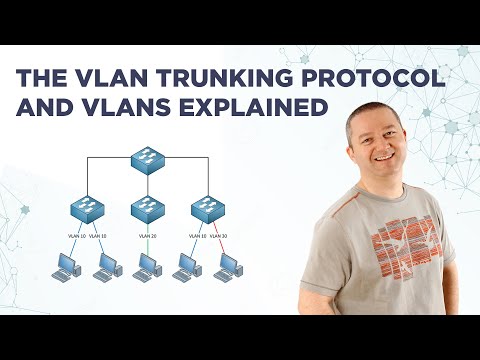 0:43:17
0:43:17