filmov
tv
Projected Texture Eyes - 7: Iris Texture

Показать описание
Projected Texture Eyes in Blender 2.9, Part 7: Iris Texture
An example Iris texture setup using multiple elements and some tricks.
Projected Texture Eyes is a method where you move the texture across the geometry, instead of moving the geometry itself. I've used this method in most of my characters, including my Reimu and Rei projects. This setup is a convenient group with multiple useful nodes to help you build your own setup, or you can use existing procedural or image textures. Comment, or message me on social media if you need help! (See About page for contact info.)
If you want to support me, the file is available for my tier 2 Patrons through the end of March ($4), or on Gumroad ($6). Or follow the videos to build it yourself! And please Like and Subscribe, and follow me on Twitter for regular posts.
Tutorial the Rect to Polar Group comes from:
Blog post:
00:00 - Intro
01:34 - Iris texture components
03:15 - Group setup
03:45 - Procedural sparkles
06:54 - Radial/Polar mapping
12:56 - Using an image texture
17:21 - Inner Iris line
22:56 - Inner line vector mix
25:01 - More cleanup
25:52 - More adjustments
27:56 - Outro
An example Iris texture setup using multiple elements and some tricks.
Projected Texture Eyes is a method where you move the texture across the geometry, instead of moving the geometry itself. I've used this method in most of my characters, including my Reimu and Rei projects. This setup is a convenient group with multiple useful nodes to help you build your own setup, or you can use existing procedural or image textures. Comment, or message me on social media if you need help! (See About page for contact info.)
If you want to support me, the file is available for my tier 2 Patrons through the end of March ($4), or on Gumroad ($6). Or follow the videos to build it yourself! And please Like and Subscribe, and follow me on Twitter for regular posts.
Tutorial the Rect to Polar Group comes from:
Blog post:
00:00 - Intro
01:34 - Iris texture components
03:15 - Group setup
03:45 - Procedural sparkles
06:54 - Radial/Polar mapping
12:56 - Using an image texture
17:21 - Inner Iris line
22:56 - Inner line vector mix
25:01 - More cleanup
25:52 - More adjustments
27:56 - Outro
Комментарии
 0:28:28
0:28:28
 0:22:30
0:22:30
 0:19:00
0:19:00
 0:07:37
0:07:37
 0:40:14
0:40:14
 0:26:31
0:26:31
 0:10:00
0:10:00
 0:01:11
0:01:11
 0:11:21
0:11:21
![[ Tutorial ]](https://i.ytimg.com/vi/FmeGYhziVYU/hqdefault.jpg) 0:15:22
0:15:22
 0:08:54
0:08:54
 0:02:40
0:02:40
 9:24:46
9:24:46
 0:01:01
0:01:01
 0:07:19
0:07:19
 0:03:49
0:03:49
 0:22:46
0:22:46
 0:09:07
0:09:07
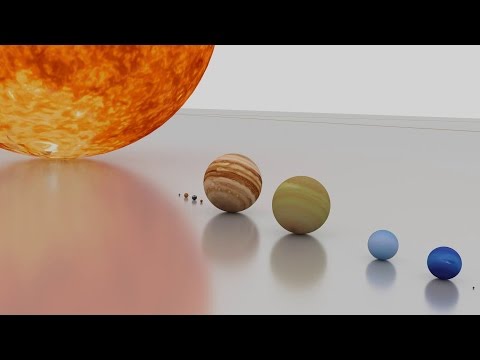 0:01:44
0:01:44
 0:01:01
0:01:01
 0:02:04
0:02:04
 0:05:47
0:05:47
 0:01:32
0:01:32
 0:27:16
0:27:16