filmov
tv
Linux Tutorial: Convert TXT File to CSV Format with Just One Command!

Показать описание
In this Linux command line tutorial, you'll learn how to convert a text file to a CSV (Comma-Separated Values) file format. CSV files are commonly used for storing and exchanging tabular data, and they can be easily opened and manipulated in spreadsheet applications like Microsoft Excel or Google Sheets.
Using the command line in Linux, you can convert a plain text file with a delimiter (such as a space or a tab) into a CSV file that uses commas as delimiters. This process can be especially useful when you need to convert large amounts of data quickly and efficiently.
In this video, we'll walk you through the steps for converting a text file to a CSV file using the Linux command line. We'll cover topics such as:
Choosing the right delimiter for your text file
Using the awk command to split the text into columns
Redirecting the output to a CSV file
Verifying the results and checking for errors
By the end of this tutorial, you'll have a solid understanding of how to convert text files to CSV format in Linux. Whether you're a data analyst, a programmer, or a Linux enthusiast, this skill can come in handy in many situations. So let's get started!
----------------------------
For more videos, please hit the LIKE button and SUBSCRIBE to our channel "LET'S LEARN"
_________________________________________________
You can also follow us on social media platforms:
_________________________________________________
Links -
_________________________________________________
⭕ YouTube Channel -
_________________________________________________
⭕️Follow us on Facebook -
_________________________________________________
⭕️Follow us on Instagram -
_________________________________________________
⭕️Follow us on Twitter -
_________________________________________________
Sites and other playlists:
_________________________________________________
✔️ To Learn more, check out the Playlists -
_________________________________________________
✔️ SQL Tutorial Playlist -
_________________________________________________
✔️ CATIA Playlist:
_________________________________________________
#linux #linuxtutorials #linuxterminal #linux_tutorial #csv #convertfile
#ubuntu #redhat #unixcommands #data
Using the command line in Linux, you can convert a plain text file with a delimiter (such as a space or a tab) into a CSV file that uses commas as delimiters. This process can be especially useful when you need to convert large amounts of data quickly and efficiently.
In this video, we'll walk you through the steps for converting a text file to a CSV file using the Linux command line. We'll cover topics such as:
Choosing the right delimiter for your text file
Using the awk command to split the text into columns
Redirecting the output to a CSV file
Verifying the results and checking for errors
By the end of this tutorial, you'll have a solid understanding of how to convert text files to CSV format in Linux. Whether you're a data analyst, a programmer, or a Linux enthusiast, this skill can come in handy in many situations. So let's get started!
----------------------------
For more videos, please hit the LIKE button and SUBSCRIBE to our channel "LET'S LEARN"
_________________________________________________
You can also follow us on social media platforms:
_________________________________________________
Links -
_________________________________________________
⭕ YouTube Channel -
_________________________________________________
⭕️Follow us on Facebook -
_________________________________________________
⭕️Follow us on Instagram -
_________________________________________________
⭕️Follow us on Twitter -
_________________________________________________
Sites and other playlists:
_________________________________________________
✔️ To Learn more, check out the Playlists -
_________________________________________________
✔️ SQL Tutorial Playlist -
_________________________________________________
✔️ CATIA Playlist:
_________________________________________________
#linux #linuxtutorials #linuxterminal #linux_tutorial #csv #convertfile
#ubuntu #redhat #unixcommands #data
 0:04:45
0:04:45
 0:09:48
0:09:48
 0:01:27
0:01:27
 0:00:33
0:00:33
 0:10:50
0:10:50
 0:01:32
0:01:32
 0:02:54
0:02:54
 0:01:09
0:01:09
 0:35:52
0:35:52
 0:09:01
0:09:01
 0:02:27
0:02:27
 0:00:32
0:00:32
 0:01:37
0:01:37
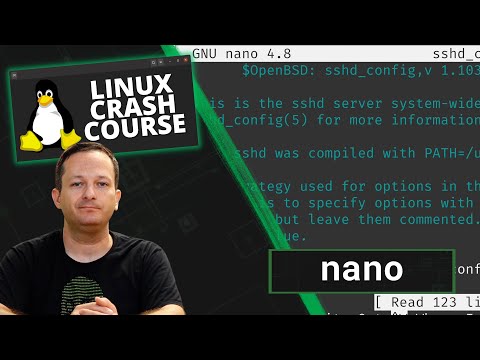 0:12:46
0:12:46
 0:04:58
0:04:58
 0:04:47
0:04:47
 0:03:04
0:03:04
 0:00:29
0:00:29
 0:06:14
0:06:14
 0:03:45
0:03:45
 0:15:25
0:15:25
 0:03:32
0:03:32
 0:08:21
0:08:21
 0:00:46
0:00:46