filmov
tv
Python to Executable: Converting Python Code to Standalone Apps using PyInstaller Step-by-Step Guide

Показать описание
In this tutorial, you'll learn how to create an executable (EXE) or Windows application from your Python code using PyInstaller. No more needing to run your Python script through the command line - with PyInstaller, you can package your Python code into a standalone executable that can be run on any Windows machine without needing to install Python or any dependencies. This can be particularly useful if you want to distribute your Python application to others who may not have Python installed. In this step-by-step guide, we'll walk you through creating an executable file from Python code using PyInstaller.
Pre-requisite:
Python compiler (Download from original Python website)
py install (pip install pyinstaller)
pillow(optional)
Steps:
Create a new python file at any location
Open the newly created python file using any editor
Add the code as per your requirement or use the code as shown
Save it. Try to run and test once before creating exe to make sure your code is error-free
Once the command is executed successfully, Go to the dist folder and check for an exe file
Double-click on the .exe file to check if it is working fine or not
Python EveryDay !!!
Pre-requisite:
Python compiler (Download from original Python website)
py install (pip install pyinstaller)
pillow(optional)
Steps:
Create a new python file at any location
Open the newly created python file using any editor
Add the code as per your requirement or use the code as shown
Save it. Try to run and test once before creating exe to make sure your code is error-free
Once the command is executed successfully, Go to the dist folder and check for an exe file
Double-click on the .exe file to check if it is working fine or not
Python EveryDay !!!
 0:02:10
0:02:10
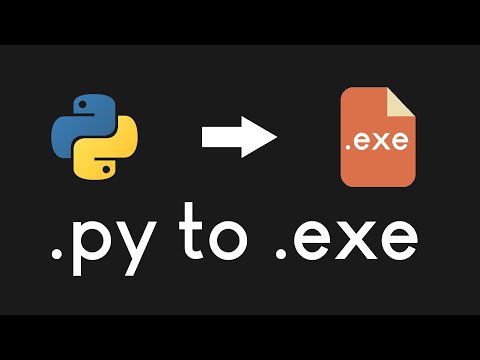 0:04:44
0:04:44
 0:00:37
0:00:37
 0:05:55
0:05:55
 0:08:20
0:08:20
 0:09:55
0:09:55
 0:23:27
0:23:27
 0:10:53
0:10:53
 0:00:55
0:00:55
 0:05:23
0:05:23
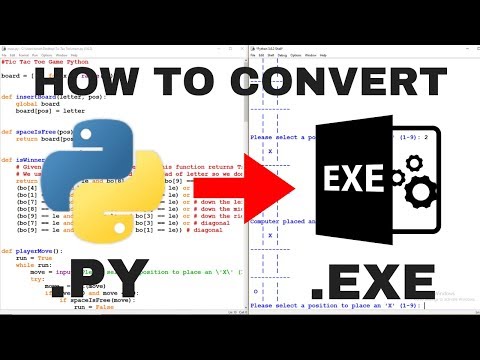 0:08:24
0:08:24
 0:02:56
0:02:56
 0:03:43
0:03:43
 0:18:50
0:18:50
 0:04:25
0:04:25
 0:02:37
0:02:37
 0:03:26
0:03:26
 0:06:41
0:06:41
 0:17:24
0:17:24
 0:09:11
0:09:11
 0:01:41
0:01:41
 0:00:31
0:00:31
 0:01:01
0:01:01
 0:09:27
0:09:27