filmov
tv
Create Docker Image for Spring Boot Application | Containerizing Spring Boot App

Показать описание
In this video, I'm happy to share with you guys, about how to create docker image for a Spring Boot application with Docker Desktop for Windows. In other words, how to containerize a Spring Boot application.
In details, here's what you’ll learn:
- What is Docker?
- Creating a Docker Image for a Spring Boot project
- Run Spring boot application in docker as a container (how to run container in attached mode and detached mode). Plus how to connect to running container's OS
- Share Docker Image on Docker Hub which is a public registry of docker images
To follow this video, I suppose that you already have the following:
- Docker Desktop (Windows) installed
- An account on Docker Hub
- An existing Spring Boot project (without database server)
#springboot #docker #devops #deployment #java
In details, here's what you’ll learn:
- What is Docker?
- Creating a Docker Image for a Spring Boot project
- Run Spring boot application in docker as a container (how to run container in attached mode and detached mode). Plus how to connect to running container's OS
- Share Docker Image on Docker Hub which is a public registry of docker images
To follow this video, I suppose that you already have the following:
- Docker Desktop (Windows) installed
- An account on Docker Hub
- An existing Spring Boot project (without database server)
#springboot #docker #devops #deployment #java
Docker Tutorial for Beginners | Create Docker Image for Spring Boot | Run Docker Image in Container
3 Ways to Build Docker Images For Spring Boot Application
How to dockerize your Spring Boot API | Docker Tutorial
How to create a Docker image of a Spring Boot Application
How to Create Docker Image for Java Application | How to Dockerize an application | Docker Container
Dockerizing Spring Boot Application | Spring Boot Docker Tutorial | Docker Image
Dockerize Spring Boot Application | Create docker image for spring boot w MySQL | Docker - Part 1
Docker - Dockerizing your Spring Boot Application | Java Techie
Creating Docker Images With Spring Boot
Creating Docker images with Spring Boot 2.3.0.M1 | Cloud Native Build Packs
How to Create Docker Image for Spring Boot Application [2021] | Spring Boot Docker | Live Code
Spring boot build docker image | Spring profiles, Runtime environment variables
Create Docker Image for Spring Boot Application | Containerizing Spring Boot App
How to create Docker Image for Spring Boot Project and Deploy in Container
Creating docker image for Spring Boot Application from scratch | PixelTrice
How to Create docker image of spring boot project using dockerfile
How To Create A Docker Image For A Spring Boot Application
How To Create Docker Image without Dockerfile of Spring Boot App #docker #springboot
Dockerfile >Docker Image > Docker Container | Beginners Hands-On | Step by Step
How to create a Docker image | Deploy on Docker | Spring boot | Simple and Easy Deployment | #Docker
Build a docker image for a spring boot application #shristitechacademy #springboottutorialbyshristi
63 - Spring Boot & Docker : Create Docker File | Create a Docker Image | Run inside Docker Conta...
No more Dockerfile with Jib + Spring Boot plugin
Spring Boot: Build Docker Images Easily with Built-in Docker Support
Комментарии
 0:17:07
0:17:07
 0:11:19
0:11:19
 0:08:17
0:08:17
 0:04:21
0:04:21
 0:10:27
0:10:27
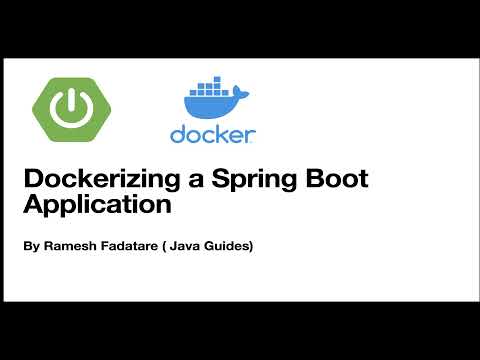 0:19:01
0:19:01
 0:09:14
0:09:14
 0:14:22
0:14:22
 0:05:43
0:05:43
 0:15:55
0:15:55
 0:08:02
0:08:02
 0:10:18
0:10:18
 0:30:52
0:30:52
 0:00:56
0:00:56
 0:25:29
0:25:29
 0:03:04
0:03:04
 0:12:17
0:12:17
 0:08:42
0:08:42
 0:17:58
0:17:58
 0:08:56
0:08:56
 0:01:01
0:01:01
 0:09:47
0:09:47
 0:12:01
0:12:01
 0:04:41
0:04:41