filmov
tv
UE4 LOD Generation (Quick Tip)

Показать описание
In this Quick Tip video tutorial, we'll step through the typical process we use at our studio for generating LODs using the Automatic LOD Generation Tool in UE4 and how to change parameters to ensure proper switching and material association within each LOD.
00:00 - Intro
0:17 - Basic Setup
01:51 - LOD Switch Distances
06:02 - Removing Unwanted LODs
07:26 - Material Association Fixes
Suggestions?
Have a suggestion or request for future videos? Drop a comment and I’ll do what I can to make it happen.
About this channel:
If you’re like me, you hate endless plugs for “Like & Subscribe” for every YouTube video on the internet! That’s not what this channel is about. While your likes, dislikes and subscribes help me continue making videos like this, my primary passion is to bring you quality, educational content to help strengthen and grow your skills as an artist and developer. While it’s not required, your support and feedback goes a long way. From me to you, thanks for watching and supporting my channel.
About my studio:
Bad Rhino Games is an independent game studio based in the heart of Kansas City, KS developing experiences for AR/VR, PC, PS4, and Xbox One. Bad Rhino Games is a team of talented artists, engineers, and game designers. Not only do we create our own internal IPs, but we also partner with prominent studios and companies from around the world to deliver top quality products and solutions.
00:00 - Intro
0:17 - Basic Setup
01:51 - LOD Switch Distances
06:02 - Removing Unwanted LODs
07:26 - Material Association Fixes
Suggestions?
Have a suggestion or request for future videos? Drop a comment and I’ll do what I can to make it happen.
About this channel:
If you’re like me, you hate endless plugs for “Like & Subscribe” for every YouTube video on the internet! That’s not what this channel is about. While your likes, dislikes and subscribes help me continue making videos like this, my primary passion is to bring you quality, educational content to help strengthen and grow your skills as an artist and developer. While it’s not required, your support and feedback goes a long way. From me to you, thanks for watching and supporting my channel.
About my studio:
Bad Rhino Games is an independent game studio based in the heart of Kansas City, KS developing experiences for AR/VR, PC, PS4, and Xbox One. Bad Rhino Games is a team of talented artists, engineers, and game designers. Not only do we create our own internal IPs, but we also partner with prominent studios and companies from around the world to deliver top quality products and solutions.
Комментарии
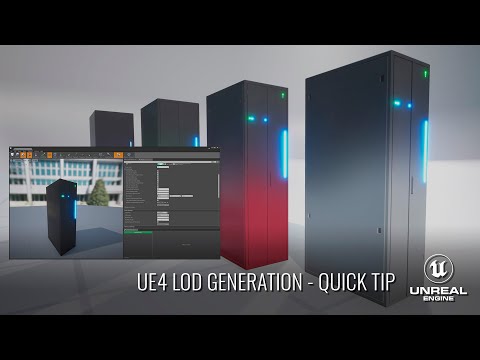 0:09:34
0:09:34
 0:11:13
0:11:13
 0:01:22
0:01:22
 0:08:11
0:08:11
 0:14:37
0:14:37
 0:23:42
0:23:42
 0:18:31
0:18:31
![[Tool] Lod Generation](https://i.ytimg.com/vi/aaTYfv1Xlxg/hqdefault.jpg) 0:01:05
0:01:05
 0:08:32
0:08:32
 0:12:11
0:12:11
 0:02:51
0:02:51
 0:01:11
0:01:11
 0:11:19
0:11:19
 0:07:45
0:07:45
 0:03:30
0:03:30
 0:57:19
0:57:19
 0:18:49
0:18:49
 0:00:16
0:00:16
 0:19:43
0:19:43
 0:11:55
0:11:55
 0:00:59
0:00:59
 0:06:20
0:06:20
 0:04:02
0:04:02
 0:10:22
0:10:22