filmov
tv
AutoCAD: BURST Tutorial – How to explode blocks & keep the attributes - 2 Minute Tuesday
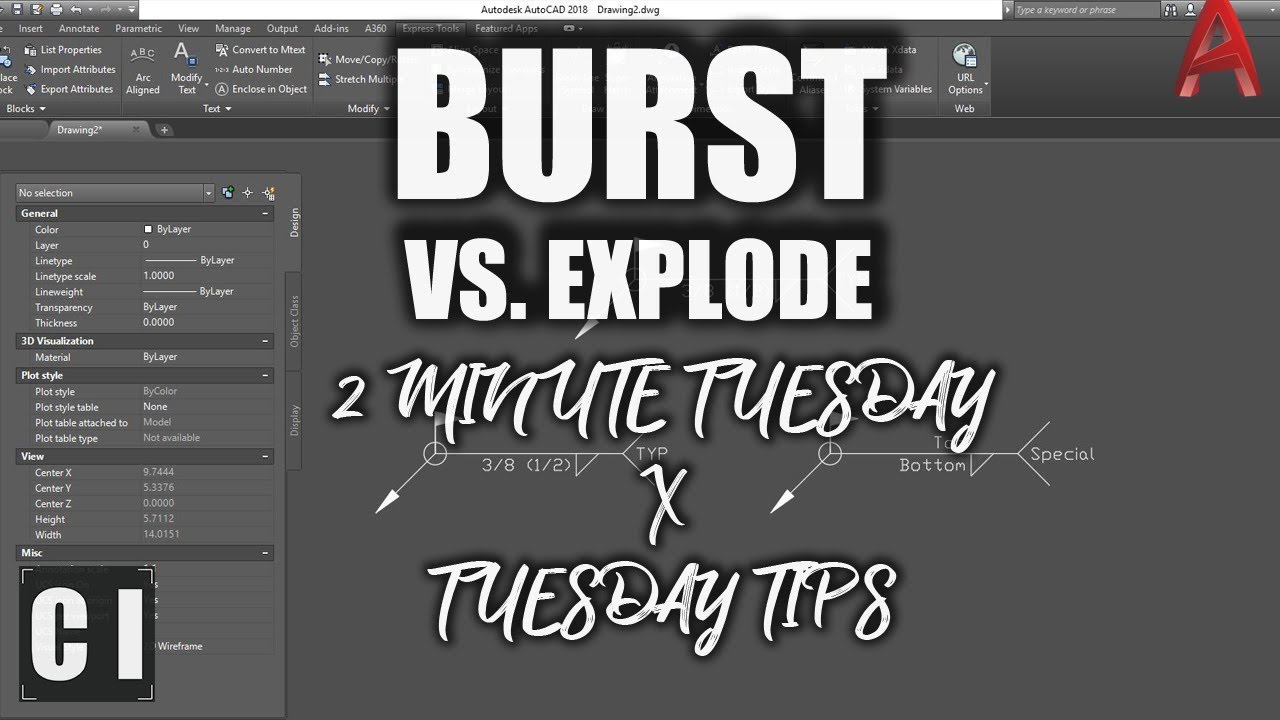
Показать описание
#autocadburst #autocadtutorial #autocadexplode
Brandon here back with another new 2 minute tuesday!
I'm excited to show you guys the next installment in a series of collaboration posts with Autodesk/Autocad and the AutoCAD Blog where I am creating Tuesday Tip Articles to go along with some of my Tuesday Videos!
You can check out the last one here:
In today's video, I talk about the differences and benefits of the BURST and Explode commands in AutoCAD. BURST is an express tool that has been available for quite a while now but seems to get forgotten about in times when it could really be useful. The best time to use the BURST Command is when you have a block with custom attributes and you would like to explode it while keeping the attribute values in the process rather than having them convert back to the default value. Check out the video to see what I mean and to start using Burst in your daily workflow.
After you check out the video and article let me know in the comments what you think!?
Oh and let me know what autocad tip, trick or tutorial you'd like to see in the next one down below!
Cheers and thanks for watching
My Gear/Recommendations
For business inquiries:
Twitter: @cadintentions
Send Things To:
Brandon
PO BOX 99900 AT 031 911
RPO VALLEYVIEW
KAMLOOPS BC
V2C 0G1
Canada
Specs:
PROCESSOR: Intel® Core™ i7-6700K @ 4.4GHz-Hi-Perf.
MEMORY: 16GB DDR4 @ 3000MHz
GRAPHICS: NVIDIA® GeForce® GTX 1080 OC 8GB
HDD: 512GB Solid State Drive NVMe Samsung® 950 PRO
POWER: 850W Rosewill® Glacier 850M
Комментарии
 0:04:03
0:04:03
 0:01:06
0:01:06
 0:02:06
0:02:06
 0:03:12
0:03:12
 0:00:57
0:00:57
 0:01:45
0:01:45
 0:01:15
0:01:15
 0:01:37
0:01:37
 0:54:19
0:54:19
 0:01:54
0:01:54
 0:01:51
0:01:51
 0:01:47
0:01:47
 0:01:27
0:01:27
 0:03:36
0:03:36
 0:02:45
0:02:45
 0:02:17
0:02:17
 0:05:49
0:05:49
 0:05:02
0:05:02
 0:02:20
0:02:20
 0:17:41
0:17:41
 0:10:27
0:10:27
 0:01:59
0:01:59
 0:03:23
0:03:23
 0:04:12
0:04:12