filmov
tv
Autocad Tutorial: How to Group and Ungroup objects - 2min Tip, Trick or Tutorial #1
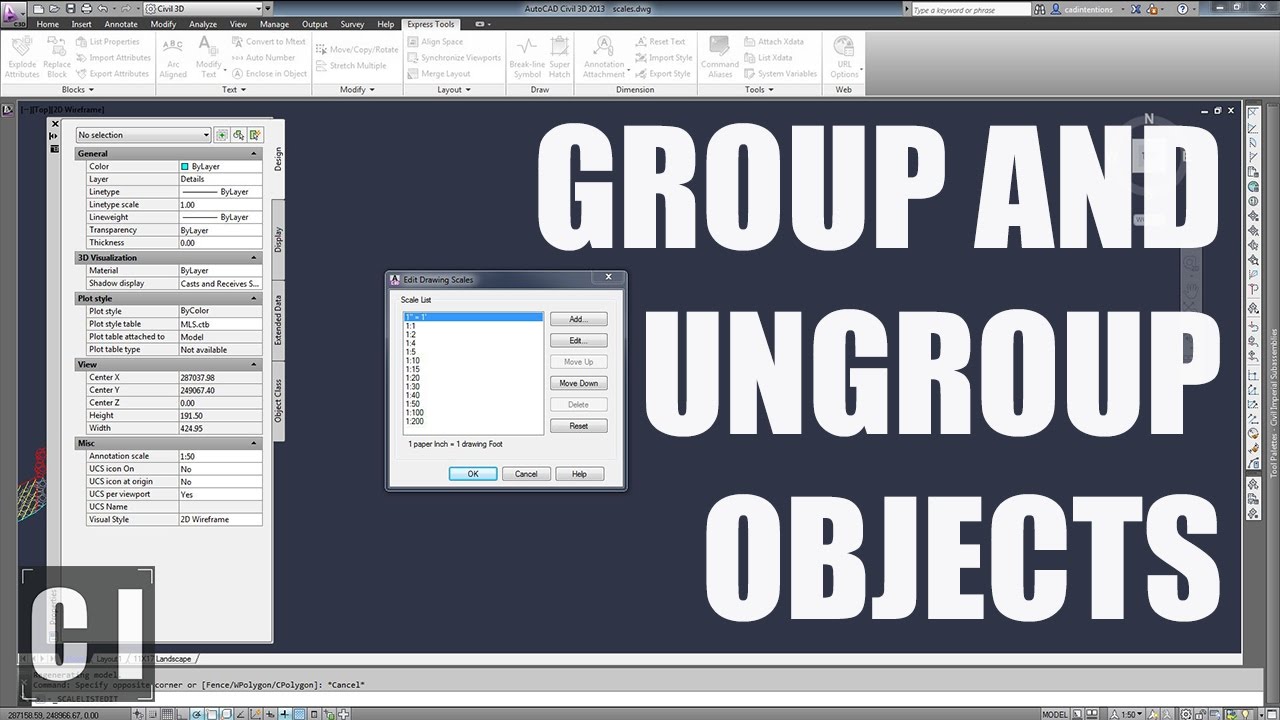
Показать описание
Autocad Tutorial: How to Group and Ungroup objects
Hi All, Todays video is the first of a new kind of videos I'm going to be making and sprinkling in with the longer tutorials I make. This is a 2 minute: Tip, Trick or Tutorial video and in them I'll be covering a basic command or trick that will help make you a better drafter in ~2 minutes. This way you can learn something new, and not have to spend a lot of time learning it.
So, In the first 2min video I explain how to easily make groups of objects in autocad and then how to ungroup these objects. A benefit of grouping objects is that it can help you keep similar objects together and makes it easy to select, move or copy them within your drawing.
Cheers and thanks for watching
AutoCAD How To Group Objects Tutorial
Autocad Tutorial: How to Group and Ungroup objects - 2min Tip, Trick or Tutorial #1
AutoCAD Tutorial - Using the Group Manager to Set Up Groups
AutoCAD: Groups vs Blocks
Group & Ungroup Command in AutoCAD Software
AutoCAD How To Group Lines
AutoCAD 2012 - Creating and Working with Object Groups
Using the Group Command in AutoCAD 2022
Set Units In AutoCAD, Working In Feet Inches, Converting Feet inches to Meters, Millimeters
AutoCAD How To Ungroup Objects
Group and ungroup command in autocad #shorts #ytshorts #autocad #learnautocad
Working with AutoCAD groups
Autocad tutorial: How to create group layers|AutoCAD Group Layer Filters|By JastGIS
AutoCAD Rotate Object to Match Line | AutoCAD Rotate Object to Align
AutoCAD Group Tutorial -- Tamil
#36 | Group , Un-Group In AutoCAD [Deepak Verma]
AutoCAD - Combining multiple lines (commands: Group; Block)
How to Edit Group Edit in Autocad- Edit Group in Autocad Tutorial
AutoCAD How To Combine Lines Tutorial
How to stretch group entity in AutoCAD
group not working in autocad | not able to make group in autocad #autocad
Dynamic Block For Beginners - AutoCAD
AUTOCAD OBJECT GROUPING | QUICK SELECT | OBJECT SELECTION METHODS IN AUTOCAD PART2
AutoCAD: Search & Group Layers – Find and Organize Your Layers Quickly - 2 Minute Tuesday
Комментарии
 0:01:32
0:01:32
 0:02:20
0:02:20
 0:05:22
0:05:22
 0:02:06
0:02:06
 0:04:10
0:04:10
 0:01:11
0:01:11
 0:04:48
0:04:48
 0:05:41
0:05:41
 0:20:26
0:20:26
 0:01:24
0:01:24
 0:00:33
0:00:33
 0:07:47
0:07:47
 0:04:01
0:04:01
 0:00:35
0:00:35
 0:05:58
0:05:58
 0:07:26
0:07:26
 0:04:13
0:04:13
 0:02:44
0:02:44
 0:01:38
0:01:38
 0:01:17
0:01:17
 0:01:02
0:01:02
 0:02:11
0:02:11
 0:08:09
0:08:09
 0:06:50
0:06:50