filmov
tv
Debian 9 Cinnamon Desktop Installation + Guest Additions on Oracle VirtualBox [2017]

Показать описание
This video tutorial shows Debian 9 Cinnamon Desktop installation on Oracle VirtualBox step by step. This tutorial is also helpful to install Debian 9 on physical computer or laptop hardware. We also install Guest Additions on Debian 9 Cinnamon for better performance and usability features such as Automatic Resizing Guest Display, Shared Folder, Seamless Mode and Shared Clipboard, Improved Performance and Drag and Drop.
Steps:
1- Create Virtual Machine on Oracle VirtualBox
2- Start Debian GNU/Linux 9 Cinnamon (Stretch) Installation
3- Debian 9 Root Password Issue: Recover Root Password
4- Install Guest Additions
5- Test Guest Additions Features: Automatic Resizing Guest Display and Shared Clipboard
Debian GNU/Linux 9 (Stretch) New Features and Improvements
Debian 9 Stretch has been released two years after the last major release Debian 8 codenamed Jessie. In Debian 9 "Stretch", the default MySQL variant is now MariaDB. The replacement of packages for MySQL 5.5 or 5.6 by the MariaDB 10.1 variant will happen automatically upon upgrade. Firefox and Thunderbird return to Debian with the release of "Stretch", and replace their debranded versions Iceweasel and Icedove, which were present in the archive for more than 10 years. Debian 9 comes with over 51,000 binary packages, a new record for a stable Debian release.
What is Cinnamon Desktop Environment?
Cinnamon is a desktop environment that is based on the GTK+ 3 toolkit. It was released in 2011. Cinnamon originally started as a fork of GNOME Shell, thus initially as a mere graphical shell of the GNOME software, but became its own desktop environment in Cinnamon 2.0. Cinnamon was developed by the Linux Mint distribution, with wider adoption spreading to other distributions over time.
Hope you found it informative and useful. Any questions or comments are welcomed.
PLEASE SUBSCRIBE TO THE CHANNEL
----------------------------------------------------------------------------
👊👊👊👊👊👊👊👊👊👊👊👊👊👊
Your Donation Matters! Each Small Contribution Helps
👊👊👊👊👊👊👊👊👊👊👊👊👊👊
BTC: bc1qwtus98fmqwruvd2fdmcryrtrzy6rpheumjh5w9
ETH: 0x95ef4340F1D428C091AA5729FE2dB30f41e1EeC4
LTC: ltc1qnvwrhxhrhzg3mzvz052ppjckmjs3k8vgjkgg9m
XRP: rP24VnD9Y9g3WmfPJ9cZi3wWMZ8Ucgfvey
👊👊👊👊👊👊👊👊👊👊👊👊👊👊
Steps:
1- Create Virtual Machine on Oracle VirtualBox
2- Start Debian GNU/Linux 9 Cinnamon (Stretch) Installation
3- Debian 9 Root Password Issue: Recover Root Password
4- Install Guest Additions
5- Test Guest Additions Features: Automatic Resizing Guest Display and Shared Clipboard
Debian GNU/Linux 9 (Stretch) New Features and Improvements
Debian 9 Stretch has been released two years after the last major release Debian 8 codenamed Jessie. In Debian 9 "Stretch", the default MySQL variant is now MariaDB. The replacement of packages for MySQL 5.5 or 5.6 by the MariaDB 10.1 variant will happen automatically upon upgrade. Firefox and Thunderbird return to Debian with the release of "Stretch", and replace their debranded versions Iceweasel and Icedove, which were present in the archive for more than 10 years. Debian 9 comes with over 51,000 binary packages, a new record for a stable Debian release.
What is Cinnamon Desktop Environment?
Cinnamon is a desktop environment that is based on the GTK+ 3 toolkit. It was released in 2011. Cinnamon originally started as a fork of GNOME Shell, thus initially as a mere graphical shell of the GNOME software, but became its own desktop environment in Cinnamon 2.0. Cinnamon was developed by the Linux Mint distribution, with wider adoption spreading to other distributions over time.
Hope you found it informative and useful. Any questions or comments are welcomed.
PLEASE SUBSCRIBE TO THE CHANNEL
----------------------------------------------------------------------------
👊👊👊👊👊👊👊👊👊👊👊👊👊👊
Your Donation Matters! Each Small Contribution Helps
👊👊👊👊👊👊👊👊👊👊👊👊👊👊
BTC: bc1qwtus98fmqwruvd2fdmcryrtrzy6rpheumjh5w9
ETH: 0x95ef4340F1D428C091AA5729FE2dB30f41e1EeC4
LTC: ltc1qnvwrhxhrhzg3mzvz052ppjckmjs3k8vgjkgg9m
XRP: rP24VnD9Y9g3WmfPJ9cZi3wWMZ8Ucgfvey
👊👊👊👊👊👊👊👊👊👊👊👊👊👊
Комментарии
 0:11:52
0:11:52
 0:17:26
0:17:26
 0:08:59
0:08:59
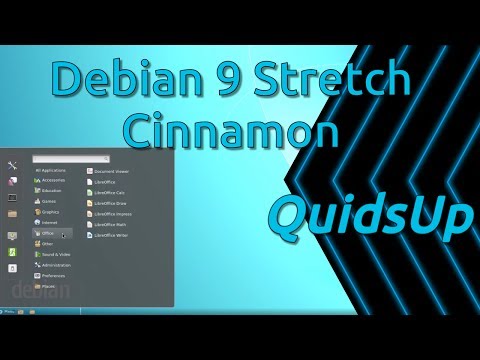 0:06:36
0:06:36
 0:16:16
0:16:16
 0:16:54
0:16:54
 0:00:39
0:00:39
 0:05:29
0:05:29
 0:04:14
0:04:14
 0:02:01
0:02:01
 0:05:25
0:05:25
 0:00:15
0:00:15
 0:06:17
0:06:17
 0:12:18
0:12:18
 0:00:57
0:00:57
 0:20:23
0:20:23
 0:02:43
0:02:43
 0:04:17
0:04:17
 0:05:26
0:05:26
 0:13:50
0:13:50
 0:07:45
0:07:45
 0:59:48
0:59:48
 0:12:58
0:12:58
 0:27:45
0:27:45