filmov
tv
DuckDNS and Let's Encrypt for Home Assistant on Synology - #023

Показать описание
00:00 Intro
00:27 - WARNING: Some parts of this guide will require you to open ports on your router and forward traffic. This WILL compromise your security, but without doing that, process of getting SSL certificate will be much harder.
02:51 - Minimum steps to make your setup more secure - account management.
05:34 - First step is to configure DuckDNS
07:40 - In Synology we have to setup external access
Use guide on this page to help you setup Synology DDNS.
10:35 - Second step is to prepare your router and do port forwarding
14:28 - Third step is adding new certificate to your Synology device.
15:58 - If you have problems with getting certificate, most common error is that you are not running latest (minimum required) DSM version.
Please, give me a thumb up if you liked this video, subscribe if you still haven't and I'll see you next time!
Have fun!
BeardedTinker
🧡 If you would like to support me and this channel, you can JOIN and become channel member!
✅Twitter: @BeardedTinker
#HomeAssistant #DuckDNS #Letsencrypt #Synology
Quick and Easy Local SSL Certificates for Your Homelab!
Home Assistant Remote Access for FREE - DuckDNS + LetsEncrypt + Single URL
Home Assistant Remote Access using DuckDNS and LetsEncrypt
DuckDNS and Let's Encrypt for Home Assistant on Synology - #023
How to setup DuckDNS domain name and Lets Encrypt SSL certificate for Home Assistant
HomeLab SSL certificates for FREE with minimal effort
Create an SSL Certificate Without Ports 80 and 443 (Certbot/LetsEncrypt)
Home Assistant Fernzugriff einrichten & gratis HTTPS Zertifikat 2022
ТВОЙ БЕСПЛАТНЫЙ DUCKDNS ДОМЕН И LET'S ENCRYPT SSL СЕРТИФИКАТ БЕЗ БЕЛОГО IP ЧЕРЕЗ DNS CHALLENGE...
Home Assistant Remote Access with DuckDNS and Let’s Encrypt (HOW-TO)
Apply for a free certificate from letsencrypt within duckdns's DNS TXT record support
Free SSL Certificates with Letsencrypt on Openmediavault : Updated
How to Request SSL Certificates with Let's Encrypt and Certbot
Home Assistant Secure Remote Access For Free (Tutorial)
Generate Signed SSL Certificates with Lets Encrypt and Synology NAS | 4K TUTORIAL
Setup HASS with LetsEncrypt and DuckDNS!!
Certificados GRATIS con Nginx Proxy Manager, Let's Encrypt y DuckDNS
Proxmox SSL Certificates with Let's Encrypt
How to Get Letsencrypt Wildcard Certificate (Using Letsencrypt Nginx DNS Challenge | Certbot)
How to Configure LetsEncrypt with CloudFlare DNS for Home Assistant
IPv64.net - DNS Challenge mit ACME.sh jetzt möglich #pfsense #opnsense #letsencrypt
How to Install a Free SSL Certificate with Let's Encrypt (on Nginx and Apache websites)
Install CertBot Let's Encrypt ACME (Automated Certificate Management Environment) Client on Win...
DuckDNS et Let's Encrypt afin de sécuriser en Https Home Assistant dans sa version Container !
Комментарии
 0:12:08
0:12:08
 0:19:04
0:19:04
 0:07:29
0:07:29
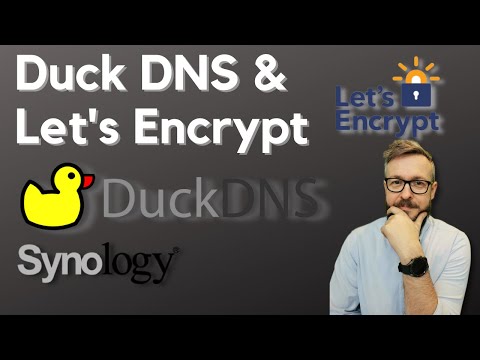 0:17:56
0:17:56
 0:11:42
0:11:42
 0:19:41
0:19:41
 0:03:58
0:03:58
 0:22:58
0:22:58
 0:15:00
0:15:00
 0:09:00
0:09:00
 0:05:55
0:05:55
 0:08:37
0:08:37
 0:08:30
0:08:30
 0:08:25
0:08:25
 0:06:18
0:06:18
 0:13:55
0:13:55
 0:08:37
0:08:37
 0:01:33
0:01:33
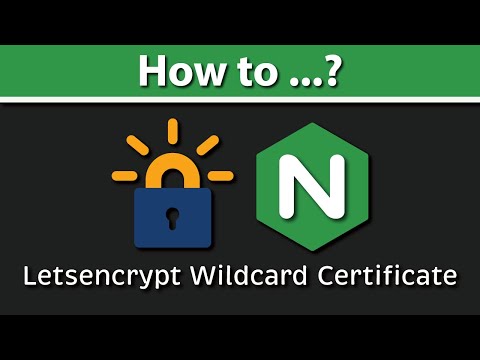 0:10:48
0:10:48
 0:03:03
0:03:03
 0:10:14
0:10:14
 0:10:16
0:10:16
 0:01:19
0:01:19
 0:08:13
0:08:13