filmov
tv
StaffPad The BEST Composing Application on Tablets?

Показать описание
=============================
Table of Contents:
=============================
0:00 - Intro
1:07 - Design
1:34 - Transitioning From Sibelius
2:14 - Tablet vs Desktop
2:40 - Sample Packs
2:59 - Sound Comparison
4:34 - Applications and Use Cases
5:50 - Writing Music By Hand
6:11 - StaffPad Reader
7:31 - Lead Sheets
8:26 - The Cons
9:46 - Pricing
10:55 - Should You Buy StaffPad
=============================
📱Let’s Chat:
=============================
=============================
PayPal:
=============================
=============================
Affiliate Links:
=============================
Some of the links in my video descriptions are affiliate links, which means at no extra cost to you, I will make a small commission if you click them and make a qualifying purchase. If you have a different purchase in mind, you can also use these storewide links below.
=============================
#StaffPad #Sheetmusic #Composition
StaffPad The BEST Composing Application on Tablets?
🎵 Sibelius iPad app 📷 Crisal
BATTLE of music notation software - which one is BEST? (2024)
Scoring with StaffPad: Piano & MIDI Capture, Video Staffs, Muse Sounds and more.
Differences between StaffPad and Symphony Pro
Quick iPad Notation Apps Demo 2023
Using Surface Dial with StaffPad
Hands on Staffpad for iPad👀
Why is EVERYONE using Musescore for music notation?
How to Write Orchestral Sketch StaffPad #15 | Composer Music Toolkit
Why Choose Dorico Pro? | Music Notation and Composition Software from Steinberg
Why isn’t StaffPad a revolution?
How to Write Orchestral Sketch StaffPad #1 | Composer Music Toolkit
What is the Best Music Notation Software to Use?
The Most Simple Music Writing Software
Learning Staffpad on Surface Pro 4 by Microsoft
Extraordinary StaffPad playback of Dvorak's 9th Symphony ('From The New World')
Every Pianist Needs These Tech Gadgets! #gearreview #giftideas #shorts
Sibelius Vs StaffPad Pro Sound | orchestra Tools
🎵 'Is StaffPad 2025 still the BEST app for scoring films on iPad?' | #shortsbeta #animate...
How to Write Orchestral Sketch StaffPad #3 | Composer Music Toolkit
Writing music with staffpad
MuseScore3, StaffPad, & MuseScore 4 Woodwinds Quick Playback Comparison
Free Music Notation and Sheet Music Software
Комментарии
 0:11:52
0:11:52
 0:00:12
0:00:12
 0:08:57
0:08:57
 0:06:39
0:06:39
 0:11:56
0:11:56
 0:25:17
0:25:17
 0:03:48
0:03:48
 0:00:09
0:00:09
 0:05:18
0:05:18
 0:08:02
0:08:02
 0:01:57
0:01:57
 0:04:43
0:04:43
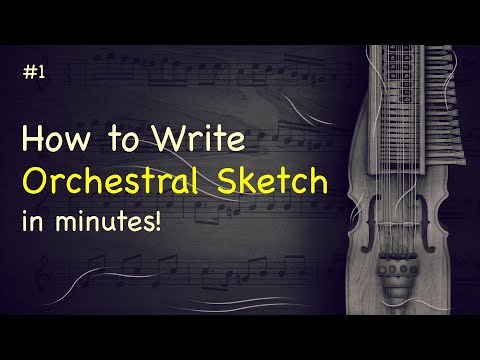 0:04:46
0:04:46
 0:06:35
0:06:35
 0:02:03
0:02:03
 0:00:57
0:00:57
 0:01:01
0:01:01
 0:00:27
0:00:27
 0:00:43
0:00:43
 0:00:09
0:00:09
 0:16:25
0:16:25
 0:03:13
0:03:13
 0:00:17
0:00:17
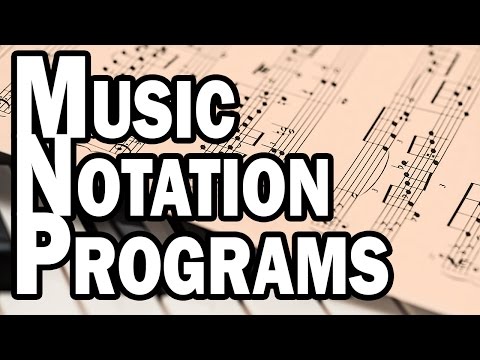 0:02:57
0:02:57