filmov
tv
[🔴LIVE] How to solve PHP installation appears to be missing the MySQL extension?
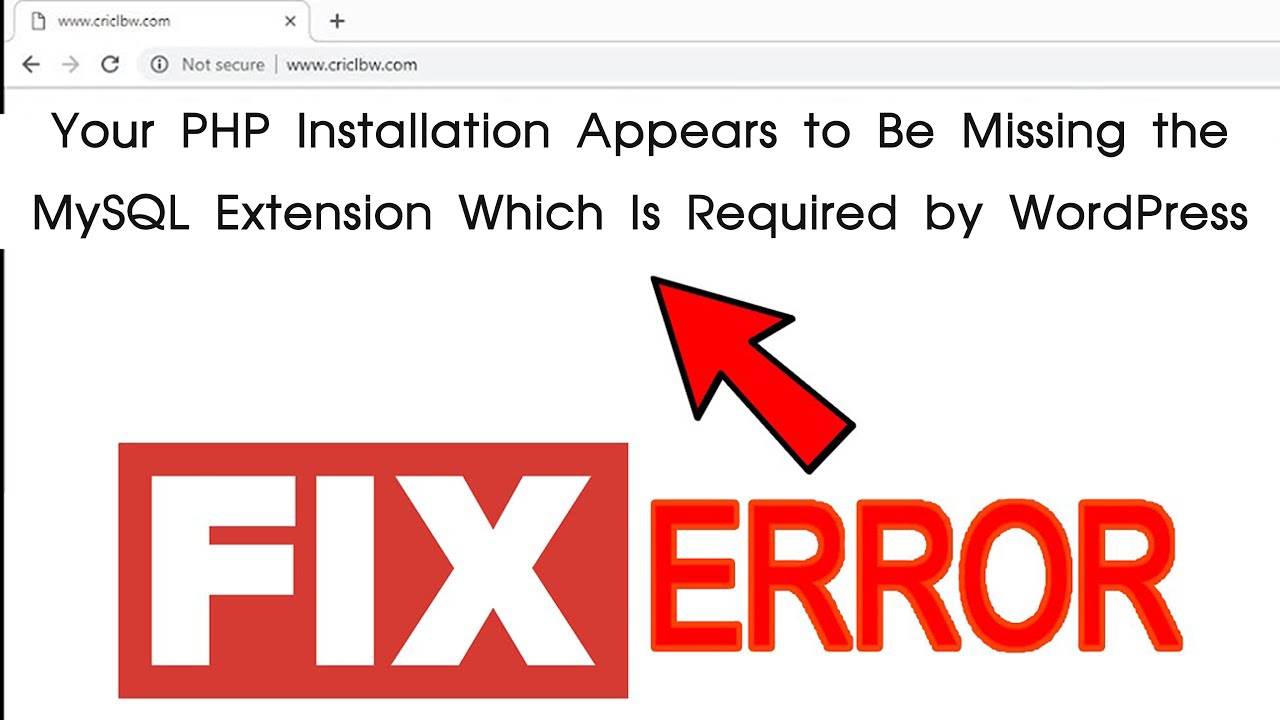
Показать описание
Today in this video we will show you how to solve "PHP installation appears to be missing MySQL extension" via WHM within 2 minutes.
Follow the steps given to easy fix "PHP installation appears to be missing the MySQL extension" error:
Step::1 Login to WHM as root
Step::2 Navigate to the Software option
Step::3 Click on Easy Apache4
Step::4 Now tap on Customize button
Step::5 Go to PHP Extensions and look for "mysqlnd"
Step::6 Enable it for all PHP versions and then click on Next button
Step::7 Now click on Provision to complete the update.
That's it!!!
If you have any query, feel free to let us know via the comments section below.
#WordPresserror_PHPinstallation_appears_to_be_missing_MySQLextension #easyapache #whm
Follow the steps given to easy fix "PHP installation appears to be missing the MySQL extension" error:
Step::1 Login to WHM as root
Step::2 Navigate to the Software option
Step::3 Click on Easy Apache4
Step::4 Now tap on Customize button
Step::5 Go to PHP Extensions and look for "mysqlnd"
Step::6 Enable it for all PHP versions and then click on Next button
Step::7 Now click on Provision to complete the update.
That's it!!!
If you have any query, feel free to let us know via the comments section below.
#WordPresserror_PHPinstallation_appears_to_be_missing_MySQLextension #easyapache #whm
 0:01:51
0:01:51
 0:02:46
0:02:46
 0:05:30
0:05:30
 0:05:23
0:05:23
 0:02:32
0:02:32
 0:05:25
0:05:25
 0:10:44
0:10:44
 0:02:50
0:02:50
 1:01:28
1:01:28
 0:00:37
0:00:37
 0:10:15
0:10:15
 0:09:53
0:09:53
 0:03:09
0:03:09
 0:08:12
0:08:12
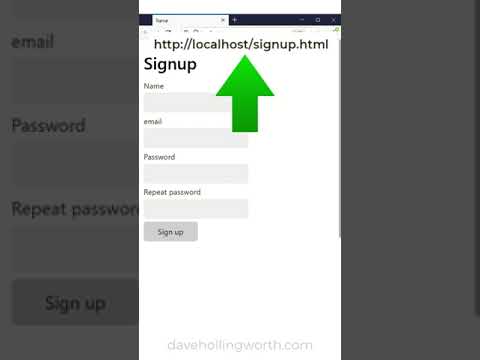 0:00:56
0:00:56
 4:00:00
4:00:00
 0:05:24
0:05:24
 0:03:13
0:03:13
 0:01:25
0:01:25
 0:03:46
0:03:46
 0:00:17
0:00:17
 0:14:21
0:14:21
 0:02:50
0:02:50
 0:00:36
0:00:36