filmov
tv
How to setup CyberGhost VPN for your LG Smart TV

Показать описание
Connecting your VPN to your LG Smart TV doesn’t have to be hard. Learn how to set up a VPN connection on your LG Smart TV in 4 easy steps. It takes less than 2 minutes. And make sure to watch until the end for extra tips!
Protect all the smart devices in your household and get total anonymity and lightning-fast streaming speeds with CyberGhost VPN.
Follow these steps to upgrade your streaming experience.
1. Login into your online account
2. Activate your IP address and choose a DNS server best suited to your needs
3. Afterward, go to the settings of your LG Smart TV
4. Under 'Network' settings enable custom DNS settings
5. Enter the DNS address from your online account
And that's all! Now you can enjoy a wider variety of streaming content.
Follow our social channels
Protect all the smart devices in your household and get total anonymity and lightning-fast streaming speeds with CyberGhost VPN.
Follow these steps to upgrade your streaming experience.
1. Login into your online account
2. Activate your IP address and choose a DNS server best suited to your needs
3. Afterward, go to the settings of your LG Smart TV
4. Under 'Network' settings enable custom DNS settings
5. Enter the DNS address from your online account
And that's all! Now you can enjoy a wider variety of streaming content.
Follow our social channels
How to install and setup CyberGhost VPN on your Android
CyberGhost VPN tutorial | Learn to use it today [EASY GUIDE]
How to install and setup CyberGhost VPN on your iPhone
Wie man CyberGhost VPN benutzt | Vollständiges CyberGhost Tutorial
How to Use CyberGhost VPN 2025 - Full Setup Tutorial Guide & Installation Demo
How To Setup Cyberghost VPN For iPhone | Easy Quick Tutorial
How to Use CyberGhost VPN in 2025 - Easy CyberGhost Tutorial
How To Install CyberGhost VPN on Windows (Easy, Step-by-Step Video Guide)
Лучший ВПН для WINDOWS 10 Как скачать быстрый vpn на компьютер в 2025. Лучший ВПН для ПК...
How to use CyberGhost in 2025 | EASY CyberGhost VPN TUTORIAL
How to Install and Setup CyberGhost VPN on Chrome (Step By Step)
Einfaches CyberGhost-Tutorial 2024 | Wie benutzt man CyberGhost?
How to Use CyberGhost VPN in 2025 - Easy CyberGhost Tutorial
Comment utiliser CyberGhost VPN | Tutoriel complet pour CyberGhost
How to Install CyberGhost VPN on Android TV (Step-by-step Setup)
How to setup CyberGhost VPN for your LG Smart TV
How to Use Cyberghost VPN on Android in 2025
How to Setup CyberGhost VPN
How To Use Cyberghost VPN | Full Easy Setup Guide
How to Install CyberGhost VPN on your Amazon Fire TV (Step-by-step Setup)
CyberGhost VPN on Samsung TV (Step-by-step Setup)
How To Use Cyberghost VPN on Android in 2024
How to Setup Your VPN for PlayStation 5 & 4 (Easy Step-by-Step Guide)
How to install and setup CyberGhost VPN on your iPhone
Комментарии
 0:01:20
0:01:20
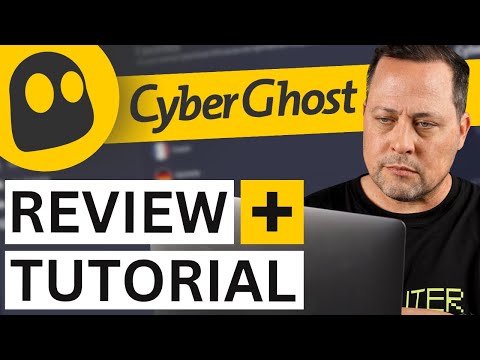 0:06:17
0:06:17
 0:01:11
0:01:11
 0:04:46
0:04:46
 0:07:41
0:07:41
 0:02:46
0:02:46
 0:05:02
0:05:02
 0:01:39
0:01:39
 0:03:09
0:03:09
 0:06:30
0:06:30
 0:01:48
0:01:48
 0:07:21
0:07:21
 0:03:52
0:03:52
 0:04:42
0:04:42
 0:01:52
0:01:52
 0:01:24
0:01:24
 0:02:38
0:02:38
 0:01:12
0:01:12
 0:03:36
0:03:36
 0:01:42
0:01:42
 0:01:11
0:01:11
 0:01:50
0:01:50
 0:01:39
0:01:39
 0:01:05
0:01:05