filmov
tv
EPSON L3150 / L3250 / L4150 / ET2700 WiFi Setup : How to connect printer to wireless router

Показать описание
This tutorial is easy to follow. It shows us how to connect the printer to a wireless router. It also works on other Epson printers that do not come with a screen (L3152, L3156, ET2700, etc).
BUY EPSON INK REFILL
The tutorial show us how to connect the printer to a WiFi router.
Video Content:
00:04 - Part 1. Reset printer's WiFi settings
01:27 - Part 2. Connect printer to WiFi router
02:45 - Part 3. Connect phone to printer via WiFi Direct
04:26 - Part 4. Print a document
More Epson L3150 / ET2700 tutorials:
Epson iPrint app/software/driver downloads for:
BUY EPSON INK REFILL
The tutorial show us how to connect the printer to a WiFi router.
Video Content:
00:04 - Part 1. Reset printer's WiFi settings
01:27 - Part 2. Connect printer to WiFi router
02:45 - Part 3. Connect phone to printer via WiFi Direct
04:26 - Part 4. Print a document
More Epson L3150 / ET2700 tutorials:
Epson iPrint app/software/driver downloads for:
EPSON L3150 / L3250 / L4150 / ET2700 WiFi Setup : How to connect printer to wireless router
EPSON L3250 | EPSON L3110 | SPECIFICATIONS COMPARISON
How to repair Epson printer L3250 red light blinking Full Video in Des #printer #repair #EpsonL3250
EPSON L3210 L3250 L5290 | ALL-IN-ONE INK TANK ENTRY LEVEL
EPSON L3150 / L3250 / ET2700 : How to Setup Printer (L1110, L3110, L3116, L3156) EcoTank
EPSON L3150 / L3250 / ET2700 WiFi Direct : Print document from phone to printer
Epson EcoTank L3110, L3150, L3250, L3210 Wi-Fi Multifunction InkTank Printer
Cara Setting WIFI EPSON L3250 pengganti L3150
PRINTER HEAD DISASSEMBLYASSEMBLY EPSON L4150/L3210/L3110/L3250 | BHENTECH
HP Smart Tank 580 vs Epson Eco Tank L3250,L3251,L3256 Comparison |2023
How to refill ink eco tank printer EPSON L3110 | EPSON L3210 L3250 L3256 L3150 L1210 L121
How to setup Wifi Direct On Epson L3150/L3250 ink Tank Printer
Tinta STK compatível c/ Impressora Epson L3250 L3110 L3150 T544 Ecotank 544
Epson L3210 L3250 L3110 L3150 Red Light problem reset Error Red Light blinking Reset
Como recarregar impressoras Epson L3150, L3250 e similares com tinta X-INK
How to setup Wifi Direct On Epson L3150/L3250/L3256/L3156 ink Tank Printer (no need SSID & Passw...
My Epson L3150 printer- Honest review, QnA, vinyl sticker printing ,print issues and more.. #review
EPSON L3150 L3250 WiFi Setup How to Connect WiFi with Mobile
Tinta Original Epson L3250 L3210 T544 L3150 - Kit 04 Cores LINK DESCRIÇÃO
New Printer alert! 🚨🖨️😍 #printer #epson #shorts #viral
Epson L3150/3110 Vs Epson L3210 copy speed Challenge
Epson L3150 printer ❤️👌#printer #epson
SAIBA COMO COMPRAR IMPRESSORA Multifuncional EPSON Ecotank L3150/L3250. #shorts
EPSON L3150 WiFi Setup: How to Connect WiFi with Mobile: WiFi Direct Connection
Комментарии
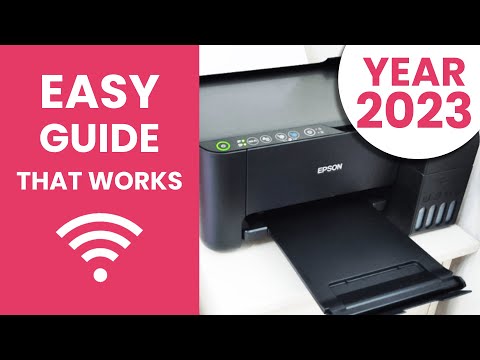 0:04:52
0:04:52
 0:03:37
0:03:37
 0:00:17
0:00:17
 0:04:04
0:04:04
 0:03:52
0:03:52
 0:01:54
0:01:54
 0:01:40
0:01:40
 0:02:49
0:02:49
 0:26:28
0:26:28
 0:02:47
0:02:47
 0:04:38
0:04:38
 0:00:32
0:00:32
 0:02:26
0:02:26
 0:00:15
0:00:15
 0:01:18
0:01:18
 0:03:44
0:03:44
 0:08:30
0:08:30
 0:06:22
0:06:22
 0:00:10
0:00:10
 0:00:16
0:00:16
 0:01:20
0:01:20
 0:00:16
0:00:16
 0:00:55
0:00:55
 0:06:16
0:06:16