filmov
tv
Fix Warning PowerShell Detected That You Might Be Using a Screen Reader and Has Disabled PSReadLine
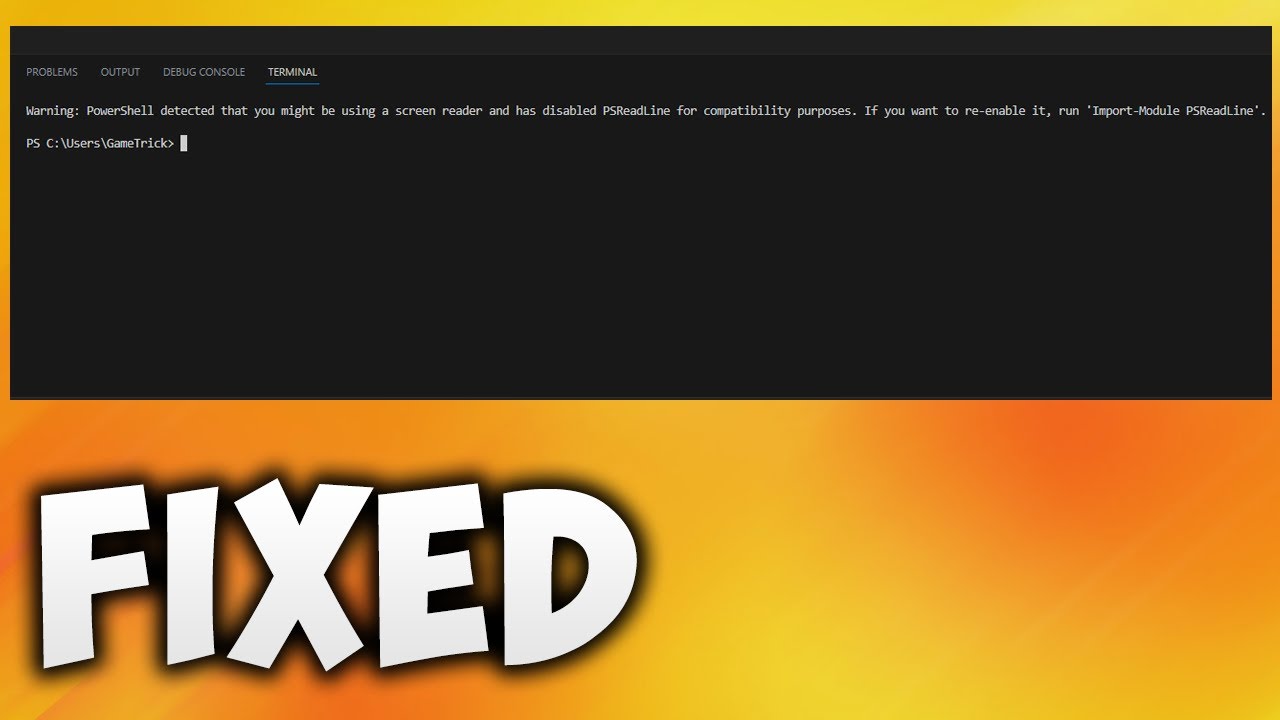
Показать описание
In This Video We Will See How to Fix Warning PowerShell Detected That You Might Be Using a Screen Reader and Has Disabled PSReadLine
Here Are The Steps to Fix Warning PowerShell Detected That You Might Be Using a Screen Reader and Has Disabled PSReadLine
Method 1
1. Close the Program Showing the Error
3. Open Your Web Browser
4. Paste the Link in Address Bar & Hit Enter on Your Keyboard
5. Scroll Down Until You Find the Code Showing in this Video
6. Now Select & Copy Full Code.
7. Minimize Your Browser
8. Search Powershell ise
9. Click on Run as Administrator or Right-Click on Windows PowerShell ISE & Click Run as Administrator
10. Click New Script Icon
11. Now Paste The Previously Copied Code As Shown in Video
12. Click Run Script Icon
13. Minimize Powershell ISE
14. Now Open Program That is Showing Error
15. Done!
Method 2
1. Search Regedit
2. Click Registry Editor
3. Now Expand “HKEY_CURRENT_USER“
4. Now Expand “Control Panel"
5. Expand “Accessibility“
6. Click “Blind Access“
7. Now Double Click on “On“
8. Now Set Value to 0 & Click OK Button
9. Close Registry Editor
10. Restart Your Computer
11. Now Open Program That is Showing Error
12. Done!
Contact Us
Don't Forget To Like Share And Subscribe
Комментарии
 0:03:06
0:03:06
 0:05:24
0:05:24
 0:01:41
0:01:41
 0:01:51
0:01:51
 0:02:32
0:02:32
 0:00:57
0:00:57
 0:01:47
0:01:47
 0:20:34
0:20:34
 0:03:24
0:03:24
 0:01:38
0:01:38
 0:02:42
0:02:42
 0:00:15
0:00:15
 0:08:04
0:08:04
 0:02:49
0:02:49
 0:03:39
0:03:39
 0:00:18
0:00:18
 0:00:40
0:00:40
 0:01:49
0:01:49
 0:00:24
0:00:24
 0:00:48
0:00:48
 0:01:57
0:01:57
 0:02:42
0:02:42
 0:07:22
0:07:22
 0:03:54
0:03:54