filmov
tv
How to Combine Date and Time in Excel (2 Easy Formulas)

Показать описание
In this video, I will show you how to combine date and time in Excel using two simple ways.
You can either simply add the date and time values and Excel will combine it and give you the result (it often picks up the formatting as well, but if you want to change, you can do that easily).
You can also use the CONCAT to the CONCATENATE formula to combine the DATE and TIME values. While the output of this method is a text string, it allows you to do a lot more customizations. For example, you can show dates in different formats, such as only the month name or month and year name, etc.
00:00 Intro
00:09 Combine Date and Time by Adding it
02:21 Combine Date and Time by using the CONCAT formula
#Excel #ExcelTips #ExcelTutorial
You can either simply add the date and time values and Excel will combine it and give you the result (it often picks up the formatting as well, but if you want to change, you can do that easily).
You can also use the CONCAT to the CONCATENATE formula to combine the DATE and TIME values. While the output of this method is a text string, it allows you to do a lot more customizations. For example, you can show dates in different formats, such as only the month name or month and year name, etc.
00:00 Intro
00:09 Combine Date and Time by Adding it
02:21 Combine Date and Time by using the CONCAT formula
#Excel #ExcelTips #ExcelTutorial
How to combine date and time columns in Excel
Combine Separate Day, Month and Year with the DATE Function
Formula to Combine Date and Time in One Cell in Excel | Date and Time With AM/PM Format
How to Combine Date and Time in Excel (2 Easy Formulas)
Combine Date and Text Formula | Combine Date and Time in One Cell | Concatenate Current Date & T...
How to concatenate date and time values together in Microsoft Excel? MS Excel Tutorial #23
How to Concatenate a Date with Text in Excel 2016
How to Combine Date and Time in Excel
Combine Date and Time - Excel Tutorial
How to Combine Date and Time in Excel
How to combine text and date in the same cell | Concatenate date and text | Add date and text
How to Combine Date and Time in Excel (4 Methods)- - Excel Tutorials
How to combine date and time columns in Excel | Excel Malayalam |
How to Combine DATE and TIME in Power Query (Power BI)
Combine Date and Time fields in SQL Server into one column?
Concatenate Date and Time.
Google sheets - Combine Date and Time columns into one column | Concatenate & Text Formula
Easily Combine Text and Date into ONE Cell in Excel
How to Combine Date and Time into a DateTime in ClickHouse Like in SQL Server
How to Join / Combine Date & Time in Excel
How to match up data with different dates and times in excel
How to combine dates using Day, month, year Date function Microsoft Excel
Combine Date and Time in Excel - Excel Tips and Tricks
How to combine Text and Date in Power Query
Комментарии
 0:02:09
0:02:09
 0:02:24
0:02:24
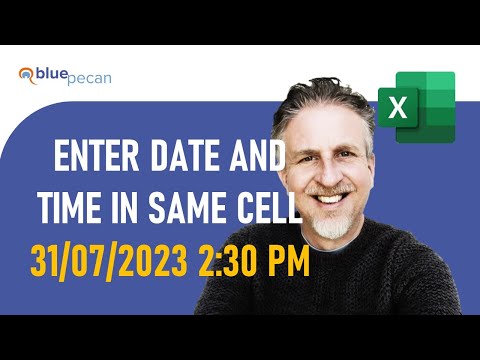 0:02:49
0:02:49
 0:06:45
0:06:45
 0:10:40
0:10:40
 0:03:06
0:03:06
 0:05:04
0:05:04
 0:03:11
0:03:11
 0:00:09
0:00:09
 0:02:38
0:02:38
 0:04:30
0:04:30
 0:12:14
0:12:14
 0:02:11
0:02:11
 0:05:13
0:05:13
 0:07:50
0:07:50
 0:00:53
0:00:53
 0:02:23
0:02:23
 0:01:12
0:01:12
 0:01:35
0:01:35
 0:00:46
0:00:46
 0:03:48
0:03:48
 0:01:14
0:01:14
 0:00:54
0:00:54
 0:02:27
0:02:27