filmov
tv
THE BEST SERATO DJ HACK... for music management!

Показать описание
In this DJ tutorial, Holland breaks down Serato DJs auto-import feature helping you speed up your entire workflow for downloading and importing music. By setting your downloads folder to the Serato Auto-Import folder all your new music will automatically be added to the Serato DJ library. On top of that combine, this hack with some smart playlists and your library will always keep itself up to date.
------------------------------------------------------------------------------------------------------------------------------------------------
✅ ROYALTY-FREE DJ MUSIC PACK:
✅ FREE DJ TUTORIALS:
✅ HOW TO DJ WITH A LAPTOP FOR FREE:
✅ GET 25% OFF BPM SUPREME SUBSCRIPTION:
USE CODE ‘CROSSFADER’
------------------------------------------------------------------------------------------------------------------------------------------------
⭐ MIXES ⭐
(3 MILLION VIEWS) House + EDM Mashup:
(1.1 MILLION VIEWS) Dance Anthems Mix:
(1 MILLION VIEWS) Bashment & Dancehall Mix:
(650k Views) Playing Live To 5000 People:
(650K Views) Mixing 5 Genre’s In 10 Minutes:
------------------------------------------------------------------------------------------------------------------------------------------------
⭐TUTORIALS ⭐
🗣 5 MIXING TECHNIQUES:
🗣 HOW TO LIVE STREAM A DJ SET:
🗣 SCRATCHING FOR BEGINNERS:
🗣 PRO TIP FOR ALL BEGINNER DJs:
------------------------------------------------------------------------------------------------------------------------------------------------
------------------------------------------------------------------------------------------------------------------------------------------------
✅ ROYALTY-FREE DJ MUSIC PACK:
✅ FREE DJ TUTORIALS:
✅ HOW TO DJ WITH A LAPTOP FOR FREE:
✅ GET 25% OFF BPM SUPREME SUBSCRIPTION:
USE CODE ‘CROSSFADER’
------------------------------------------------------------------------------------------------------------------------------------------------
⭐ MIXES ⭐
(3 MILLION VIEWS) House + EDM Mashup:
(1.1 MILLION VIEWS) Dance Anthems Mix:
(1 MILLION VIEWS) Bashment & Dancehall Mix:
(650k Views) Playing Live To 5000 People:
(650K Views) Mixing 5 Genre’s In 10 Minutes:
------------------------------------------------------------------------------------------------------------------------------------------------
⭐TUTORIALS ⭐
🗣 5 MIXING TECHNIQUES:
🗣 HOW TO LIVE STREAM A DJ SET:
🗣 SCRATCHING FOR BEGINNERS:
🗣 PRO TIP FOR ALL BEGINNER DJs:
------------------------------------------------------------------------------------------------------------------------------------------------
Комментарии
 0:05:00
0:05:00
 0:00:25
0:00:25
 0:10:59
0:10:59
 0:04:12
0:04:12
 0:00:33
0:00:33
 0:00:32
0:00:32
 0:09:54
0:09:54
 0:10:37
0:10:37
 0:07:49
0:07:49
 0:04:38
0:04:38
 0:00:15
0:00:15
 0:00:56
0:00:56
 0:19:39
0:19:39
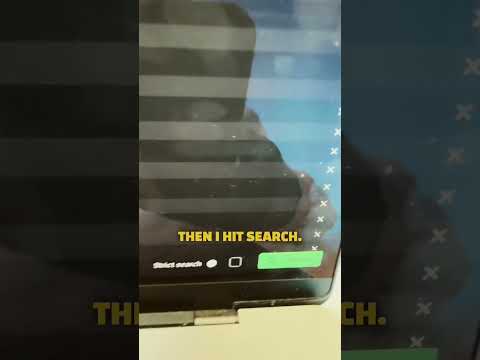 0:00:51
0:00:51
 0:07:35
0:07:35
 0:13:58
0:13:58
 0:04:39
0:04:39
 0:00:38
0:00:38
 0:20:00
0:20:00
 0:10:48
0:10:48
 0:02:35
0:02:35
 0:00:49
0:00:49
 0:13:28
0:13:28
 0:26:42
0:26:42