filmov
tv
How to Decrypt Strings from openssl_encrypt in PHP using Java

Показать описание
Learn how to effectively decrypt strings encrypted with `openssl_encrypt` in PHP within a Java environment. This guide covers critical steps, potential pitfalls, and practical code examples.
---
Visit these links for original content and any more details, such as alternate solutions, latest updates/developments on topic, comments, revision history etc. For example, the original title of the Question was: How to decrypt string from openssl_encrypt (PHP) in Java?
If anything seems off to you, please feel free to write me at vlogize [AT] gmail [DOT] com.
---
Decrypting Strings from openssl_encrypt in Java
When you work with encrypted data, making sure it can be seamlessly decrypted in different programming languages is crucial. A common scenario arises when dealing with PHP's openssl_encrypt function alongside Java. This guide addresses that specific issue, focusing on how to decrypt a string that was encrypted in PHP, using Java.
The Problem at Hand
You have a scenario where data is encrypted in PHP using the openssl_encrypt method but needs to be decrypted in Java. The encryption method used is aes-128-ctr. Developers often encounter issues with mismatched algorithms, unexpected encoding formats, or incorrect handling of the initialization vector (IV). In this guide, we will guide you through the steps to successfully decrypt the data.
Understanding the PHP Encryption Process
In PHP, the encryption process involves these key components:
Algorithm: aes-128-ctr, which determines how the encryption occurs.
Initialization Vector (IV): A random value that ensures distinct ciphertexts even when encrypting the same plaintext multiple times.
Key: The secret key for encryption and decryption; in this case, it’s a 16-byte string.
PHP Sample Encryption Code
Here's a simplified version of how the encryption is structured in PHP:
[[See Video to Reveal this Text or Code Snippet]]
This function generates an IV, encrypts the data, and concatenates the IV in hexadecimal form with a colon as the delimiter.
Steps to Decrypt in Java
1. Modify Your PHP Encryption to Include a Delimiter
As suggested, ensure your PHP encryption method includes a clear delimiter (:) to separate the IV from the encrypted data. This change will facilitate easier parsing on the Java side.
2. Extract the IV and Ciphertext in Java
You will need to parse the encrypted string in Java to separate the IV and ciphertext for further processing:
[[See Video to Reveal this Text or Code Snippet]]
3. Convert the Hexadecimal IV and Initialize the Cipher
You should convert the extracted IV from its hexadecimal format back into bytes. Ensure that you are using the correct key size and padding. Here’s a refined sample of your decryption method:
[[See Video to Reveal this Text or Code Snippet]]
4. Utility Method for Hex String Conversion
You'll need a utility to convert the hexadecimal string back to bytes. Here's a simple way to do it:
[[See Video to Reveal this Text or Code Snippet]]
Conclusion
Now you have a structured approach to decrypting strings encrypted with PHP's openssl_encrypt in Java. Remember these key takeaways:
Include a delimiter in your encrypted string for easy parsing.
Correctly handle the IV and ensure it’s in the right format when decrypting.
Always ensure that encryption parameters (like padding) match between PHP and Java.
By following this guide, you should resolve the issues of improper decryption and successfully retrieve your original data. Happy coding!
---
Visit these links for original content and any more details, such as alternate solutions, latest updates/developments on topic, comments, revision history etc. For example, the original title of the Question was: How to decrypt string from openssl_encrypt (PHP) in Java?
If anything seems off to you, please feel free to write me at vlogize [AT] gmail [DOT] com.
---
Decrypting Strings from openssl_encrypt in Java
When you work with encrypted data, making sure it can be seamlessly decrypted in different programming languages is crucial. A common scenario arises when dealing with PHP's openssl_encrypt function alongside Java. This guide addresses that specific issue, focusing on how to decrypt a string that was encrypted in PHP, using Java.
The Problem at Hand
You have a scenario where data is encrypted in PHP using the openssl_encrypt method but needs to be decrypted in Java. The encryption method used is aes-128-ctr. Developers often encounter issues with mismatched algorithms, unexpected encoding formats, or incorrect handling of the initialization vector (IV). In this guide, we will guide you through the steps to successfully decrypt the data.
Understanding the PHP Encryption Process
In PHP, the encryption process involves these key components:
Algorithm: aes-128-ctr, which determines how the encryption occurs.
Initialization Vector (IV): A random value that ensures distinct ciphertexts even when encrypting the same plaintext multiple times.
Key: The secret key for encryption and decryption; in this case, it’s a 16-byte string.
PHP Sample Encryption Code
Here's a simplified version of how the encryption is structured in PHP:
[[See Video to Reveal this Text or Code Snippet]]
This function generates an IV, encrypts the data, and concatenates the IV in hexadecimal form with a colon as the delimiter.
Steps to Decrypt in Java
1. Modify Your PHP Encryption to Include a Delimiter
As suggested, ensure your PHP encryption method includes a clear delimiter (:) to separate the IV from the encrypted data. This change will facilitate easier parsing on the Java side.
2. Extract the IV and Ciphertext in Java
You will need to parse the encrypted string in Java to separate the IV and ciphertext for further processing:
[[See Video to Reveal this Text or Code Snippet]]
3. Convert the Hexadecimal IV and Initialize the Cipher
You should convert the extracted IV from its hexadecimal format back into bytes. Ensure that you are using the correct key size and padding. Here’s a refined sample of your decryption method:
[[See Video to Reveal this Text or Code Snippet]]
4. Utility Method for Hex String Conversion
You'll need a utility to convert the hexadecimal string back to bytes. Here's a simple way to do it:
[[See Video to Reveal this Text or Code Snippet]]
Conclusion
Now you have a structured approach to decrypting strings encrypted with PHP's openssl_encrypt in Java. Remember these key takeaways:
Include a delimiter in your encrypted string for easy parsing.
Correctly handle the IV and ensure it’s in the right format when decrypting.
Always ensure that encryption parameters (like padding) match between PHP and Java.
By following this guide, you should resolve the issues of improper decryption and successfully retrieve your original data. Happy coding!
 0:05:45
0:05:45
 0:06:38
0:06:38
 0:01:19
0:01:19
 0:11:33
0:11:33
 0:02:17
0:02:17
 0:02:46
0:02:46
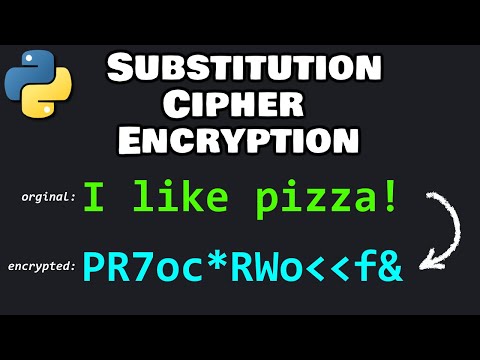 0:08:41
0:08:41
 0:19:38
0:19:38
 0:00:56
0:00:56
 0:05:42
0:05:42
 0:04:44
0:04:44
 0:02:08
0:02:08
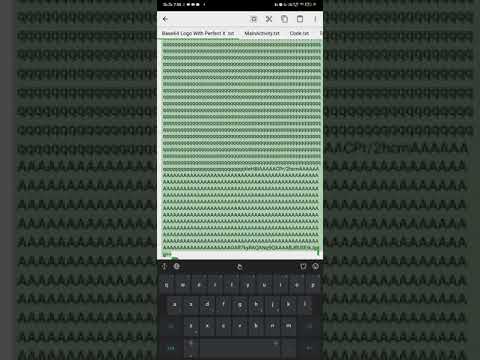 0:03:40
0:03:40
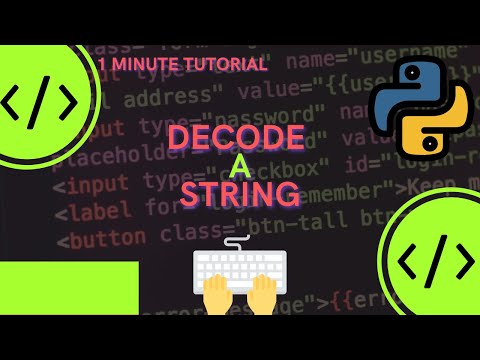 0:00:55
0:00:55
 0:07:51
0:07:51
 0:01:51
0:01:51
 0:00:56
0:00:56
 0:03:53
0:03:53
 0:05:31
0:05:31
 0:03:14
0:03:14
 0:11:42
0:11:42
 0:13:49
0:13:49
 0:07:41
0:07:41
 0:06:16
0:06:16