filmov
tv
Monitoring Windows Server 2012 with Zabbix Using SNMP: A Comprehensive Guide

Показать описание
In this detailed video tutorial, we'll walk you through the process of monitoring your Windows Server 2012 using Zabbix and SNMP. You'll learn how to set up SNMP on your Windows Server, configure Zabbix Server, and create a comprehensive monitoring solution. Don't miss this guide if you want to ensure the performance and health of your Windows Server 2012. Watch now and enhance your server management skills!
Monitoring the health and performance of your Windows Server 2012 is crucial for maintaining a stable and efficient IT infrastructure. In our comprehensive video tutorial, we dive deep into the process of setting up SNMP (Simple Network Management Protocol) to monitor your Windows Server using the powerful Zabbix monitoring system. With SNMP, you can gather critical data about your server's resources, services, and overall status, allowing you to proactively address issues before they impact your operations.
We'll guide you through the step-by-step configuration of SNMP on your Windows Server, ensuring that you have the necessary community strings and permissions set up correctly. Next, we'll show you how to install and configure the Zabbix Server and Frontend to create a centralized monitoring environment. With Zabbix, you can visualize your Windows Server's performance through graphs, set up triggers for alerting, and collect data for historical analysis.
Whether you're an IT administrator responsible for maintaining Windows Server 2012 or an enthusiast looking to enhance your server management skills, our tutorial provides valuable insights. Monitoring your server with Zabbix and SNMP ensures that you have real-time visibility into its performance and the ability to respond promptly to any anomalies. Join us in this informative video to take your Windows Server monitoring to the next level and keep your systems running smoothly.
Monitoring the health and performance of your Windows Server 2012 is crucial for maintaining a stable and efficient IT infrastructure. In our comprehensive video tutorial, we dive deep into the process of setting up SNMP (Simple Network Management Protocol) to monitor your Windows Server using the powerful Zabbix monitoring system. With SNMP, you can gather critical data about your server's resources, services, and overall status, allowing you to proactively address issues before they impact your operations.
We'll guide you through the step-by-step configuration of SNMP on your Windows Server, ensuring that you have the necessary community strings and permissions set up correctly. Next, we'll show you how to install and configure the Zabbix Server and Frontend to create a centralized monitoring environment. With Zabbix, you can visualize your Windows Server's performance through graphs, set up triggers for alerting, and collect data for historical analysis.
Whether you're an IT administrator responsible for maintaining Windows Server 2012 or an enthusiast looking to enhance your server management skills, our tutorial provides valuable insights. Monitoring your server with Zabbix and SNMP ensures that you have real-time visibility into its performance and the ability to respond promptly to any anomalies. Join us in this informative video to take your Windows Server monitoring to the next level and keep your systems running smoothly.
 0:06:19
0:06:19
 0:30:20
0:30:20
 0:05:45
0:05:45
 0:12:18
0:12:18
 0:32:51
0:32:51
 0:20:30
0:20:30
 0:01:51
0:01:51
 0:05:42
0:05:42
 0:07:11
0:07:11
 0:02:55
0:02:55
 0:19:18
0:19:18
 0:02:59
0:02:59
 0:33:19
0:33:19
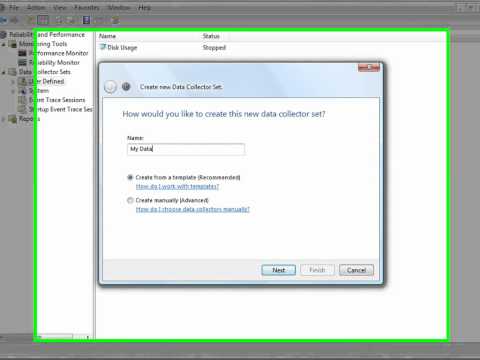 0:07:13
0:07:13
 0:02:37
0:02:37
 0:45:52
0:45:52
 0:01:52
0:01:52
 0:03:21
0:03:21
 0:01:29
0:01:29
 0:06:51
0:06:51
 0:05:11
0:05:11
 0:04:22
0:04:22
 0:08:12
0:08:12