filmov
tv
How To Make YouTube Thumbnails - Quick, Easy & Free!

Показать описание
Learn how to make a thumbnail for YouTube in 2024! We’ll share the best thumbnail maker app right now, YouTube thumbnail design ideas, ideal thumbnail size & more.
-- LINKS --
(When available, we use affiliate links and may earn a commission!)
Best FREE Thumbnail Maker:
Other Top Thumbnail Maker Apps:
Timestamps:
00:00 How To Make A Thumbnail For YouTube - Quick, Easy & Free!
00:35 How To Make A Thumbnail For YouTube in Adobe Express
01:04 How To Make A Thumbnail For YouTube With A Template
01:31 How To Make A Thumbnail For YouTube From Scratch
01:48 Adobe Express Canvas Interface
02:27 How To Add Background Image in Adobe Express
03:30 How To Customize / Edit Images in Adobe Express
04:20 How To Generate Text-to-Image in Adobe Express
05:15 How To Remove Background in Adobe Express
05:55 How To Add & Edit Text in Adobe Express
07:33 How To Add & Customize Shapes and Elements in Adobe Express
09:15 How To Group Layers in Adobe Express
12:04 How To Color Correct in Adobe Express
12:54 How To Download YouTube Thumbnail Design From Adobe Express
13:10 How To Upload YouTube Thumbnail in YouTube Studio
*** GEAR WE USE ***
Learn how to build an audience, generate new leads on autopilot and SCALE your business with video step-by-step in our fast-track Primal Video Accelerator program!
--
-- How to Make a YouTube Thumbnail (Adobe Express YouTube Thumbnail Tutorial) --
YouTube thumbnails are one of the most overlooked aspects of YouTube optimization. You could have the world’s greatest video, but if it hasn’t got a clickable thumbnail - no one’s going to see it!
That’s why it’s so important to have an attractive thumbnail that instantly grabs your viewer's attention. If you’re wondering how to get more views on YouTube, working on your YouTube thumbnails is a great place to start.
The good news is, there are some awesome YouTube thumbnail maker apps that help you create a video thumbnail super easily. There are even built-in YouTube thumbnail template options that can speed up the process even faster!
In this video, we'll cover how to make thumbnails WITHOUT Photoshop using free & easy YouTube thumbnail maker apps. You’ll learn everything you need to know, from the ideal YouTube thumbnail size to the most important YouTube thumbnail design elements.
-- Related Content –
DISCLOSURE: We often review or link to products & services we regularly use and think you might find helpful. Wherever possible we use referral links, which means if you click one of the links in this video or description and make a purchase we may receive a small commission or other compensation.
-- LINKS --
(When available, we use affiliate links and may earn a commission!)
Best FREE Thumbnail Maker:
Other Top Thumbnail Maker Apps:
Timestamps:
00:00 How To Make A Thumbnail For YouTube - Quick, Easy & Free!
00:35 How To Make A Thumbnail For YouTube in Adobe Express
01:04 How To Make A Thumbnail For YouTube With A Template
01:31 How To Make A Thumbnail For YouTube From Scratch
01:48 Adobe Express Canvas Interface
02:27 How To Add Background Image in Adobe Express
03:30 How To Customize / Edit Images in Adobe Express
04:20 How To Generate Text-to-Image in Adobe Express
05:15 How To Remove Background in Adobe Express
05:55 How To Add & Edit Text in Adobe Express
07:33 How To Add & Customize Shapes and Elements in Adobe Express
09:15 How To Group Layers in Adobe Express
12:04 How To Color Correct in Adobe Express
12:54 How To Download YouTube Thumbnail Design From Adobe Express
13:10 How To Upload YouTube Thumbnail in YouTube Studio
*** GEAR WE USE ***
Learn how to build an audience, generate new leads on autopilot and SCALE your business with video step-by-step in our fast-track Primal Video Accelerator program!
--
-- How to Make a YouTube Thumbnail (Adobe Express YouTube Thumbnail Tutorial) --
YouTube thumbnails are one of the most overlooked aspects of YouTube optimization. You could have the world’s greatest video, but if it hasn’t got a clickable thumbnail - no one’s going to see it!
That’s why it’s so important to have an attractive thumbnail that instantly grabs your viewer's attention. If you’re wondering how to get more views on YouTube, working on your YouTube thumbnails is a great place to start.
The good news is, there are some awesome YouTube thumbnail maker apps that help you create a video thumbnail super easily. There are even built-in YouTube thumbnail template options that can speed up the process even faster!
In this video, we'll cover how to make thumbnails WITHOUT Photoshop using free & easy YouTube thumbnail maker apps. You’ll learn everything you need to know, from the ideal YouTube thumbnail size to the most important YouTube thumbnail design elements.
-- Related Content –
DISCLOSURE: We often review or link to products & services we regularly use and think you might find helpful. Wherever possible we use referral links, which means if you click one of the links in this video or description and make a purchase we may receive a small commission or other compensation.
Комментарии
 0:05:01
0:05:01
 0:03:21
0:03:21
 0:12:25
0:12:25
 0:13:54
0:13:54
 0:30:07
0:30:07
 0:16:10
0:16:10
 0:07:55
0:07:55
 0:10:43
0:10:43
 0:02:01
0:02:01
 0:08:24
0:08:24
 0:11:30
0:11:30
 0:18:27
0:18:27
 0:19:44
0:19:44
 0:05:49
0:05:49
 0:16:07
0:16:07
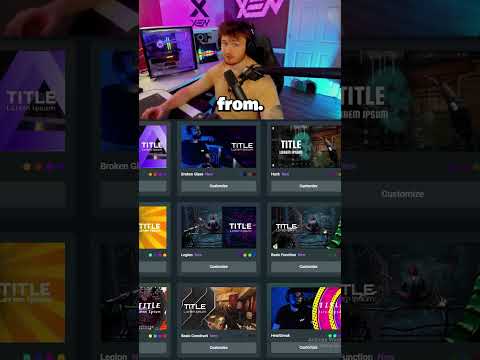 0:00:27
0:00:27
 0:05:09
0:05:09
 0:16:25
0:16:25
 0:07:03
0:07:03
 0:08:01
0:08:01
 0:14:09
0:14:09
 0:16:50
0:16:50
 0:09:42
0:09:42
 0:11:54
0:11:54