filmov
tv
[Software Guide] Print SEQ(sequence) on SUPVAN TP76E/TP80E tube printer via USB cable.

Показать описание
TP2000M/TP76E/TP80E computer software applicable OS: Win7/ Win8 / Vista / Windows XP/ Win10 / Win11
14.TP: Keyboard.
Media tube:
1.0: 0.5²-1.5² diameter 1.9mm-3.7mm 4.0: 2.5²-4² diameter 4mm-5.1mm
6.0: 6²-8² diameter 5.2mm-6.3mm
Double rows:
This function is to input double rows in a segment media. Input the first line of content into the segment. Then move the cursor to the end of the segment. Press 【Double Rows】, the double rows prompt := will appear, then input the second row content.
When printing double rows on 9mm label, character size: 1, 2. When printing double rows on 12mm label, character size: 1, 2, 3. When printing double rows on 6.0²(diameter 5.2mm) tube, character size: 1, 2. After setting a double rows print, press the double rows key, and there will be a display shown on screen: Already double rows.
Adjust Cut depth: Ctrl+Shift+Stop
Margin: Horizontal/Vertical: Horizontal Margin=(Left margin - Right margin)/2
Read ribbon Consumption: Ctrl+Shift+S
LCD light adjust: Ctrl+Shift+ up/down key
Repeat priority or SEQ priority: Ctrl+Shift+A
Vertical printing: Vertical
Double Column: Ctrl+Shift+K
PVC tube identify: Ctrl+Shift+E
Software download link:
Sales: Cecilia Wang
Model name: TP76E/TP80E/TP2000M/LP6185A/LP6245A
Tel: +8615710307207
14.TP: Keyboard.
Media tube:
1.0: 0.5²-1.5² diameter 1.9mm-3.7mm 4.0: 2.5²-4² diameter 4mm-5.1mm
6.0: 6²-8² diameter 5.2mm-6.3mm
Double rows:
This function is to input double rows in a segment media. Input the first line of content into the segment. Then move the cursor to the end of the segment. Press 【Double Rows】, the double rows prompt := will appear, then input the second row content.
When printing double rows on 9mm label, character size: 1, 2. When printing double rows on 12mm label, character size: 1, 2, 3. When printing double rows on 6.0²(diameter 5.2mm) tube, character size: 1, 2. After setting a double rows print, press the double rows key, and there will be a display shown on screen: Already double rows.
Adjust Cut depth: Ctrl+Shift+Stop
Margin: Horizontal/Vertical: Horizontal Margin=(Left margin - Right margin)/2
Read ribbon Consumption: Ctrl+Shift+S
LCD light adjust: Ctrl+Shift+ up/down key
Repeat priority or SEQ priority: Ctrl+Shift+A
Vertical printing: Vertical
Double Column: Ctrl+Shift+K
PVC tube identify: Ctrl+Shift+E
Software download link:
Sales: Cecilia Wang
Model name: TP76E/TP80E/TP2000M/LP6185A/LP6245A
Tel: +8615710307207
![[Software Guide] Print](https://i.ytimg.com/vi/Whl_jKuHTH0/hqdefault.jpg) 0:01:10
0:01:10
![[Expert Instructions] Set'](https://i.ytimg.com/vi/c_Ke9avUPGg/hqdefault.jpg) 0:01:41
0:01:41
![[Expert Instructions] Without](https://i.ytimg.com/vi/3kUJBQB9NnY/hqdefault.jpg) 0:01:45
0:01:45
 0:09:27
0:09:27
 0:00:30
0:00:30
 0:26:31
0:26:31
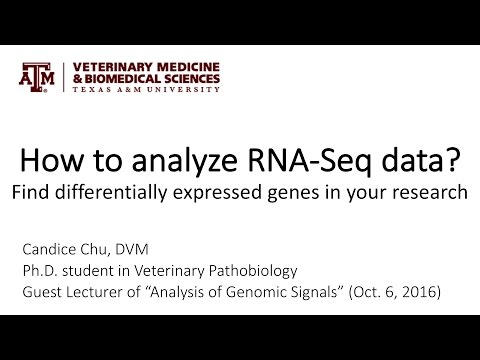 0:57:35
0:57:35
 0:00:16
0:00:16
 0:02:57
0:02:57
 0:04:57
0:04:57
 0:00:51
0:00:51
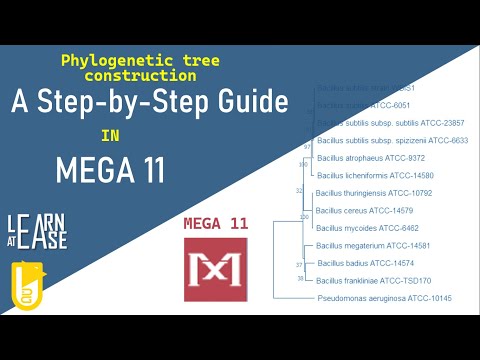 0:13:48
0:13:48
 0:04:56
0:04:56
![[Product Demo] Supvan](https://i.ytimg.com/vi/vDOwyHApLew/hqdefault.jpg) 0:01:51
0:01:51
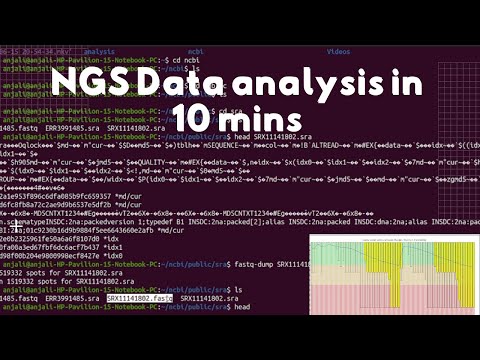 0:15:32
0:15:32
 0:02:09
0:02:09
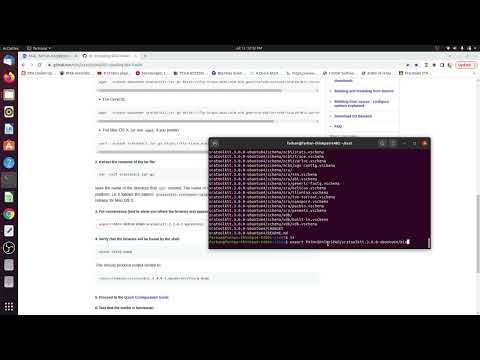 0:06:10
0:06:10
 0:10:25
0:10:25
 0:13:22
0:13:22
![[Product Demo] SUPVAN](https://i.ytimg.com/vi/lBpcOwwhCww/hqdefault.jpg) 0:01:50
0:01:50
 0:08:24
0:08:24
 0:31:46
0:31:46
 0:04:20
0:04:20
 0:06:24
0:06:24