filmov
tv
WordPress Excerpt part2- Conditional Statements & Custom Excerpt Length
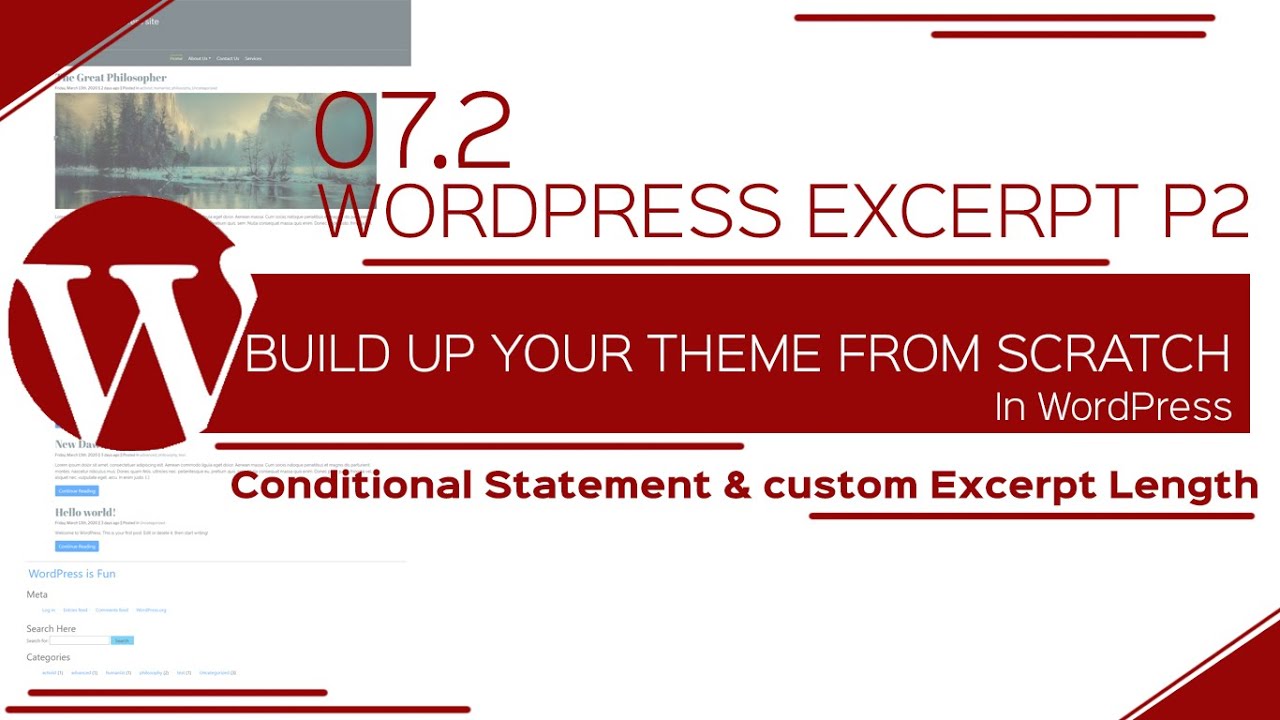
Показать описание
How to code Excerpt in WordPress- tutorial for beginners-part2: Conditional statements and return custom excerpt length
WordPress Excerpt part1:
SUBSCRIBE
In our previous tutorial, we activated WordPress excerpt for the homepage of our site; but there remains a little problem. WordPress excerpt does work for individual posts and pages too, that means, when we enter into any posts or pages, we see the excerpted contents there instead of full-length content view.
This is the problem that we need to recover; we want excerpted condition for the front page, whereas we need full-length content display for the posts and the pages. This is exactly why, we need to apply something special to our code.
Here, in the part2, we mainly concentrated into some topics; they are:
1) Using conditional statement to our index page
2) Customise the excerpt length; how many words should WordPress return under excerpt condition.
3) Preparing to set featured image for posts (Coming up next).
In the next tutorial, we will activate featured image condition to our WordPress theme.
Keep watching the video and don't forget to comment us back.
Download WordPress:
We are available into these places:
======================================================
Courses are available here:
======================================================
Twit us anytime here:
==================================================
Watch us at Facebook:
==================================================
Our blogs are available at:
==================================================
Hope you guys have liked the tutorial. If you guys have liked this tutorial then do not hesitate to hit the red Subscribe button. Comment, like and share. Bye.
WordPress Excerpt part1:
SUBSCRIBE
In our previous tutorial, we activated WordPress excerpt for the homepage of our site; but there remains a little problem. WordPress excerpt does work for individual posts and pages too, that means, when we enter into any posts or pages, we see the excerpted contents there instead of full-length content view.
This is the problem that we need to recover; we want excerpted condition for the front page, whereas we need full-length content display for the posts and the pages. This is exactly why, we need to apply something special to our code.
Here, in the part2, we mainly concentrated into some topics; they are:
1) Using conditional statement to our index page
2) Customise the excerpt length; how many words should WordPress return under excerpt condition.
3) Preparing to set featured image for posts (Coming up next).
In the next tutorial, we will activate featured image condition to our WordPress theme.
Keep watching the video and don't forget to comment us back.
Download WordPress:
We are available into these places:
======================================================
Courses are available here:
======================================================
Twit us anytime here:
==================================================
Watch us at Facebook:
==================================================
Our blogs are available at:
==================================================
Hope you guys have liked the tutorial. If you guys have liked this tutorial then do not hesitate to hit the red Subscribe button. Comment, like and share. Bye.
 0:11:38
0:11:38
 0:10:39
0:10:39
 0:00:50
0:00:50
 0:01:58
0:01:58
 0:08:41
0:08:41
 0:02:28
0:02:28
 0:02:16
0:02:16
 0:08:17
0:08:17
 0:21:08
0:21:08
 0:09:27
0:09:27
 0:11:06
0:11:06
 0:09:55
0:09:55
 0:14:56
0:14:56
 0:13:29
0:13:29
 0:23:52
0:23:52
 0:08:43
0:08:43
 0:09:32
0:09:32
 0:37:11
0:37:11
 0:25:09
0:25:09
 0:29:57
0:29:57
 0:07:18
0:07:18
 0:22:36
0:22:36
 0:11:09
0:11:09
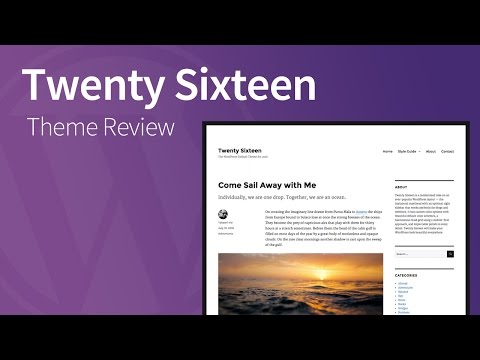 0:16:49
0:16:49