filmov
tv
How to Cut Shape , Line or Stroke in Adobe Illustrator

Показать описание
How to cut shape, line or stroke in Illustrator
00:00 Intro
01:07 Cut a shape
03:29 Cut a line
04:43 Cut stroke
In this tutorial I will show you how to cut shape, line or stroke in Illustrator. Create a shape and in the left side select line tool, draw a line above shape, and with the line selected go to object - path - divide object below, you can cut the shape with scissors tool click from one edge to another.
Now for how to cut a line, create a line and go to object - path - outline stroke, then create another line obove to the first line and with the second line selected go to object - path - divide object below.
For cut a stroke from a shape, create a shape just with stroke, and select scissors tool and click on the edge and select the cutted part.
👉 I post new tutorials every week and you can leave me a message if you want to post something specific.
Channel with Graphic Design Tutorials for those who want to learn from scratch. My name is Ioni, I am a Graphic Designer, I create tutorials in Adobe Photoshop, Adobe Illustrator, Adobe Indesign
If you are interested and want to learn more about Graphic Design,
keep an eye out for new tutorials that I'll be posting.
Thank you for watching!
------------------------
------------------------
Music:A_to_the_O
------------------------
------------------------
#cutshape #cutlineinillustrator #ioni
00:00 Intro
01:07 Cut a shape
03:29 Cut a line
04:43 Cut stroke
In this tutorial I will show you how to cut shape, line or stroke in Illustrator. Create a shape and in the left side select line tool, draw a line above shape, and with the line selected go to object - path - divide object below, you can cut the shape with scissors tool click from one edge to another.
Now for how to cut a line, create a line and go to object - path - outline stroke, then create another line obove to the first line and with the second line selected go to object - path - divide object below.
For cut a stroke from a shape, create a shape just with stroke, and select scissors tool and click on the edge and select the cutted part.
👉 I post new tutorials every week and you can leave me a message if you want to post something specific.
Channel with Graphic Design Tutorials for those who want to learn from scratch. My name is Ioni, I am a Graphic Designer, I create tutorials in Adobe Photoshop, Adobe Illustrator, Adobe Indesign
If you are interested and want to learn more about Graphic Design,
keep an eye out for new tutorials that I'll be posting.
Thank you for watching!
------------------------
------------------------
Music:A_to_the_O
------------------------
------------------------
#cutshape #cutlineinillustrator #ioni
 0:01:18
0:01:18
 0:00:42
0:00:42
 0:00:56
0:00:56
 0:00:45
0:00:45
 0:05:37
0:05:37
 0:02:01
0:02:01
 0:01:41
0:01:41
 0:01:59
0:01:59
 0:02:19
0:02:19
 0:05:49
0:05:49
 0:08:12
0:08:12
 0:01:01
0:01:01
 0:07:43
0:07:43
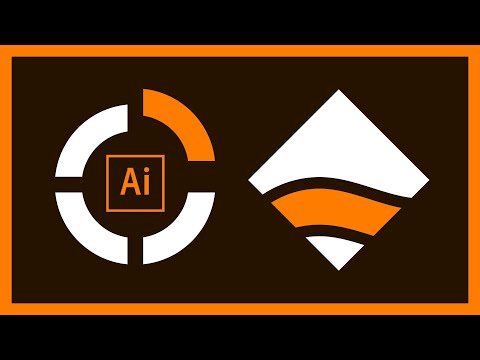 0:03:43
0:03:43
 0:00:56
0:00:56
 0:02:43
0:02:43
 0:04:44
0:04:44
 0:06:51
0:06:51
 0:03:55
0:03:55
 0:04:20
0:04:20
 0:06:16
0:06:16
 0:07:40
0:07:40
 0:01:36
0:01:36
 0:00:30
0:00:30