filmov
tv
Making an OS (x86) Chapter 6 - Entering Protected mode, GDT

Показать описание
Corrections:
- You could actually use colors in real mode as well, by setting the bl register
- I wrote binary values as 010010 instead of 0b010010
Coupon code: DAEDALUS
Full Code:
OSDev articles for exercise:
0:00 - Intro
0:09 - Sponsored Segment
1:57 - Protected mode
2:57 - GDT
8:50 - Switching to PM
- You could actually use colors in real mode as well, by setting the bl register
- I wrote binary values as 010010 instead of 0b010010
Coupon code: DAEDALUS
Full Code:
OSDev articles for exercise:
0:00 - Intro
0:09 - Sponsored Segment
1:57 - Protected mode
2:57 - GDT
8:50 - Switching to PM
Making an OS (x86) Chapter 1 - CPU, Assembly, Booting
Making an OS (x86) Chapter 5 - Reading the disk with BIOS
Making an OS (x86) Chapter 7 - Cross Compiler, Bootloader, Kernel
Making an OS (x86) Chapter 6 - Entering Protected mode, GDT
Making an OS (x86) Chapter 3 - Strings, Keyboard Input in BIOS
Making an OS (x86) Chapter 2 - BIOS, Printing the Alphabet, Conditional Jumps
Making an OS (x86) Chapter 4 - Stack, Functions, Segmentation
I created an operating system. its called SAS OS
LLVM Code Generation - Book Review with Author Quentin Colombet
The most INSANE Operating System 👩💻 #technology #programming #software #tech
Making Simple Bootloader using x86 Assembly
Write Your Own 64-bit Operating System Kernel #1 - Boot code and multiboot header
#programming #operatingsystem x86 | Creating an Operating System from Scratch | #1 Boot into Memory
Registers and RAM: Crash Course Computer Science #6
x86 Operating Systems - Building a Simple Bootloader
I made an OS #Shorts
Building an OS - 1 - Hello world
x86 Operating Systems - Implementing a GDT
The UDOO X86 Guide: Chapter Three - Create a bootable flash drive
CS 134 OS—7: Segmentation & Paging on x86
Windows VS Linux #linux #windows
So you use a Mac in 2024...
MAKING MY OWN OS!!!!!!!!!👍👍👍👍👍👍👍👍👍👍
Save File Function - Amateur OS Dev (x86 asm)
Комментарии
 0:06:56
0:06:56
 0:04:32
0:04:32
 0:07:24
0:07:24
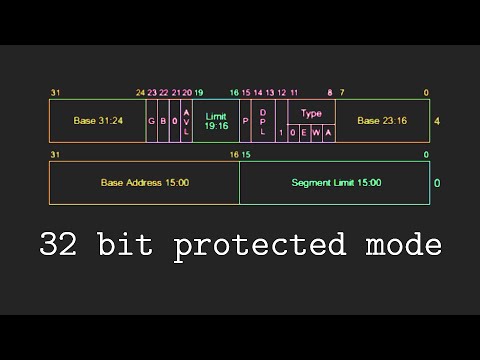 0:11:29
0:11:29
 0:05:13
0:05:13
 0:07:14
0:07:14
 0:06:45
0:06:45
 0:00:42
0:00:42
 0:40:44
0:40:44
 0:00:39
0:00:39
 0:06:47
0:06:47
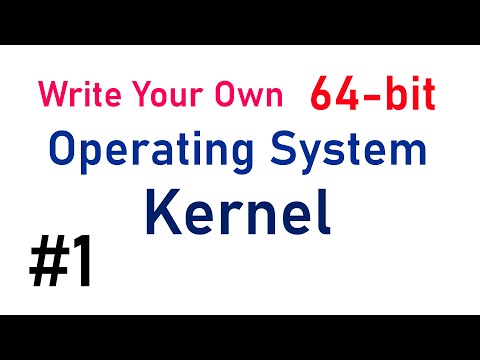 0:15:46
0:15:46
 0:05:56
0:05:56
 0:12:17
0:12:17
 0:09:49
0:09:49
 0:00:16
0:00:16
 0:23:18
0:23:18
 0:28:00
0:28:00
 0:00:38
0:00:38
 0:03:55
0:03:55
 0:00:11
0:00:11
 0:00:14
0:00:14
 0:00:16
0:00:16
 2:10:41
2:10:41