filmov
tv
Virtualbox network setup

Показать описание
Hello Everyone !!
Welcome to my channel and I am back with another video.
⏱️TIMESTAMPS⏱️
0:00 Intro
0:18 What we have learnt in the last video
0:44 What we are going to learn today
1:29 How NAT and NAT Network works in Virtualbox?
5:35 Applying NAT network in our Virtual Machine.
7:26 Checking the network settings in Windows Server.
8:52 Install Virtualbox guest Addition.
10:15 Introduction to Server Manager.
10:45 Configure Static IP for our server.
13:29 Update the timezone of our server.
14:15 Thanks for watching !!!
This video is all about understanding how we can apply NAT network in our Virtualbox and also we will configure NAT network in our Virtual machine and will see if it reflects in our Windows Server OS.
Not only that, we will change adapter settings and create static IP address for our Windows server 2016.
The exploration of windows server is starting from today !!
Please find the link for the other videos -
The equipment I use -
#NATNetworkVirtualBOX #WindowsServer2016 #techwithpri
Welcome to my channel and I am back with another video.
⏱️TIMESTAMPS⏱️
0:00 Intro
0:18 What we have learnt in the last video
0:44 What we are going to learn today
1:29 How NAT and NAT Network works in Virtualbox?
5:35 Applying NAT network in our Virtual Machine.
7:26 Checking the network settings in Windows Server.
8:52 Install Virtualbox guest Addition.
10:15 Introduction to Server Manager.
10:45 Configure Static IP for our server.
13:29 Update the timezone of our server.
14:15 Thanks for watching !!!
This video is all about understanding how we can apply NAT network in our Virtualbox and also we will configure NAT network in our Virtual machine and will see if it reflects in our Windows Server OS.
Not only that, we will change adapter settings and create static IP address for our Windows server 2016.
The exploration of windows server is starting from today !!
Please find the link for the other videos -
The equipment I use -
#NATNetworkVirtualBOX #WindowsServer2016 #techwithpri
VirtualBox networking - NAT, NAT network, bridged network, internal network, host only network
How VirtualBox 7.0 networking works - NAT, NAT Network, Internal Network, Bridged Adapter
Create a Virtual Network in VirtualBox | Internal Network in VBox
How do I choose which networking mode to use in VirtualBox
FIXED: No Internet VirtualBox | Works for all Operation Systems
Configure Network Connectivity and Sharing Between a VirtualBox Host and Guest Virtual Machine
Adding a NAT Network in VirtualBox 7.0.2
Virtualization: Bridged, NAT, Host-only - Virtual machine connection types
Connect VirtualBox VM to Internet #VirtualBox #Internet
Virtualbox network setup
How to build a SECURE hacking lab (VirtualBox Networking)
you need to learn Virtual Machines RIGHT NOW!! (Kali Linux VM, Ubuntu, Windows)
Ultimate VirtualBox Networking Guide: Master All Network Types & Configurations!
VirtualBox Networking Explained
How to Configure Internal Network Between Virtual Machines in VirtualBox | Static IP Address
Session 3 : VirtualBox Networking (NAT & Port Forwarding, Bridged, Internal, Host-Only)
You are Doing it Wrong! VirtualBox Virtual Network Setup
How to Configure an Isolated Network Between VMs in VirtualBox
How to Make Virtual Machines Talk to Each Other in VirtualBox
How to Create a Network of Machines in VirtualBox with SSH Access
How to setup Internal Network in VirtualBox
Virtualbox - Setup a Host-Only Network
How to Connect Kali Linux to WiFi on Virtualbox
Virtual Networking Explained
Комментарии
 0:15:54
0:15:54
 0:11:13
0:11:13
 0:04:00
0:04:00
 0:05:43
0:05:43
 0:03:56
0:03:56
 0:05:46
0:05:46
 0:02:13
0:02:13
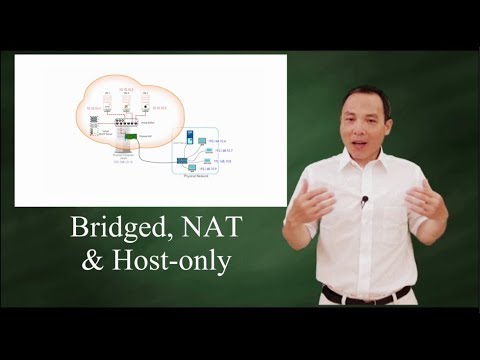 0:05:01
0:05:01
 0:01:02
0:01:02
 0:14:50
0:14:50
 0:19:13
0:19:13
 0:27:41
0:27:41
 0:13:39
0:13:39
 0:06:58
0:06:58
 0:07:28
0:07:28
 0:18:29
0:18:29
 0:03:40
0:03:40
 0:06:48
0:06:48
 0:04:52
0:04:52
 0:24:14
0:24:14
 0:09:26
0:09:26
 0:06:44
0:06:44
 0:05:29
0:05:29
 0:08:25
0:08:25