filmov
tv
Extract PDF Table to DataFrame Using Python Convert PDF to CSV in Jupyter Notebook

Показать описание
Want to extract tables or text from a PDF using Python?
In this step-by-step tutorial, I’ll show you how to use PyPDF2 and pdfplumber in Jupyter Notebook to extract data from PDF files and convert that data into a Pandas DataFrame that you can export to CSV.
Perfect for data analysts, data scientists, and developers working with PDF reports, invoices, or scanned files!
🔍 *What You’ll Learn* :
• How to read PDF files using PyPDF2 and pdfplumber
• How to extract tabular data from a PDF
• How to convert extracted tables into a clean DataFrame
• How to export PDF data to a CSV file
📌 *Tools Used* :
• Python
• Jupyter Notebook
• PyPDF2
• pdfplumber
• pandas
____________________________________________
*Please help Support my channel* :
🔔 *Don’t forget to LIKE & SUBSCRIBE* for more Python & Data Analysis tutorials!
💎 *Want to Buy Me A Coffee* :
____________________________________________
*Download Anaconda to use Jupyter Notebook for Python coding:*
===== *Continue your learning* ======
Python
*Get free resources to continue learning: *
Excel
== *Great Books For Mastering Data Science and Data Cleaning* ==
_______________________________________
⏳ *Timestamps* ⏳
00:00 Introduction
01:14: Upload PDF file into Jupyter Notebook
02:11 Create a new workbook in Jupyter Notebook
02:25 Step 1: Install Required Libraries
03:36 Step 2: Import necessary Libraries
04:03 Define the path to read the PDF in Jupyter Notebook.
04:40 Step 3: Read PDF with PyPDF2
07:28 Step 4: Read the PDF with pdfplumber for Table
09:42 Extract table
10:36 Step 5: Convert to Dataframe
11:57 Step 6: Save the dataset to a CSV file or xlsx file
13:18 Download the CSV or xlsx to your computer
#pythonforbeginners #jupyternotebook #Pandas #pdf #DataAnalysis #pythontutorial #python
Disclaimer: This content is for educational purposes only. Affiliate links may be included, and I may earn a small commission at no extra cost to you. Thank you for supporting the channel!
In this step-by-step tutorial, I’ll show you how to use PyPDF2 and pdfplumber in Jupyter Notebook to extract data from PDF files and convert that data into a Pandas DataFrame that you can export to CSV.
Perfect for data analysts, data scientists, and developers working with PDF reports, invoices, or scanned files!
🔍 *What You’ll Learn* :
• How to read PDF files using PyPDF2 and pdfplumber
• How to extract tabular data from a PDF
• How to convert extracted tables into a clean DataFrame
• How to export PDF data to a CSV file
📌 *Tools Used* :
• Python
• Jupyter Notebook
• PyPDF2
• pdfplumber
• pandas
____________________________________________
*Please help Support my channel* :
🔔 *Don’t forget to LIKE & SUBSCRIBE* for more Python & Data Analysis tutorials!
💎 *Want to Buy Me A Coffee* :
____________________________________________
*Download Anaconda to use Jupyter Notebook for Python coding:*
===== *Continue your learning* ======
Python
*Get free resources to continue learning: *
Excel
== *Great Books For Mastering Data Science and Data Cleaning* ==
_______________________________________
⏳ *Timestamps* ⏳
00:00 Introduction
01:14: Upload PDF file into Jupyter Notebook
02:11 Create a new workbook in Jupyter Notebook
02:25 Step 1: Install Required Libraries
03:36 Step 2: Import necessary Libraries
04:03 Define the path to read the PDF in Jupyter Notebook.
04:40 Step 3: Read PDF with PyPDF2
07:28 Step 4: Read the PDF with pdfplumber for Table
09:42 Extract table
10:36 Step 5: Convert to Dataframe
11:57 Step 6: Save the dataset to a CSV file or xlsx file
13:18 Download the CSV or xlsx to your computer
#pythonforbeginners #jupyternotebook #Pandas #pdf #DataAnalysis #pythontutorial #python
Disclaimer: This content is for educational purposes only. Affiliate links may be included, and I may earn a small commission at no extra cost to you. Thank you for supporting the channel!
 0:06:56
0:06:56
 0:14:03
0:14:03
 0:01:22
0:01:22
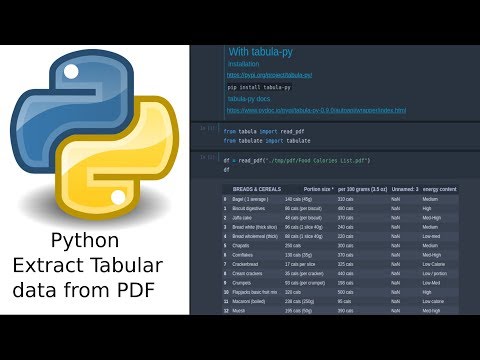 0:10:41
0:10:41
 0:14:07
0:14:07
 0:03:40
0:03:40
 0:31:39
0:31:39
 0:13:15
0:13:15
 0:17:00
0:17:00
 0:00:58
0:00:58
 0:06:53
0:06:53
 0:15:41
0:15:41
 0:11:53
0:11:53
 0:01:49
0:01:49
 0:02:43
0:02:43
 0:08:44
0:08:44
 0:15:55
0:15:55
 0:48:02
0:48:02
 0:07:43
0:07:43
 0:00:10
0:00:10
 0:06:41
0:06:41
 0:27:16
0:27:16
 0:02:22
0:02:22
 0:10:29
0:10:29