filmov
tv
How to install ADB USB Driver For Xiaomi Phones #Xioami #diy #ADB #usb
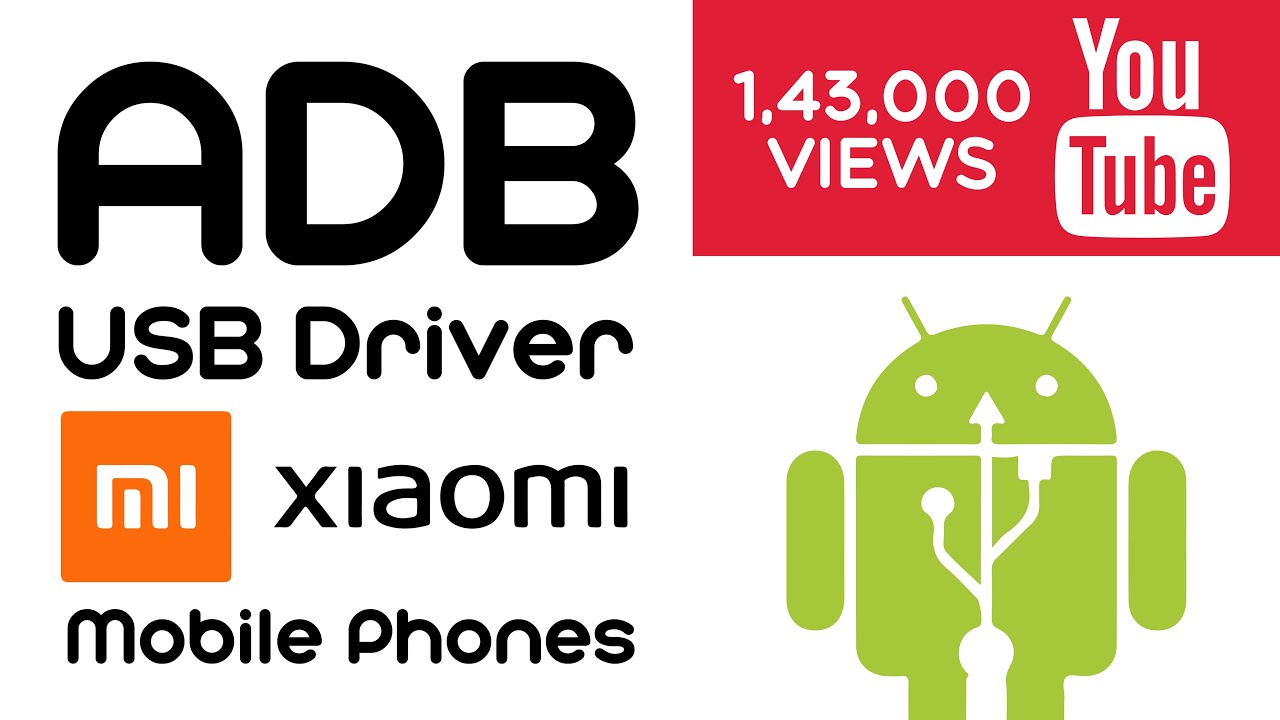
Показать описание
Download ADB USB Driver From the link below before root:
Choose your device and hit download.
Manual Steps to Install Driver:
1:Download and extract the ADB Driver From the given link on your computer.
2:Open Device Manager.
3:Right click on your computer's name.
4:Click on Add the legacy hardware menu.
5:Click Next.
6:Select Install the hardware that I manually select from a list.
7:Click Next and Again Next.
8:Click on Have Disk and locate the extracted driver.
9:Click OK.
10:Click Next and Finish.
11:Your Driver will be installed and listed in the device manager.DONE!!
Hit LIKE if this helped!
Do Subscribe for new updates!
Choose your device and hit download.
Manual Steps to Install Driver:
1:Download and extract the ADB Driver From the given link on your computer.
2:Open Device Manager.
3:Right click on your computer's name.
4:Click on Add the legacy hardware menu.
5:Click Next.
6:Select Install the hardware that I manually select from a list.
7:Click Next and Again Next.
8:Click on Have Disk and locate the extracted driver.
9:Click OK.
10:Click Next and Finish.
11:Your Driver will be installed and listed in the device manager.DONE!!
Hit LIKE if this helped!
Do Subscribe for new updates!
How to Download and Install ADB Tools and Fastboot Drivers on Windows 11 / 10 - Get Adb for Windows
How to install ADB tools and FASTBOOT drivers on Windows 11 /10
Install ADB in the Windows 10
How to Install and fully Set up ADB (Android Debug Bridge) - Step-by-step Guide
How to Install ADB Drivers on Windows 10 // ADB Drivers or Platform Tools Install Windows 10
How to Install ADB and Fastboot Drivers on Windows 10 | Adb Drivers Installation on Windows 10
How to Install ADB Interface Driver for Windows using any Phone
How to install ADB and FASTBOOT driver on Windows 10/8/7 PC
How to Install ONE UI 6.1 for Galaxy S20x Series // ExtremeROM v4.5 Update + Hotfix v4.5.2 | 2024
How to Install ADB and Fastboot on Windows 10
ADB (Android Debugging Bridge) Install and Connect any android device
How to Install ADB on Mac
How to Setup ADB, Fastboot & USB Drivers on Windows (Easiest Method)
How to Install ADB Drivers in Windows 11 and Add ADB to Path
How to Install Google ADB Drivers on Windows [Latest 2023]
How to install ADB USB Driver For Xiaomi Phones #Xioami #diy #ADB #usb
How to install Android ADB USB Driver with Android Studio english by Easy Tut 4 U
How to install oculus ADB driver
How to Install ADB and SDK platform tools Tutorial 2023
How to Install ADB Tools on Ubuntu 20.04/21.04 | Android Debugging Bridge on Linux | ADB Tools Linux
How to Install Adb Drivers in Mac | Step-by-Step Tutorial
How to Install ADB and Fastboot Drivers on Windows 10/8/7 PC
How to install ADB and Fastboot drivers in windows [ 15 seconds ]
How to Install ADB Drivers on Windows 11 | System-Wide ADB Drivers | ADB & Fastboot Drivers Inst...
Комментарии
 0:03:17
0:03:17
 0:03:29
0:03:29
 0:02:38
0:02:38
 0:05:22
0:05:22
 0:03:31
0:03:31
 0:01:20
0:01:20
 0:04:45
0:04:45
 0:05:44
0:05:44
 0:10:37
0:10:37
 0:03:12
0:03:12
 0:05:56
0:05:56
 0:03:06
0:03:06
 0:03:31
0:03:31
 0:11:49
0:11:49
 0:01:56
0:01:56
 0:00:49
0:00:49
 0:05:43
0:05:43
 0:00:38
0:00:38
 0:01:38
0:01:38
 0:02:11
0:02:11
 0:01:58
0:01:58
 0:00:59
0:00:59
 0:02:23
0:02:23
 0:02:33
0:02:33