filmov
tv
Glitchy or Delayed Bluetooth Mouse on MacOs FIX (Logitech MX Anywhere)

Показать описание
paste into terminal to reset bluetooth module: sudo pkill bluetoothd
If your logitech bluetooth mouse is acting glitchy, or delayed, here is a simple fix for that. I use a Logitech anywhere (also works on Logitech Master mouse), and it was glitchy when i first started using it on my Macbook air, but all I did was just reset my bluetooth module and all the sudden it's working perfectly!
If your logitech bluetooth mouse is acting glitchy, or delayed, here is a simple fix for that. I use a Logitech anywhere (also works on Logitech Master mouse), and it was glitchy when i first started using it on my Macbook air, but all I did was just reset my bluetooth module and all the sudden it's working perfectly!
Glitchy or Delayed Bluetooth Mouse on MacOs FIX (Logitech MX Anywhere)
How to fix a Jerky Logitech Bluetooth Pop Mouse that has Lag Issues
How to Fix Bluetooth MOUSE LAGGING Issues (Windows 11)
Fix Windows 11 Bluetooth Mouse Lag (Solved)
Solution for Logitech MX Master Bluetooth Issue & Lag
How To Fix Mouse Lag and Stutters in windows 10
How To FIX USB / Bluetooth Mouse Lagging on Windows 10 Problem
How To Fix Laggy Connectivity Bluetooth Apple Magic Mouse (Updated)
How to fix Bluetooth audio delay in Windows 10
How to Fix Windows 10 Bluetooth Bad Sound, Lags or Interruptions in Audio [2025]
FIX Bluetooth Mouse keeps Disconnecting
How can I fix lag or delay issues with my Bluetooth keyboard?
Bluetooth Mouse Lag (2 Solutions!!)
Aussetzer und Ruckeln bei Bluetooth Maus am Mac - 3 Lösungsmöglichkeiten
Fix Windows 11/10 Bluetooth Audio Stuttering Problem
Fix Windows 11 Bluetooth Mouse Lag
2 Best Ways to Fix Bluetooth Delay on Windows 10.
Bluetooth headphones + bluetooth mouse = mouse lag (2 Solutions!!)
Apple Magic Mouse - How to reset Bluetooth connections
How To Fix Choppy Bluetooth Audio on macOS
How To FIX Bluetooth Audio Delay issues On Android
Fix Bluetooth Audio Stuttering in Windows 11/10 [Tutorial]
How to Reset SMC on Macbook Pro - Fix loud fans, slow loading, keyboard backlight
Bluetooth Keyboard + Mouse lag fix!
Комментарии
 0:01:38
0:01:38
 0:02:44
0:02:44
 0:01:40
0:01:40
 0:04:02
0:04:02
 0:00:43
0:00:43
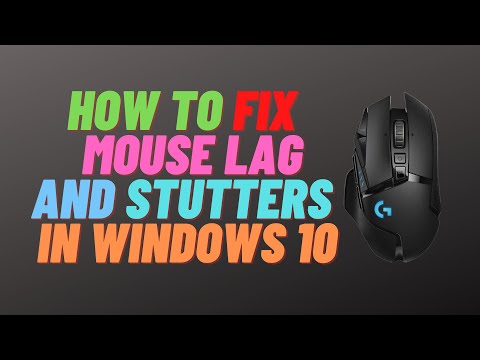 0:14:22
0:14:22
 0:12:43
0:12:43
 0:04:03
0:04:03
 0:01:15
0:01:15
 0:03:37
0:03:37
 0:02:53
0:02:53
 0:03:11
0:03:11
 0:02:37
0:02:37
 0:04:38
0:04:38
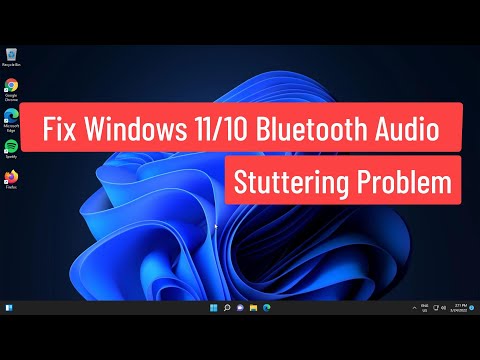 0:03:13
0:03:13
 0:05:39
0:05:39
 0:00:15
0:00:15
 0:02:03
0:02:03
 0:01:43
0:01:43
 0:01:46
0:01:46
 0:01:35
0:01:35
 0:02:28
0:02:28
 0:00:42
0:00:42
 0:04:28
0:04:28