filmov
tv
How to connect Lian Li Uni SL Infinity 120 fans (single and triple packs)
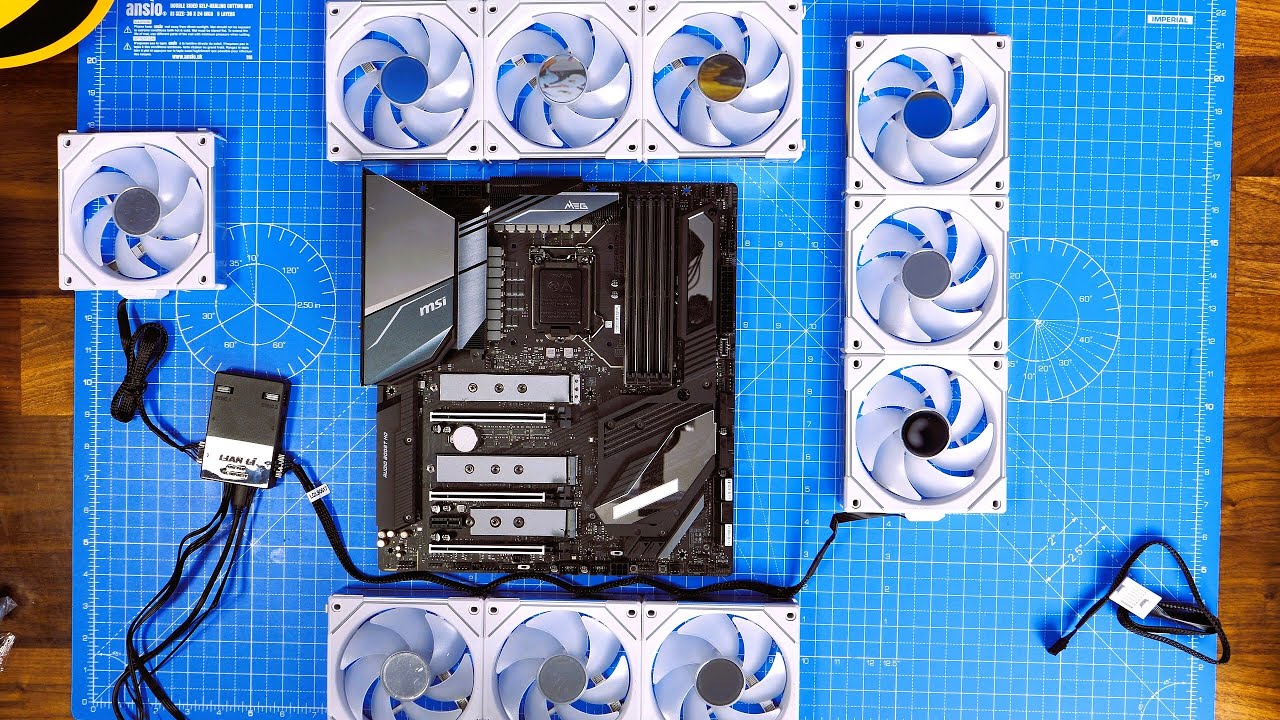
Показать описание
This is a video to show you how to setup and connect the Lian Li SL120 Infinity fans. Connecting up the single fans in group directly the your motherboard or using a triple pack and the included controller.
Please note links listed here include affiliate links which may earn me a commission. Find out more below.*
Others:
Features:
The infinity mirror integration to the SL INFINITY 120 creates a light effect that does not
compromise on brightness, creates a definite separation between the light layers, and adds an infinity RGB depth to the UNI FANs.
The circular-shaped infinity mirror at the center of the fan is visible and tuned to have multiple layers spacing 0.5mm between each, creating a clear multi-layer effect from any visible angle.
Inspired by the original UNI FAN SL, aluminum trims surround the side infinity mirrors that are located on both visible edges of the fan frame.
Each UNI FAN SL INFINITY 120 features a total of 40 fully addressable LEDs for maximum
brightness, the best infinity mirror look, and complete light effect customization.
Other highlights include the ability to change the direction of the fan cable so you can make it face the way you want. This makes cable tidying easy. You can also remove the interlocking mechanism to tidy things up in the case a bit more. Which helps!
usb splitters
USB Splitter:
Fan specs include:
Dimensions 120mm x 122.1mm x 25mm
Material PBT/PC/Aluminum
Rated Voltage DC 12V (FAN) & 5V (LED)
Fan Speed 0 - 2100 RPM
Air Pressure 2.66 mmH2O (Maximum)
Airflow 61.3 CFM (Maximum)
Acoustic Noise 29 dBA
Locked Current = 50mA
Bearing Type Fluid Dynamic Bearing (FDB)
Operational Voltage DC 12C & 5V
Start-up Voltage DC 6.0V
Input Current 180mA (FAN) / 600mA (LED)
Input Power 5.16 Watt
Warranty 2 years
Related viewing:
🏆Big thanks to my super awesome YouTube members:
SirSpawnsALot, Meatykeyboard, Beaster Bunny, JayShank007, Rawrr483, DStarastins, McFarty, Riggsy79, Chief Hao, Aaron Yarden, Geralt of Rivia and you? 🏆
Read this far? You're awesome. Smash those sub and like buttons!
📌 Support the channel:
PLEASE NOTE
Affiliate links*:
Disclosure: Shopping links within the description of this video generate a commission at no extra cost to you. These are added for your convenience but other retailers are available. As an Amazon Associate I earn from qualifying purchases.
Products:
Products featured may also have been sent for free for review/testing purposes. Often these have to be returned by me, but not always. I endeavour to avoid bias in my videos wherever possible and try to give honest, subjective opinions.
Please note links listed here include affiliate links which may earn me a commission. Find out more below.*
Others:
Features:
The infinity mirror integration to the SL INFINITY 120 creates a light effect that does not
compromise on brightness, creates a definite separation between the light layers, and adds an infinity RGB depth to the UNI FANs.
The circular-shaped infinity mirror at the center of the fan is visible and tuned to have multiple layers spacing 0.5mm between each, creating a clear multi-layer effect from any visible angle.
Inspired by the original UNI FAN SL, aluminum trims surround the side infinity mirrors that are located on both visible edges of the fan frame.
Each UNI FAN SL INFINITY 120 features a total of 40 fully addressable LEDs for maximum
brightness, the best infinity mirror look, and complete light effect customization.
Other highlights include the ability to change the direction of the fan cable so you can make it face the way you want. This makes cable tidying easy. You can also remove the interlocking mechanism to tidy things up in the case a bit more. Which helps!
usb splitters
USB Splitter:
Fan specs include:
Dimensions 120mm x 122.1mm x 25mm
Material PBT/PC/Aluminum
Rated Voltage DC 12V (FAN) & 5V (LED)
Fan Speed 0 - 2100 RPM
Air Pressure 2.66 mmH2O (Maximum)
Airflow 61.3 CFM (Maximum)
Acoustic Noise 29 dBA
Locked Current = 50mA
Bearing Type Fluid Dynamic Bearing (FDB)
Operational Voltage DC 12C & 5V
Start-up Voltage DC 6.0V
Input Current 180mA (FAN) / 600mA (LED)
Input Power 5.16 Watt
Warranty 2 years
Related viewing:
🏆Big thanks to my super awesome YouTube members:
SirSpawnsALot, Meatykeyboard, Beaster Bunny, JayShank007, Rawrr483, DStarastins, McFarty, Riggsy79, Chief Hao, Aaron Yarden, Geralt of Rivia and you? 🏆
Read this far? You're awesome. Smash those sub and like buttons!
📌 Support the channel:
PLEASE NOTE
Affiliate links*:
Disclosure: Shopping links within the description of this video generate a commission at no extra cost to you. These are added for your convenience but other retailers are available. As an Amazon Associate I earn from qualifying purchases.
Products:
Products featured may also have been sent for free for review/testing purposes. Often these have to be returned by me, but not always. I endeavour to avoid bias in my videos wherever possible and try to give honest, subjective opinions.
Комментарии
 0:19:40
0:19:40
 0:03:02
0:03:02
 0:17:39
0:17:39
 0:00:30
0:00:30
 0:15:48
0:15:48
 0:09:33
0:09:33
 0:00:17
0:00:17
 0:07:48
0:07:48
 0:03:30
0:03:30
 0:06:15
0:06:15
 0:16:46
0:16:46
 0:00:16
0:00:16
 0:11:33
0:11:33
 0:18:49
0:18:49
 0:22:03
0:22:03
 0:29:31
0:29:31
 0:00:11
0:00:11
 0:15:31
0:15:31
 0:18:22
0:18:22
 0:15:02
0:15:02
 0:00:33
0:00:33
 0:05:34
0:05:34
 0:09:24
0:09:24
 0:00:53
0:00:53