filmov
tv
Integrating SAP data in Microsoft Office 365

Показать описание
A lot of users are using Office 365 in their daily work. But they also need information from SAP systems. Since years customers are interested in making this integration happen. Thanks to the Office Add-in model building and integrating applications in Word, Outlook, Excel, Power Point or other applications is pretty simple. In this video we explain how this can be done and how you can get started. In our scenario we get SAP sandbox data from the SAP API Business Hub and quickly embed this data in Word. All you need is Microsoft Office, Visual Studio and some time.
0:15 - Introduction
2:30 - Demo Starting with Microsoft Word
4:42 - Building Add-in for Word from Visual Studio
6:33 - Running the Sample Application
9:03 - Get data from SAP
10:32 - Test API on SAP API Business Hub
11:44 - Testing the SAP Production Order Add-in
12:49 - Testing in Microsoft Excel
14:18 - Getting started
0:15 - Introduction
2:30 - Demo Starting with Microsoft Word
4:42 - Building Add-in for Word from Visual Studio
6:33 - Running the Sample Application
9:03 - Get data from SAP
10:32 - Test API on SAP API Business Hub
11:44 - Testing the SAP Production Order Add-in
12:49 - Testing in Microsoft Excel
14:18 - Getting started
Integrating SAP data in Microsoft Office 365
Build your own Power BI dashboards refreshed directly with SAP data
Integration of SAP data into Microsoft Azure and the Microsoft Power Platform
#132 - The one with a Hands-on workshop integrating SAP and Microsoft
Qlik Data Integration and Microsoft Azure Accelerate the Value of SAP Data
Integrating SAP processes in Microsoft Power Platform
Using Power Automate with Excel to update SAP data
Integrating SAP Data with Azure
🔵 Innovating with SAP's Generative AI Hub and Azure OpenAI
Integrating SAP data into SharePoint Online
Integrating SAP with Microsoft Power Platform
Microsoft SAP Qlik Data Integration Full Demo
LIVE Demo - SAP business data in Microsoft Teams, using Azure Event Grid
Integrating your SAP data by using Azure Data Factory (ADF)
SAP – Power Platform, SAP and the ERP Connector
Accessing SAP data from Teams
Automate SAP Data Extraction with Excel VBA & SAP GUI Scripting - Minimal Coding Required
SAP - Microsoft integration with Azure, Power BI and SSIS | Webinar
Using Microsoft Forms as a simple UI to enter SAP data
Schedule automatic SAP data extracts to SQL Server with Data Unfolder
Connecting SAP and Power BI | Seamless SAP data integration
SAP Integration with Microsoft Applications | Webinar
Deploy and Configure the Container Hosting the SAP Data Connector Agent via UI
Part 6 - SAP Integration Technique - SAP Java and .NET Connectors by Prasad Sri Koribilli #sap
Комментарии
 0:15:20
0:15:20
 0:03:55
0:03:55
 0:57:25
0:57:25
 0:42:56
0:42:56
 0:01:44
0:01:44
 0:01:44
0:01:44
 0:10:34
0:10:34
 0:32:33
0:32:33
 0:47:32
0:47:32
 0:01:33
0:01:33
 1:04:31
1:04:31
 0:23:19
0:23:19
 0:01:00
0:01:00
 0:25:06
0:25:06
 0:12:45
0:12:45
 0:09:09
0:09:09
 0:08:02
0:08:02
 0:50:00
0:50:00
 0:07:43
0:07:43
 0:00:51
0:00:51
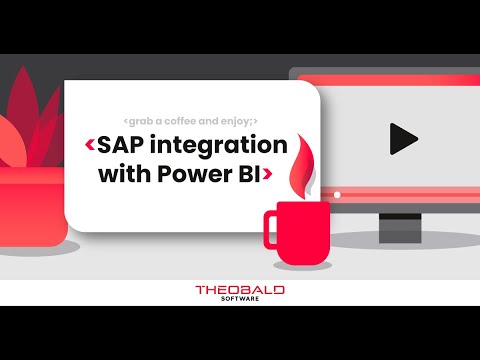 0:04:41
0:04:41
 0:56:09
0:56:09
 0:05:43
0:05:43
 0:03:08
0:03:08