filmov
tv
SQL Server Management Studio - How to Create Local Database Connection and Connect to It

Показать описание
The easy way to create a local db in SQL Server Management Studio.
====================
Commands used:
sqllocaldb create "VerbTables"
sqllocaldb info "VerbTables"
sqllocaldb start "VerbTables"
To delete, use:
sqllocaldb stop "VerbTables"
To find your local db instances:
Win+R (or just search Windows for 'run') then paste in:
%LOCALAPPDATA%\Microsoft\Microsoft SQL Server Local DB\Instances\
==================
Remember - it's never too late!
Cheers,
Steve
Remember - it's never too late!
Cheers,
Steve
====================
Commands used:
sqllocaldb create "VerbTables"
sqllocaldb info "VerbTables"
sqllocaldb start "VerbTables"
To delete, use:
sqllocaldb stop "VerbTables"
To find your local db instances:
Win+R (or just search Windows for 'run') then paste in:
%LOCALAPPDATA%\Microsoft\Microsoft SQL Server Local DB\Instances\
==================
Remember - it's never too late!
Cheers,
Steve
Remember - it's never too late!
Cheers,
Steve
How to Install SQL Server 2022 + SQL Server Management Studio
How to Install Microsoft SQL Server on Windows 10/11 [2025 Update] SQL Server Management Studio SSMS
SQL Server Management Studio Intro
SQL Server Management Studio (SSMS) | Full Course
How to Install Microsoft SQL Server & SSMS on Windows 10/11 [ 2023 Update ] Complete guide
Install SQL Server Management Studio in 2 minutes
How to Install SQL Server Management Studio 21 (SSMS) on Windows 10/11 [ 2025 ] Microsoft SQL Server
How to Connect to Microsoft SQL Server with SSMS 21 [ 2025 Update ] SQL Server Management Studio 21
Power Live 08 • Novidades do SQL Server 2025 na prática • Parte 2
Microsoft SQL Server 2022 Tutorial for Beginners | Amit Thinks | 2023 | Class 11th 12th
SSMS Tutorial (SQL Server Management Studio) - Feature Demonstration
How to install SQL Server 2019 and SQL Server Management Studio
How To Download and Install Microsoft SQL Server 2025
How to Get Started with SQL Server Management Studio
How to install Microsoft SQL Server 2022 on Windows 11
Unlock the Power of SQL Server Management Studio (SSMS): An In-Depth Look
SQL Server Management Studio (SSMS) - Tutorial for Beginners
How to install SQL Server on Windows 11 (Updated 2025)
SQL Basics Tutorial For Beginners | Installing SQL Server Management Studio and Create Tables | 1/4
Microsoft SQL Server vs. MySQL: What's the Difference? | My Choice Software
How to Update SQL Server Management Studio
How to Install SQL Server Management Studio (SSMS)
SQL CREATE INDEX Statement | SQL Server Tutorial for Beginners | 2022
Create Database and table in Microsoft SQL Server Management Studio #sql #sqlserver #sqlqueries
Комментарии
 0:05:58
0:05:58
 0:08:16
0:08:16
 0:07:46
0:07:46
 1:22:44
1:22:44
 0:08:10
0:08:10
 0:02:43
0:02:43
 0:08:44
0:08:44
 0:01:34
0:01:34
 2:04:28
2:04:28
 1:54:42
1:54:42
 0:13:46
0:13:46
 0:06:00
0:06:00
 0:05:49
0:05:49
 0:13:42
0:13:42
 0:05:58
0:05:58
 0:20:08
0:20:08
 0:35:56
0:35:56
 0:05:00
0:05:00
 0:09:37
0:09:37
 0:02:06
0:02:06
 0:01:23
0:01:23
 0:02:49
0:02:49
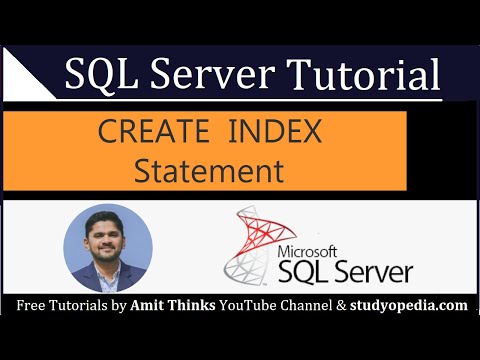 0:02:52
0:02:52
 0:00:45
0:00:45