filmov
tv
SQL Server Management Studio (SSMS) | Full Course

Показать описание
In this comprehensive video you will learn the features of SQL Server Management Studio (SSMS). You will start with connecting SSMS to SQL Server and then start navigating and writing SQL queries. You will learn about the many feature of SQL Server Management Studio.
Install SQL Server Developer Edition:
Install SQL Server Management Studio (SSMS)
SQL Server Management Studio (SSMS) | Full Course
TABLE OF CONTENTS
0:00 - Intro
0:26 - Installing SSMS
0:09 - Introduction and Prerequisites
1:19 - Connecting to SQL Server
3:15 - Multiple Connections
4:12 - Different Types of Connections
6:08 - Object Explorer
8:51 - Opening a Query Window
9:33 - Exploring the Query Window
10:54 - Executing SQL
12:43 - Executing SQL with F5
13:18 - SQL Intellisense/Autocomplete
14:30 - Multiple SQL Statements
16:04 - RowCount
16:49 - Multiple Query Windows
17:17 - Database Objects in the Object Explorer
18:10 - Dragging a Table into SQL
18:31 - Back to Rowcount
19:13 - Scripting a Table to a New Window
20:54 - Scripting a View to the Clipboard
22:07 - Errors and Red Squiggly Underlines
22:23 - Intellisense - Refresh Local Cache
24:14 - Altering a View
24:45 - Saving Files
25:41 - Opening a File
26:24 - Docking a Window
27:12 - Previewing Records
27:29 - Editing Rows
29:23 - Creating a New Table
29:51 - Properties Window
30:44 - Refreshing the Object Explorer
31:18 - Scripting from an Object Window
32:07 - Script Table as Insert
33:01 - Dragging Columns into Query
33:52 - View Dependencies
34:24 - Table Properties
35:00 - View Designer
35:52 - View Dependencies
36:44 - Script a Stored Procedure
37:36 - Script the Execute of a Stored Procedure
38:14 - Scripting a Function
39:01 - Database Security
40:06 - Server Security
41:50 - Other Server Folders
42:30 - Job Activity Monitor
43:48 - Job Activity Monitor - Auto Refresh
44:32 - Actual Execution Plan
45:52 - Live Statistics
46:14 - Include Client Statistics
47:01 - Parse Query
47:50 - Estimated Execution Plan
48:36 - Query Options
49:23 - Results to Grid, Text, and File
50:12 - Copy Results to Excel
51:38 - Code Snippets
53:41 - Surround With
54:22 - Other Right Click Options
55:58 - Pinning Windows
56:21 - Template Browser
1:00:12 - Adding Custom Templates
1:01:19 - SQL Profiler
1:04:34 - Azure Data Studio
1:05:27 - Increasing Grid Fonts
1:07:27 - Line Numbers and Line Wrap
1:09:16 - Query Shortcuts
1:10:02 - SP_Help
1:10:54 - Projects and Solutions
1:12:34 - Vertical Editing
1:14:04 - Help Documentation - F1
1:14:52 - Splitting the Query Editor
1:15:51 - Object Explorer Details
1:17:31 - Registered Servers
1:19:40 - Database Reports
1:20:23 - Color Coded Connections
1:21:39 - Conclusion
YOUTUBE NEWS UPDATES
VISIT SQLTRAININGONLINE.COM FOR MORE VIDEO NEWS & TIPS
SUBSCRIBE FOR OTHER SQL TIPS AND NEWS!
SUBSCRIBE TO OUR EMAIL LIST!
LET'S CONNECT!
Install SQL Server Developer Edition:
Install SQL Server Management Studio (SSMS)
SQL Server Management Studio (SSMS) | Full Course
TABLE OF CONTENTS
0:00 - Intro
0:26 - Installing SSMS
0:09 - Introduction and Prerequisites
1:19 - Connecting to SQL Server
3:15 - Multiple Connections
4:12 - Different Types of Connections
6:08 - Object Explorer
8:51 - Opening a Query Window
9:33 - Exploring the Query Window
10:54 - Executing SQL
12:43 - Executing SQL with F5
13:18 - SQL Intellisense/Autocomplete
14:30 - Multiple SQL Statements
16:04 - RowCount
16:49 - Multiple Query Windows
17:17 - Database Objects in the Object Explorer
18:10 - Dragging a Table into SQL
18:31 - Back to Rowcount
19:13 - Scripting a Table to a New Window
20:54 - Scripting a View to the Clipboard
22:07 - Errors and Red Squiggly Underlines
22:23 - Intellisense - Refresh Local Cache
24:14 - Altering a View
24:45 - Saving Files
25:41 - Opening a File
26:24 - Docking a Window
27:12 - Previewing Records
27:29 - Editing Rows
29:23 - Creating a New Table
29:51 - Properties Window
30:44 - Refreshing the Object Explorer
31:18 - Scripting from an Object Window
32:07 - Script Table as Insert
33:01 - Dragging Columns into Query
33:52 - View Dependencies
34:24 - Table Properties
35:00 - View Designer
35:52 - View Dependencies
36:44 - Script a Stored Procedure
37:36 - Script the Execute of a Stored Procedure
38:14 - Scripting a Function
39:01 - Database Security
40:06 - Server Security
41:50 - Other Server Folders
42:30 - Job Activity Monitor
43:48 - Job Activity Monitor - Auto Refresh
44:32 - Actual Execution Plan
45:52 - Live Statistics
46:14 - Include Client Statistics
47:01 - Parse Query
47:50 - Estimated Execution Plan
48:36 - Query Options
49:23 - Results to Grid, Text, and File
50:12 - Copy Results to Excel
51:38 - Code Snippets
53:41 - Surround With
54:22 - Other Right Click Options
55:58 - Pinning Windows
56:21 - Template Browser
1:00:12 - Adding Custom Templates
1:01:19 - SQL Profiler
1:04:34 - Azure Data Studio
1:05:27 - Increasing Grid Fonts
1:07:27 - Line Numbers and Line Wrap
1:09:16 - Query Shortcuts
1:10:02 - SP_Help
1:10:54 - Projects and Solutions
1:12:34 - Vertical Editing
1:14:04 - Help Documentation - F1
1:14:52 - Splitting the Query Editor
1:15:51 - Object Explorer Details
1:17:31 - Registered Servers
1:19:40 - Database Reports
1:20:23 - Color Coded Connections
1:21:39 - Conclusion
YOUTUBE NEWS UPDATES
VISIT SQLTRAININGONLINE.COM FOR MORE VIDEO NEWS & TIPS
SUBSCRIBE FOR OTHER SQL TIPS AND NEWS!
SUBSCRIBE TO OUR EMAIL LIST!
LET'S CONNECT!
Комментарии
 1:22:44
1:22:44
 0:08:10
0:08:10
 0:05:58
0:05:58
 0:02:43
0:02:43
 0:07:46
0:07:46
 0:13:42
0:13:42
 0:13:46
0:13:46
 0:08:58
0:08:58
 0:11:17
0:11:17
 0:12:56
0:12:56
 0:00:55
0:00:55
 0:26:52
0:26:52
 0:29:28
0:29:28
 0:20:08
0:20:08
 0:08:19
0:08:19
 0:01:18
0:01:18
 0:03:13
0:03:13
 0:44:57
0:44:57
 0:03:09
0:03:09
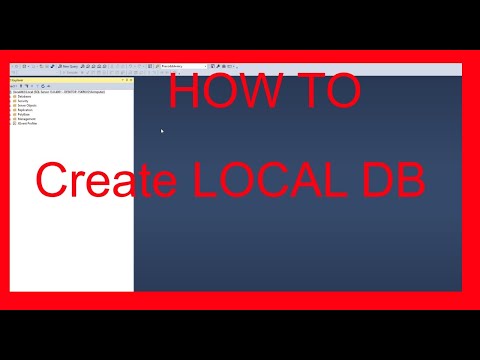 0:01:25
0:01:25
 0:15:38
0:15:38
 0:17:43
0:17:43
 0:07:14
0:07:14
 0:02:04
0:02:04