filmov
tv
Convex M Series 8227L left side touch panel setting for function

Показать описание
Convex Android Car Player
M Series
8227L Version
Left side touch panel key setting
Steps:
(1) Full Menu
(2) Car Setting
(3) Factory Setting
(4) Password 8888
(5) Touch Panel
(6) Callibrate
(7) Start set you key
---------------------------------------------------------------------------------------------------------------
📍Showroom & Installation Centre :
ONE BIZ ONLINE SDN BHD
1918A, Jalan KPB 7, Kawasan Perindustrian Balakong
43300 Seri Kembangan, Selangor.D.E Malaysia
Tuesday to Saturday 10am - 7pm
Sunday 10am to 6pm
Customer Service :
Car Accessories : +6013-319 8389
Home LED Lighting : +6013-288 8389
Office : 03-9545 9889
wechat ID : onebiz1 / onebiz2 / onebiz3 / onebiz4
M Series
8227L Version
Left side touch panel key setting
Steps:
(1) Full Menu
(2) Car Setting
(3) Factory Setting
(4) Password 8888
(5) Touch Panel
(6) Callibrate
(7) Start set you key
---------------------------------------------------------------------------------------------------------------
📍Showroom & Installation Centre :
ONE BIZ ONLINE SDN BHD
1918A, Jalan KPB 7, Kawasan Perindustrian Balakong
43300 Seri Kembangan, Selangor.D.E Malaysia
Tuesday to Saturday 10am - 7pm
Sunday 10am to 6pm
Customer Service :
Car Accessories : +6013-319 8389
Home LED Lighting : +6013-288 8389
Office : 03-9545 9889
wechat ID : onebiz1 / onebiz2 / onebiz3 / onebiz4
Convex M Series 8227L left side touch panel setting for function
Convex M series Android GPS 1280x720px QLED Touch Screen Player Full Function with Unbox
Convex M Series Lite Android Car Video Player 9212 1+16 IPS / 1280x 720px
Convex Android Master Series MC8 8 core processor 2GB / 4GB Ram - How to Reset Player
Toyota Avanza Convex M Series Lite 1gb ram 16gb rom 9 inch Android Car Player oem casing pnp socket
Convex CV-Q900 / CV-Q1000 Android Car GPS Player Full function view Multiscreen 8 core 4GB Ram HDMI
Convex Special Edition T5 version Android Car Player - Reverse Mute and Reverse Mirror Setting
Owner Review of Convex 10.1 inch Android Head Unit / Car Player
How to do setting for Canbus High Spec Car - Convex Special Edition T5 Android Car Player
How to set side panel button Android car stereo
How To Fix Android headunit touch screen not working
android car stereo ki display light ( side button) ese setting kare.
Don’t Change Your Speaker before Checking Your Equalizer
How To - Google Maps Car Set-up for Android Stereo
Convex SE T5 - setting for AHD or NTSC reverse camera input
Best Ultra Cheap 7 Double Din GPS Naviceiver ! China car radio unboxing and Review HD
BEST ANDROID PLAYER UIS814 / DSP MUSIC / IPS DISPLAY / 2GB RAM / 16GB ROM
360° Panorama app setting in 360° Android car stereo
Android head unit cold start/ boot up time
KW QLED vs IPS - android GPS Player 1GB RAM 16GB ROM
Mazda CX-8 Installed Lenovo V7 Plus 2 Way Mirror Full Screen DVR Driving Video Recorder
mekede navifly hot sell 866X 8gb 128gb AV output head unit 9' 10'
Android Backup Camera Installation Guide - 4 Steps
How To Fix Frozen Screen On Android Head Unit
Комментарии
 0:01:32
0:01:32
 0:22:13
0:22:13
 0:06:41
0:06:41
 0:00:58
0:00:58
 0:02:53
0:02:53
 0:06:13
0:06:13
 0:00:54
0:00:54
 0:15:44
0:15:44
 0:02:15
0:02:15
 0:01:52
0:01:52
 0:01:28
0:01:28
 0:00:31
0:00:31
 0:03:01
0:03:01
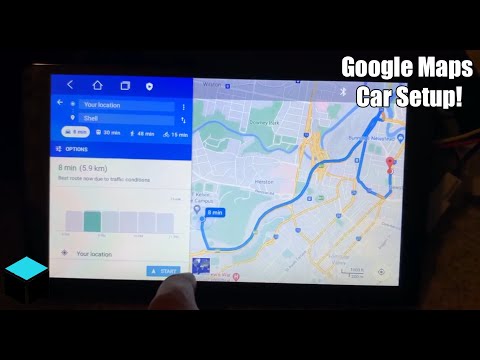 0:02:10
0:02:10
 0:01:40
0:01:40
 0:17:17
0:17:17
 0:02:20
0:02:20
 0:01:22
0:01:22
 0:03:44
0:03:44
 0:03:47
0:03:47
 0:03:51
0:03:51
 0:00:53
0:00:53
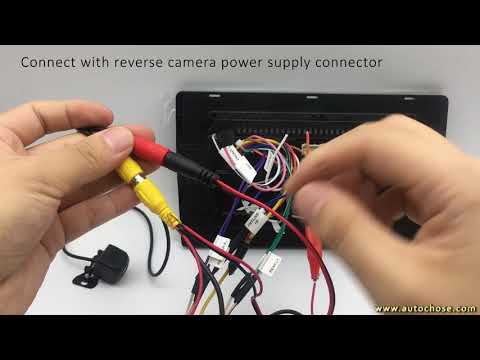 0:01:56
0:01:56
 0:04:12
0:04:12