filmov
tv
Creating Complex Profile Offset Modifiers in Archicad Walls

Показать описание
CONTRABIM is back on YouTube! With more @Archicad Tutorial videos. I know #Archicad 26 was just released last week, but this video covers Archicad 22, 23, 24, 25 & 26!
About CONTRABIM:
Our mission is to help Architects, Engineers and Builders navigate the complexities of designing and building with 3D Virtual Models in Archicad BIM Software, through thoughtfully produced templates and training programs to help them implement a strategic workflow, enabling them to deliver projects faster, win more work, reduce waste and increase profits.
CONTRABIM Network:
To serve our community, we've launched the CONTRABIM Network which includes access to all of our Archicad Templates, Training Programs and Tools to help fast track users learning and adoption of BIM. Join the community today to get instant access to training and downloads.
00:00 Introduction to Wall Composites vs Complex Profiles
02:25 Changing Composites and Profile Settings
03:45 Note on PERFORMANCE!!
05:30 Sample Wall - EIFS with Furred Interior
06:13 Capturing Composite Structure in Profile Manager
07:30 Nominal Width = Stud Member Width
08:30 Adding Thickness Modifiers
11:40 Testing Modifiers for Errors
12:30 Fixing Errors by Adding 2nd Skin Face
14:40 Testing New Modifiers - SUCCESS!
15:25 Performance Check
15:45 Adding More Modifiers
18:30 Modifiers in 3D View
19:20 Creating Vertical Offset Modifiers
24:45 Reviewing Vertical Offsets in 3D
26:00 Order of Operations Best Practice
26:45 Additional Samples for Footing Walls
27:45 Final Thoughts - Thanks for Watching!
About CONTRABIM:
Our mission is to help Architects, Engineers and Builders navigate the complexities of designing and building with 3D Virtual Models in Archicad BIM Software, through thoughtfully produced templates and training programs to help them implement a strategic workflow, enabling them to deliver projects faster, win more work, reduce waste and increase profits.
CONTRABIM Network:
To serve our community, we've launched the CONTRABIM Network which includes access to all of our Archicad Templates, Training Programs and Tools to help fast track users learning and adoption of BIM. Join the community today to get instant access to training and downloads.
00:00 Introduction to Wall Composites vs Complex Profiles
02:25 Changing Composites and Profile Settings
03:45 Note on PERFORMANCE!!
05:30 Sample Wall - EIFS with Furred Interior
06:13 Capturing Composite Structure in Profile Manager
07:30 Nominal Width = Stud Member Width
08:30 Adding Thickness Modifiers
11:40 Testing Modifiers for Errors
12:30 Fixing Errors by Adding 2nd Skin Face
14:40 Testing New Modifiers - SUCCESS!
15:25 Performance Check
15:45 Adding More Modifiers
18:30 Modifiers in 3D View
19:20 Creating Vertical Offset Modifiers
24:45 Reviewing Vertical Offsets in 3D
26:00 Order of Operations Best Practice
26:45 Additional Samples for Footing Walls
27:45 Final Thoughts - Thanks for Watching!
Комментарии
 0:28:25
0:28:25
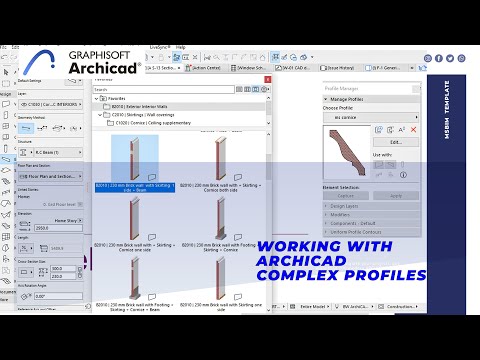 0:09:12
0:09:12
 0:05:06
0:05:06
 0:05:59
0:05:59
 0:06:00
0:06:00
 0:12:32
0:12:32
 0:04:34
0:04:34
 0:19:32
0:19:32
 0:14:20
0:14:20
 0:09:08
0:09:08
 0:54:33
0:54:33
 0:14:14
0:14:14
 0:01:06
0:01:06
 0:15:20
0:15:20
 0:01:00
0:01:00
 0:05:07
0:05:07
 0:05:21
0:05:21
 0:03:43
0:03:43
 0:10:33
0:10:33
 0:02:55
0:02:55
 0:01:19
0:01:19
 0:05:40
0:05:40
 0:01:02
0:01:02
 0:17:55
0:17:55