filmov
tv
Unveiling the Drupal 10 File Structure: A Comprehensive Overview
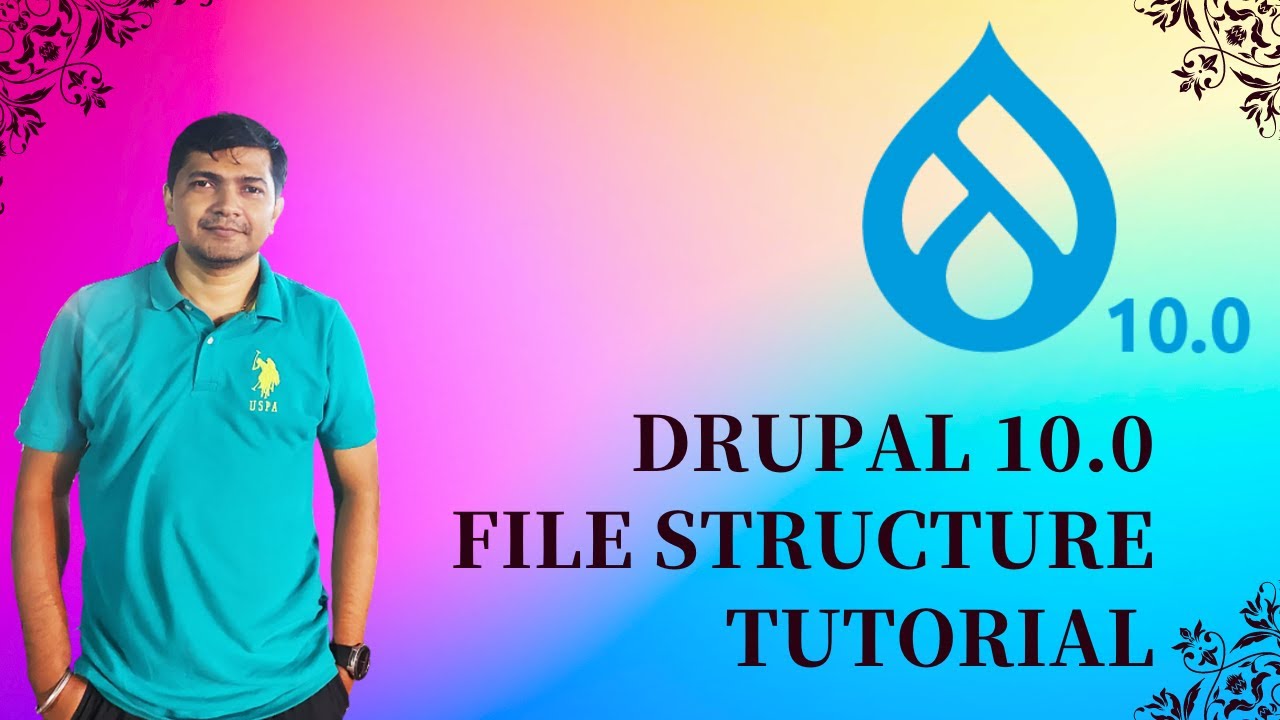
Показать описание
Understanding the file structure is essential for developing and maintaining Drupal websites. Let's dive into it:
#drupal
#php
#getplusmindset
#coding
#phpdevelopers
Core Files:
The "core" directory contains all the core Drupal files. It includes the main Drupal system files, libraries, modules, and themes.
Modules:
The "modules" directory holds contributed and custom modules.
Contributed modules are typically located in the "modules" directory at the root level or within the "modules" directory of a specific installation profile or theme.
Custom modules can be placed in the "modules" directory at the root level or within the "modules" directory of a custom installation profile or theme.
Themes:
The "themes" directory stores contributed custom themes.
Contributed themes can be found in the "themes" directory at the root level or within the "themes" directory of a specific installation profile.
Custom themes can be placed in the "themes" directory at the root level or within the "themes" directory of a custom installation profile.
Configuration:
The "config" directory contains configuration files exported from the Drupal admin interface. It includes settings related to content types, fields, views, and more.
Configuration files are typically stored in the "config/sync" directory, and they can be version controlled for easier management across different environments.
Files:
The "files" directory is the default location for file uploads, such as images and documents.
It is essential to ensure proper permissions on this directory for Drupal to store and retrieve files correctly.
Themes and Modules Configuration:
Theme-related files like CSS, JavaScript, and template files are usually stored within the respective theme directory.
Similarly, module-specific files like PHP files, libraries, and configuration files are typically placed within the module's directory.
Other directories and files:
Other notable directories include "libraries" (for third-party libraries), "includes" (for core and module-specific include files), "vendor" (for Composer-managed dependencies), and "profiles" (for installation profiles).
Remember that this is a general overview, and there may be additional directories and files depending on your Drupal setup and contributed modules. It's always a good practice to consult the documentation and specific module/theme guidelines for more detailed information.
I hope this provides you with a helpful understanding of the Drupal file structure! Let me know if you have any further questions.
🤝 Join our supportive community of passionate learners and take advantage of our unique approach to teaching. Plus, we have an exciting offer for you! By subscribing to our channel, you'll gain access to FREE IT Skill Training that will help you enhance your knowledge and stand out from the crowd! 🆓💪
📝 Got doubts or questions? No worries! Leave your queries in the comments section, and we'll provide dedicated support, guiding you every step of the way. 🗣️💬
🌟 Don't miss this incredible opportunity to acquire valuable IT skills and set yourself up for success! Subscribe to the "get plus mindset" YouTube Channel now and embark on your journey to greatness! 🌟
#ITSkills #Coding #Programming #WebDesign #BusinessAnalytics #FreeTraining #getplusmindset #drupal
#drupal
#php
#getplusmindset
#coding
#phpdevelopers
Core Files:
The "core" directory contains all the core Drupal files. It includes the main Drupal system files, libraries, modules, and themes.
Modules:
The "modules" directory holds contributed and custom modules.
Contributed modules are typically located in the "modules" directory at the root level or within the "modules" directory of a specific installation profile or theme.
Custom modules can be placed in the "modules" directory at the root level or within the "modules" directory of a custom installation profile or theme.
Themes:
The "themes" directory stores contributed custom themes.
Contributed themes can be found in the "themes" directory at the root level or within the "themes" directory of a specific installation profile.
Custom themes can be placed in the "themes" directory at the root level or within the "themes" directory of a custom installation profile.
Configuration:
The "config" directory contains configuration files exported from the Drupal admin interface. It includes settings related to content types, fields, views, and more.
Configuration files are typically stored in the "config/sync" directory, and they can be version controlled for easier management across different environments.
Files:
The "files" directory is the default location for file uploads, such as images and documents.
It is essential to ensure proper permissions on this directory for Drupal to store and retrieve files correctly.
Themes and Modules Configuration:
Theme-related files like CSS, JavaScript, and template files are usually stored within the respective theme directory.
Similarly, module-specific files like PHP files, libraries, and configuration files are typically placed within the module's directory.
Other directories and files:
Other notable directories include "libraries" (for third-party libraries), "includes" (for core and module-specific include files), "vendor" (for Composer-managed dependencies), and "profiles" (for installation profiles).
Remember that this is a general overview, and there may be additional directories and files depending on your Drupal setup and contributed modules. It's always a good practice to consult the documentation and specific module/theme guidelines for more detailed information.
I hope this provides you with a helpful understanding of the Drupal file structure! Let me know if you have any further questions.
🤝 Join our supportive community of passionate learners and take advantage of our unique approach to teaching. Plus, we have an exciting offer for you! By subscribing to our channel, you'll gain access to FREE IT Skill Training that will help you enhance your knowledge and stand out from the crowd! 🆓💪
📝 Got doubts or questions? No worries! Leave your queries in the comments section, and we'll provide dedicated support, guiding you every step of the way. 🗣️💬
🌟 Don't miss this incredible opportunity to acquire valuable IT skills and set yourself up for success! Subscribe to the "get plus mindset" YouTube Channel now and embark on your journey to greatness! 🌟
#ITSkills #Coding #Programming #WebDesign #BusinessAnalytics #FreeTraining #getplusmindset #drupal
 0:29:23
0:29:23
 0:09:21
0:09:21
 0:29:40
0:29:40
 0:36:50
0:36:50
 0:29:17
0:29:17
 0:01:12
0:01:12
 1:37:24
1:37:24
 0:02:36
0:02:36
 0:12:28
0:12:28
 0:41:21
0:41:21
 0:44:39
0:44:39
 0:43:49
0:43:49
 0:45:29
0:45:29
 0:52:30
0:52:30
 0:01:40
0:01:40
 0:54:48
0:54:48
 0:00:36
0:00:36
 0:06:01
0:06:01
 0:08:39
0:08:39
 0:39:44
0:39:44
 0:56:52
0:56:52
 0:45:02
0:45:02
 0:55:55
0:55:55
 0:59:36
0:59:36