filmov
tv
How to Setup Open DNS on Router (Home Network) in 2024 | Tech Mash

Показать описание
In this video i'm going to show you step by step how to setup open dns server with your home network or router
Open dns server is one the best open dns to do dns configuration. Here I will show how to set up an open dns server with your router and every little detail about setting up an open dns server and also connect open dns. How to connect dns server with router is really easy. Please follow my video properly for configuration of router and any other settings router with open dns. For setup open dns with home network you have to connect open dns server with wifi router and also have to do configuration of dns server with router,configuration open dns server.
Steps:
1. GO to open dns web site and create free account
2. get login in your router configuration/web page
3. if you don't know the ip address of router and username and
password you can find in backside of your router
4. After login go to the internet option (all router have this option
just interface of router web page is different )
5.In the internet option find the Domain Name Server (DNS)
Address and switch to use these DNS servers option
6. 208.67.220.220 | 208.67.222.222 paste this address as it is and
save the settings by click on Apply Button
7.Now get login into Open Dns Website and there you find Add a
network option in Dashboard
8. it will auto detect your ip address so just click on add this
network .
enable that
10 . Then go to support menu and download the Auto Updater tool
( Windows and Mac supportable )
11. Install and Login ,It will auto update your Ip address
12. It's Done....!!
This tutorial will apply for computers, laptops, desktops,and tablets running the Windows and Mac operating system (Home, Professional, Enterprise, Education) from all supported hardware manufacturers, like Dell, HP, Acer, Asus, Toshiba,Lenovo, and Samsung).
Open dns server is one the best open dns to do dns configuration. Here I will show how to set up an open dns server with your router and every little detail about setting up an open dns server and also connect open dns. How to connect dns server with router is really easy. Please follow my video properly for configuration of router and any other settings router with open dns. For setup open dns with home network you have to connect open dns server with wifi router and also have to do configuration of dns server with router,configuration open dns server.
Steps:
1. GO to open dns web site and create free account
2. get login in your router configuration/web page
3. if you don't know the ip address of router and username and
password you can find in backside of your router
4. After login go to the internet option (all router have this option
just interface of router web page is different )
5.In the internet option find the Domain Name Server (DNS)
Address and switch to use these DNS servers option
6. 208.67.220.220 | 208.67.222.222 paste this address as it is and
save the settings by click on Apply Button
7.Now get login into Open Dns Website and there you find Add a
network option in Dashboard
8. it will auto detect your ip address so just click on add this
network .
enable that
10 . Then go to support menu and download the Auto Updater tool
( Windows and Mac supportable )
11. Install and Login ,It will auto update your Ip address
12. It's Done....!!
This tutorial will apply for computers, laptops, desktops,and tablets running the Windows and Mac operating system (Home, Professional, Enterprise, Education) from all supported hardware manufacturers, like Dell, HP, Acer, Asus, Toshiba,Lenovo, and Samsung).
Комментарии
 0:05:48
0:05:48
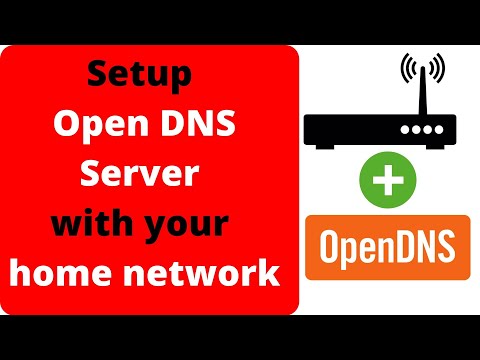 0:06:24
0:06:24
 0:13:53
0:13:53
 0:00:32
0:00:32
 0:02:15
0:02:15
 0:04:05
0:04:05
 0:09:47
0:09:47
 0:06:13
0:06:13
 0:04:57
0:04:57
 0:08:17
0:08:17
 0:00:33
0:00:33
 0:02:37
0:02:37
 0:24:21
0:24:21
 0:18:38
0:18:38
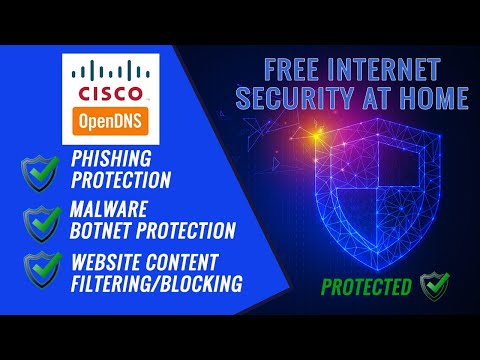 0:12:23
0:12:23
 0:09:04
0:09:04
 0:12:08
0:12:08
 0:07:34
0:07:34
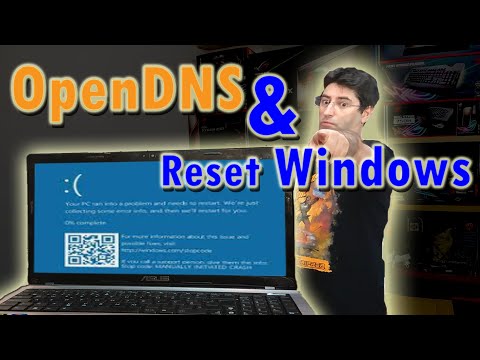 0:07:22
0:07:22
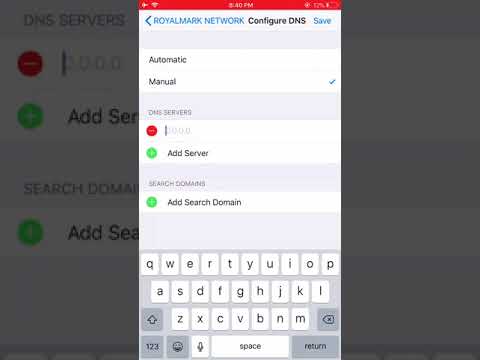 0:00:20
0:00:20
 0:11:10
0:11:10
 0:05:23
0:05:23
 0:01:34
0:01:34
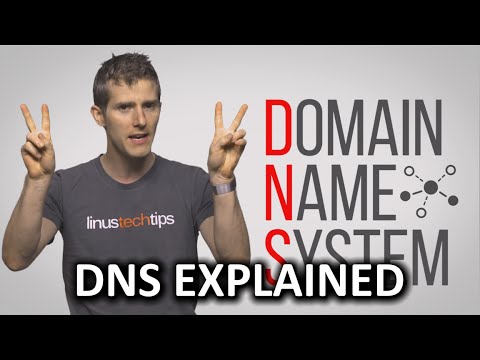 0:05:43
0:05:43