filmov
tv
How to Convert a jpeg Image into a Vector Image Using Inkscape - Inkscape Tutorial
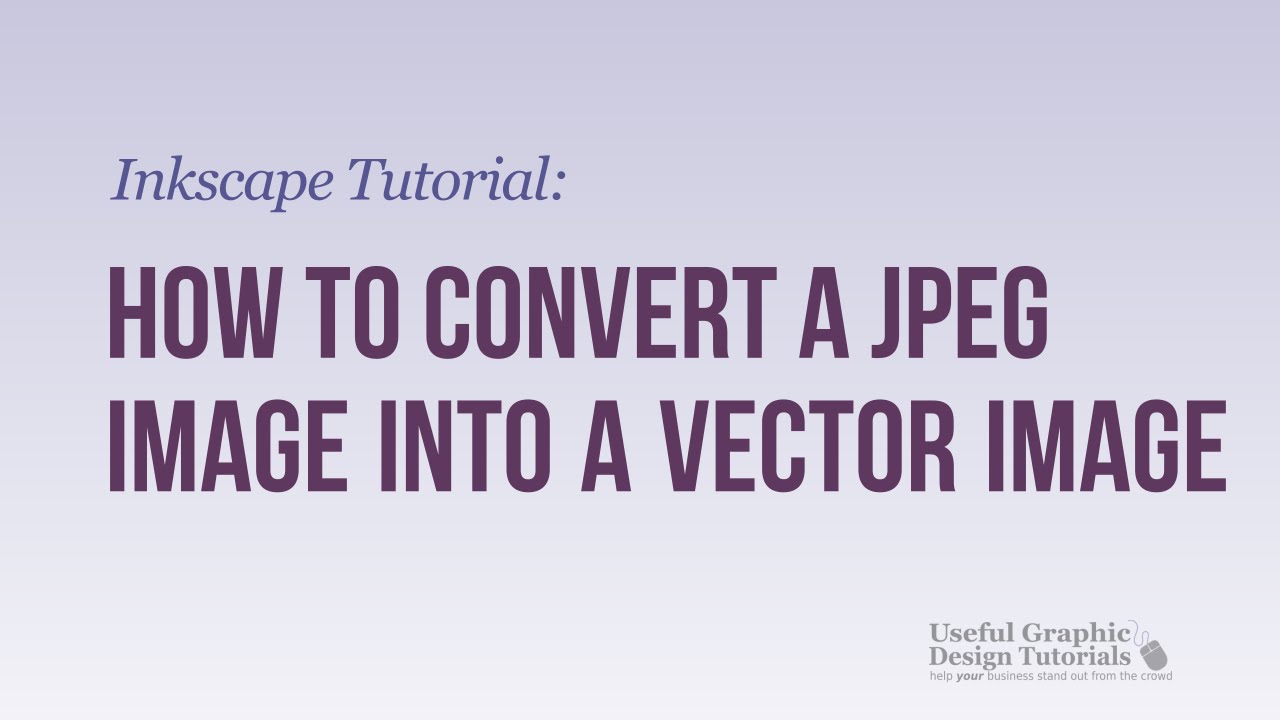
Показать описание
Coming Soon - more Inkscape Tutorials. Click here to register your interest.
In order to convert a jpeg to a vector image we use Gimp to crop an image,remove the white background and then save it in png format.
Then using the saved image we import it into Inkscape where we use the Trace function to turn the raster image into a vector image.
Click on the timings to go to that part in the tutorial
0:39 Start to crop
0:55 Add an Alpha Channel in order to delete
1:21 Removing the background with the Fuzzy Select Tool
2:06 Tidy up the edge of the selection
2:37 Make the brush bigger
3:14 How to de-select
3:37 Reduce the brush size
4:21 How to save the work
5:07 Increase the size of the image in Inkscape
5:28 Trace the image
All done using free graphic designing software!
We are using Gimp Vers 2.6.11 and Inkscape Vers .48.2
To register your interest in more Inkscape Tutorials and having input to what we create, click the link here.
In order to convert a jpeg to a vector image we use Gimp to crop an image,remove the white background and then save it in png format.
Then using the saved image we import it into Inkscape where we use the Trace function to turn the raster image into a vector image.
Click on the timings to go to that part in the tutorial
0:39 Start to crop
0:55 Add an Alpha Channel in order to delete
1:21 Removing the background with the Fuzzy Select Tool
2:06 Tidy up the edge of the selection
2:37 Make the brush bigger
3:14 How to de-select
3:37 Reduce the brush size
4:21 How to save the work
5:07 Increase the size of the image in Inkscape
5:28 Trace the image
All done using free graphic designing software!
We are using Gimp Vers 2.6.11 and Inkscape Vers .48.2
To register your interest in more Inkscape Tutorials and having input to what we create, click the link here.
Комментарии
 0:01:25
0:01:25
 0:01:47
0:01:47
 0:05:56
0:05:56
 0:00:57
0:00:57
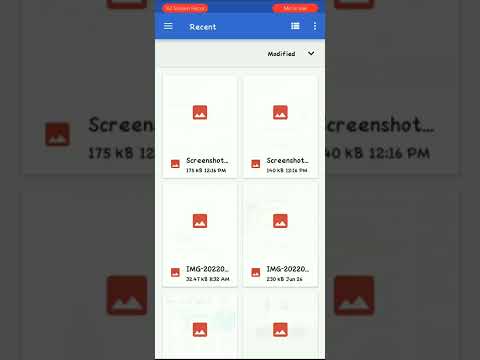 0:00:54
0:00:54
 0:01:41
0:01:41
 0:01:38
0:01:38
 0:08:18
0:08:18
 0:04:28
0:04:28
 0:01:44
0:01:44
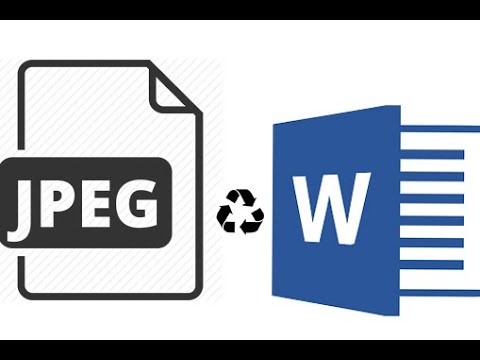 0:04:37
0:04:37
 0:03:54
0:03:54
 0:00:33
0:00:33
 0:00:33
0:00:33
 0:02:36
0:02:36
 0:01:47
0:01:47
 0:01:05
0:01:05
 0:09:45
0:09:45
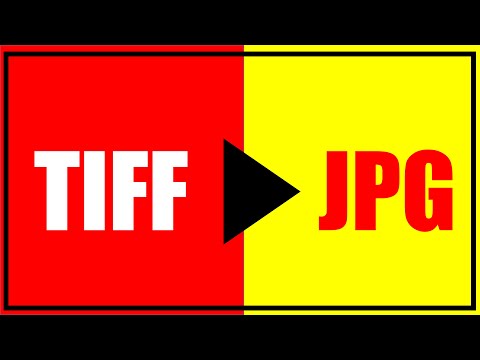 0:01:14
0:01:14
 0:05:43
0:05:43
 0:02:49
0:02:49
 0:00:12
0:00:12
 0:01:56
0:01:56
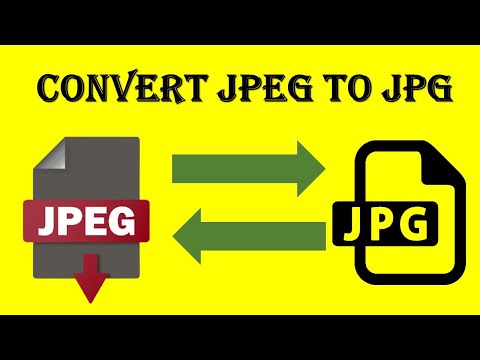 0:01:18
0:01:18