filmov
tv
ComfyUI: Scaling-UP Image Restoration, SUPIR (Workflow Tutorial)
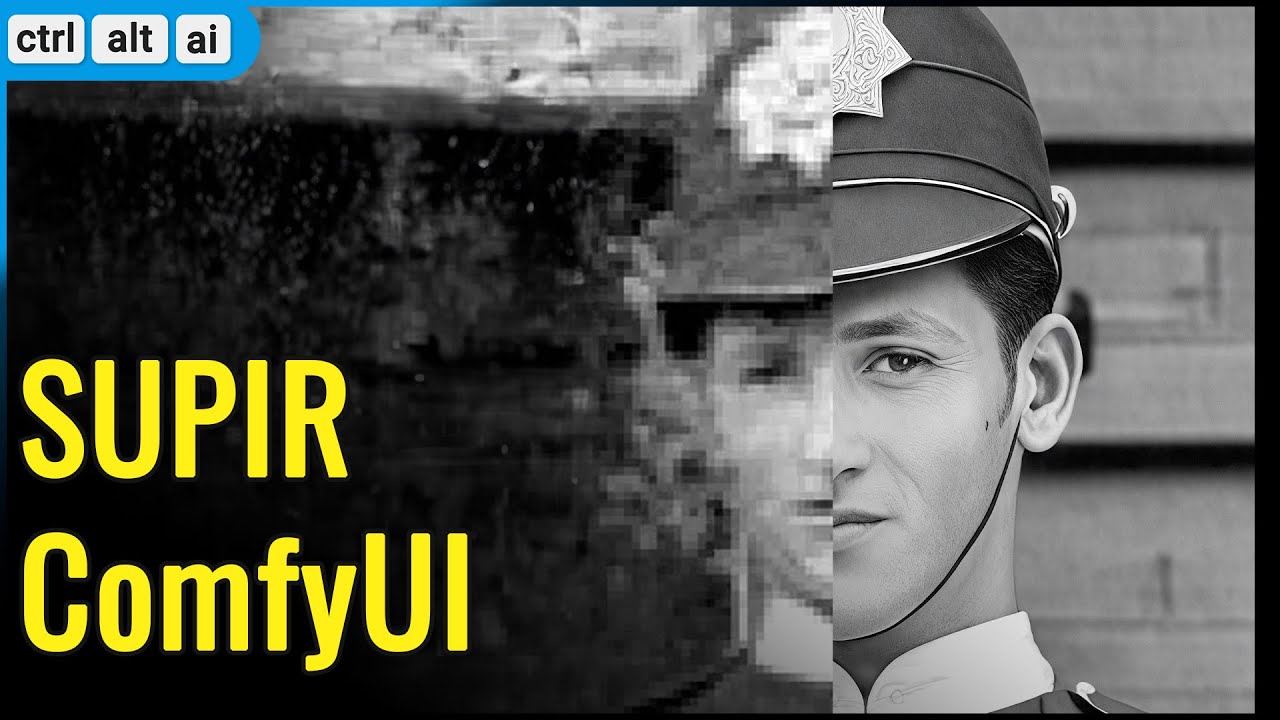
Показать описание
This tutorial focuses on SUPIR for ComfyUI, some core concepts and upscaling techniques used with SUPIR. Image restoration, enhancement, and some mixed techniques are used with the workflow to achieve the desired results.
------------------------
------------------------
TimeStamps:
0:00 Intro.
00:51 Requirements.
03:40 SUPIR Nodes.
17:02 Correct Image Resolution.
24:31 Understanding Tiling.
29:57 Workflow Organization.
33:33 Workflow Summary.
36:26 Image Restoration & Upscaling.
40:12 Image Enhancement & Upscaling.
44:26 Mixing Techniques.
------------------------
------------------------
TimeStamps:
0:00 Intro.
00:51 Requirements.
03:40 SUPIR Nodes.
17:02 Correct Image Resolution.
24:31 Understanding Tiling.
29:57 Workflow Organization.
33:33 Workflow Summary.
36:26 Image Restoration & Upscaling.
40:12 Image Enhancement & Upscaling.
44:26 Mixing Techniques.
ComfyUI: Scaling-UP Image Restoration, SUPIR (Workflow Tutorial)
How to AI Upscale and Restore images with Supir.
Supir 8K with SD Ultimate Upscale | Scaling-UP Image Restoration | SUPIR (Workflow Tutorial)
ComfyUI - Upscale Images upto 8K with SUPIR & Restore Images | JarvisLabs
ComfyUI : Ultimate Upscaler - Upscale any image from Stable Diffusion, MidJourney, or photo!
Magical Photo Restoration and Prompt Playground with ComfyUI
ComfyUI SUPIR: New UpScaler for ComfyUI!
ComfyUI HD Image Restoration|SUPIR+CCSR|Tiled Diffusion|Ultimate SD Upscale|Tile Workshop
SUPIR: New SOTA Open Source Image Upscaler & Enhancer Model Better Than Magnific & Topaz AI ...
AI Models From ANY Angle & SUPIR Upscaling (Low VRAM Method)
SUPIR Definitive Tutorial for Creative Upscaling
Effortless Image Enhancement with Latent Upscale Workflow | ComfyUI Studio Tutorial
SUPIR dans Comfyui meilleur modèle de restauration d'image ?
Supir 2.0 Лучший Upscaler в 2024 | ComfyUI
How to AI Upscale with ControlNet Tiles - High Resolution for Everyone!
How To | Unlock Hyper SDXL with SUPIR Upscaler
ComfyUI Image Combination| IPAdapter Workshop Download and install Tutorial
New Version Supir upscaler with Workflow | ComfyUI SUPIR wrapper node UPDATE a better way to do
ComfyUI: SUPIR Upscaler | Stable Diffusion | German | English Subtitles
Guida UPSCALE con SUPIR e REFINER SDXL // ComfyUI
How to UPSCALE with Stable Diffusion. The BEST approaches.
Upscaler Silvi Automatic1111 & ComfyUI
ComfyUI Fundamentals - Masking - Inpainting
Video Generation w/AnimateDiff LCM, SD15 and Modelscope + any upscale!
Комментарии
 0:46:57
0:46:57
 0:16:31
0:16:31
 0:07:43
0:07:43
 0:18:38
0:18:38
 0:09:03
0:09:03
 0:22:57
0:22:57
 0:06:05
0:06:05
 0:20:18
0:20:18
 0:33:06
0:33:06
 0:14:23
0:14:23
 0:26:18
0:26:18
 0:01:03
0:01:03
 0:15:28
0:15:28
 0:45:25
0:45:25
 0:18:16
0:18:16
 0:46:28
0:46:28
 0:06:27
0:06:27
 0:08:53
0:08:53
 0:28:32
0:28:32
 0:27:57
0:27:57
 0:22:17
0:22:17
 0:32:31
0:32:31
 0:19:20
0:19:20
 0:33:41
0:33:41