filmov
tv
Learn HOW TO use the PRINT MODULES in LIGHTROOM // Fotospeed Tutorial

Показать описание
This simple tutorial runs through all you need to know about using the Lightroom Print module.
Make sure you follow along to see how you can create the best prints of your imagery.
------------------------------------------------------------------
Check out our other Tutorials !!!
___________________________________________________________________________________________________
Fotospeed – Whatever your photographic requirements, let our passion for image-making provide the solution.
___________________________________________________________________________________________________
Fotospeed, inspired by image makers around the world, Fotospeed began life manufacturing quality darkroom chemistry and specialist fine art printmaking processes.
With 35 years of the photo trade dealing with printing paper and chemicals. The wide selection of papers available range from the everyday photo glossy to the Fine Art textured paper that can turn a photo into a painting. Lots of research and development have helped Fotospeed to create the perfect paper no matter what final result is needed and the ability of the paper to receive the photo inks has been fine tuned to perfection, giving even coverage whatever the subject matter.
With a respected reputation for quality and service, Fotospeed is now an established distribution company for worldwide market leading brands such as Hahnemuhle Fine Art Papers, Kaiser Photographic equipment, Herma Adhesives and Canson Infinity Papers.
Whatever your photographic requirements, let our passion for image making provide the solution.
Meet the team. Everyone at Fotospeed is dedicated to ensuring that your requirements are met. From the moment your order is placed to the point it is dispatched. If you need technical support, advice or information we are available for help.
____________________________________________________________________________________________________
#Fotospeed #FotospeedTutorial #LightroomPrintModules #LightroomTutorial #LightroomLessons
Make sure you follow along to see how you can create the best prints of your imagery.
------------------------------------------------------------------
Check out our other Tutorials !!!
___________________________________________________________________________________________________
Fotospeed – Whatever your photographic requirements, let our passion for image-making provide the solution.
___________________________________________________________________________________________________
Fotospeed, inspired by image makers around the world, Fotospeed began life manufacturing quality darkroom chemistry and specialist fine art printmaking processes.
With 35 years of the photo trade dealing with printing paper and chemicals. The wide selection of papers available range from the everyday photo glossy to the Fine Art textured paper that can turn a photo into a painting. Lots of research and development have helped Fotospeed to create the perfect paper no matter what final result is needed and the ability of the paper to receive the photo inks has been fine tuned to perfection, giving even coverage whatever the subject matter.
With a respected reputation for quality and service, Fotospeed is now an established distribution company for worldwide market leading brands such as Hahnemuhle Fine Art Papers, Kaiser Photographic equipment, Herma Adhesives and Canson Infinity Papers.
Whatever your photographic requirements, let our passion for image making provide the solution.
Meet the team. Everyone at Fotospeed is dedicated to ensuring that your requirements are met. From the moment your order is placed to the point it is dispatched. If you need technical support, advice or information we are available for help.
____________________________________________________________________________________________________
#Fotospeed #FotospeedTutorial #LightroomPrintModules #LightroomTutorial #LightroomLessons
Комментарии
 0:13:12
0:13:12
 0:08:08
0:08:08
 0:00:44
0:00:44
 0:25:15
0:25:15
 0:04:58
0:04:58
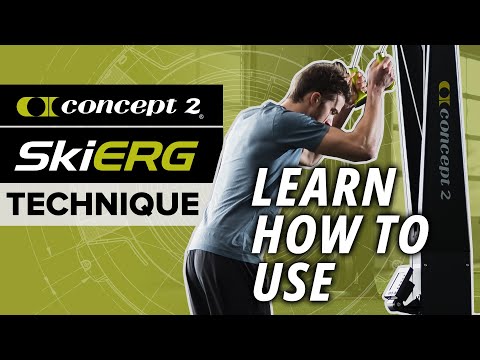 0:01:37
0:01:37
 0:39:20
0:39:20
 0:12:33
0:12:33
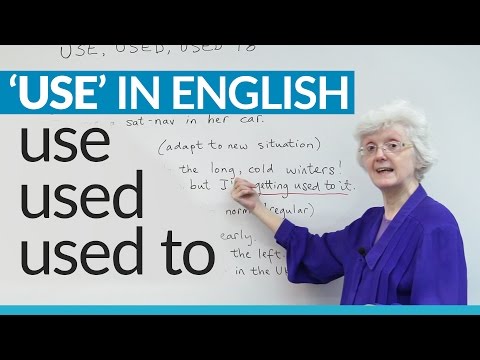 0:11:57
0:11:57
 0:13:26
0:13:26
 0:15:50
0:15:50
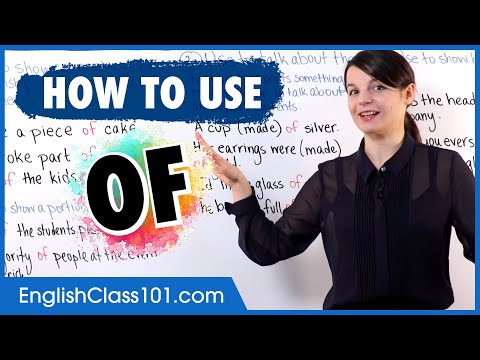 0:21:25
0:21:25
 0:03:02
0:03:02
 0:01:29
0:01:29
 0:06:58
0:06:58
 0:04:52
0:04:52
 0:37:00
0:37:00
 0:32:07
0:32:07
 0:44:04
0:44:04
 0:02:40
0:02:40
 0:03:17
0:03:17
 0:03:45
0:03:45
 0:31:30
0:31:30
 0:00:22
0:00:22