filmov
tv
Make a MacOS App from Start to Finish with SwiftUI - Screenshot app - PART 1

Показать описание
Start macOS app development in this SwiftUI tutorial where I guide you through creating a screenshot app from scratch. Learn how to leverage command line tools for powerful functionality, manage images with NSPasteboard, and enhance your app’s interface with SwiftUI’s LazyVGrid and drag-and-drop features.
This is the first part of a series where you will learn about macos app develeopment. This series will equip you with the skills to build a native and polished macOS application.
🔹 What You’ll Learn:
- How to use command line tools in SwiftUI.
- Integrating screencapture for taking screenshots.
- Managing images with NSPasteboard.
- Creating a dynamic grid layout using LazyVGrid.
- Implementing drag and drop functionality.
- Handling different screenshot types with ease.
00:00 Introduction to the screenshot app project
04:44 Using command line tools
08:36 What can you build with command line tools
11:57 Taking screenshots in SwiftUI with screencapture
17:29 Getting the images from NSPastboard
20:40 Grid layout with LazyVGrid
24:27 Drag and drop images
26:37 Taking different types of screenshots
29:27 Wrap up
If you liked what you learned and you want to see more, check out one of my courses!
#SwiftUI #macos
This is the first part of a series where you will learn about macos app develeopment. This series will equip you with the skills to build a native and polished macOS application.
🔹 What You’ll Learn:
- How to use command line tools in SwiftUI.
- Integrating screencapture for taking screenshots.
- Managing images with NSPasteboard.
- Creating a dynamic grid layout using LazyVGrid.
- Implementing drag and drop functionality.
- Handling different screenshot types with ease.
00:00 Introduction to the screenshot app project
04:44 Using command line tools
08:36 What can you build with command line tools
11:57 Taking screenshots in SwiftUI with screencapture
17:29 Getting the images from NSPastboard
20:40 Grid layout with LazyVGrid
24:27 Drag and drop images
26:37 Taking different types of screenshots
29:27 Wrap up
If you liked what you learned and you want to see more, check out one of my courses!
#SwiftUI #macos
Комментарии
 0:31:18
0:31:18
 0:53:36
0:53:36
 0:07:04
0:07:04
 0:17:47
0:17:47
 0:30:11
0:30:11
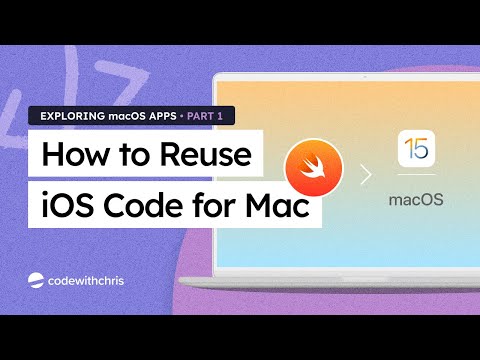 0:14:53
0:14:53
 0:01:31
0:01:31
 0:01:55
0:01:55
 0:05:34
0:05:34
 0:03:07
0:03:07
 0:10:53
0:10:53
 0:04:57
0:04:57
 0:07:22
0:07:22
 0:05:43
0:05:43
 0:09:42
0:09:42
 0:07:18
0:07:18
 0:12:26
0:12:26
 1:35:49
1:35:49
 0:06:49
0:06:49
 0:24:15
0:24:15
 0:32:31
0:32:31
 0:06:20
0:06:20
 0:04:24
0:04:24
 0:14:46
0:14:46