filmov
tv
Linux Distribution From Scratch - Build Env P1

Показать описание
Hi and welcome to the low level devel channel's Building your own linux distribution from scratch series.
The key goals of this series are as follows:
* To give you a deeper understanding of linux based OSs and how they are put together
* Learn the key software package and libraries that are part of every linux distribution
* Learn a good amount of bash shell scripting
* Learn how to do linux system programming in C
* Learn how to put together your own linux OS distribution.
If you aren't familiar with LFS, that's not a problem, but I would encourage you to go through that site as well
and read through the materials they provide, it's a great learning experience. I will use that web site through much
of these videos and as a basis for most of our build packages that we will create, but I won't read all of the details on the
page for each of the packages for you, so if you want to learn more in depth on each of the packages, I would recomment
reading that info from the site.
The first set of videos will be focused on creating a build environment to start building the packages for your linux based OS.
This is an important first step because you want to have a build environment that you can easily re-create and modify when needed and
you don't want your OS to have any dependencies on the host system that you will be developing it on. You will want to be able to build
the packages for your distribution on any host system once it is created.
Speaking of host systems, I will be using Ubuntu 20.04, but you can really use any distribution of linux for this, you just have to ensure
that you have the necessary software packages installed in order to create your build environment.
Github:
Linux From Scratch:
The key goals of this series are as follows:
* To give you a deeper understanding of linux based OSs and how they are put together
* Learn the key software package and libraries that are part of every linux distribution
* Learn a good amount of bash shell scripting
* Learn how to do linux system programming in C
* Learn how to put together your own linux OS distribution.
If you aren't familiar with LFS, that's not a problem, but I would encourage you to go through that site as well
and read through the materials they provide, it's a great learning experience. I will use that web site through much
of these videos and as a basis for most of our build packages that we will create, but I won't read all of the details on the
page for each of the packages for you, so if you want to learn more in depth on each of the packages, I would recomment
reading that info from the site.
The first set of videos will be focused on creating a build environment to start building the packages for your linux based OS.
This is an important first step because you want to have a build environment that you can easily re-create and modify when needed and
you don't want your OS to have any dependencies on the host system that you will be developing it on. You will want to be able to build
the packages for your distribution on any host system once it is created.
Speaking of host systems, I will be using Ubuntu 20.04, but you can really use any distribution of linux for this, you just have to ensure
that you have the necessary software packages installed in order to create your build environment.
Github:
Linux From Scratch:
Комментарии
 0:11:51
0:11:51
 0:41:39
0:41:39
 0:08:23
0:08:23
 0:00:19
0:00:19
 0:06:12
0:06:12
 0:20:42
0:20:42
 0:02:43
0:02:43
 0:32:55
0:32:55
 0:00:26
0:00:26
 0:00:51
0:00:51
 0:02:42
0:02:42
 0:00:10
0:00:10
 0:08:14
0:08:14
 0:00:39
0:00:39
 0:02:53
0:02:53
 0:14:08
0:14:08
 0:05:49
0:05:49
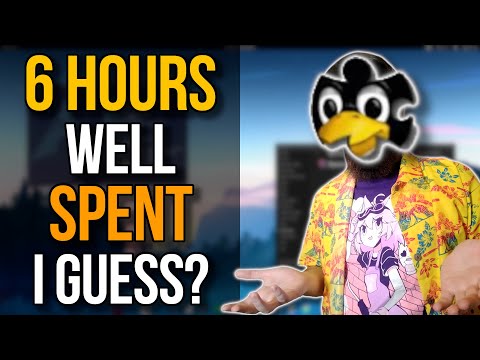 0:16:44
0:16:44
 0:11:33
0:11:33
 0:23:31
0:23:31
 0:00:42
0:00:42
 6:07:32
6:07:32
 0:00:14
0:00:14
 0:00:29
0:00:29