filmov
tv
How to Change Text Massage Format In WhatsApp Without Using Any App | WhatsApp Massage Tricks

Показать описание
Description :
Hello friends today I am going to tell you how to change text format in WhatsApp. It is very easy to use. and because of this your chatting experience on whatsapp will become more exciting.
For both Android and iOS devices, WhatsApp allows you to format selected text inside your messages with italics, bold, and strikethrough text just by typing special characters before and after the text in your message. Here's how it's done:
1. Italic
To italicize your message, place an underscore on both sides of the text, like so:
_text_
2. Bold
To bold your message, place an asterisk on both sides of the text, like so:
*text*
3. Strikethrough
To strikethrough your message, place a tilde on both sides of the text, like so:
~text~
4. Monospace
To monospace your message, place three backticks on both sides of the text, like so:
```text```
Alternatively:
On Android, you can tap and hold the text you're typing - More - and choose among bold, italic, strikethrough and monospace.
On iPhone, you can tap and hold the text you're typing - BIU - and choose among bold, italic and strikethrough
----------------------------------
Follow Me On Social Media
Subscribe WhatsApp India YouTube Channel :
------------------------------------------
Please Subscribe to #whatsappindia Youtube Channel
#WhatsAppTricks #WhatsAppFunnyMessage #HowToChangeTextInWhatsapp
Hello friends today I am going to tell you how to change text format in WhatsApp. It is very easy to use. and because of this your chatting experience on whatsapp will become more exciting.
For both Android and iOS devices, WhatsApp allows you to format selected text inside your messages with italics, bold, and strikethrough text just by typing special characters before and after the text in your message. Here's how it's done:
1. Italic
To italicize your message, place an underscore on both sides of the text, like so:
_text_
2. Bold
To bold your message, place an asterisk on both sides of the text, like so:
*text*
3. Strikethrough
To strikethrough your message, place a tilde on both sides of the text, like so:
~text~
4. Monospace
To monospace your message, place three backticks on both sides of the text, like so:
```text```
Alternatively:
On Android, you can tap and hold the text you're typing - More - and choose among bold, italic, strikethrough and monospace.
On iPhone, you can tap and hold the text you're typing - BIU - and choose among bold, italic and strikethrough
----------------------------------
Follow Me On Social Media
Subscribe WhatsApp India YouTube Channel :
------------------------------------------
Please Subscribe to #whatsappindia Youtube Channel
#WhatsAppTricks #WhatsAppFunnyMessage #HowToChangeTextInWhatsapp
Комментарии
 0:01:07
0:01:07
 0:01:07
0:01:07
 0:01:58
0:01:58
 0:01:05
0:01:05
 0:01:06
0:01:06
 0:01:28
0:01:28
 0:01:01
0:01:01
 0:01:35
0:01:35
 0:01:02
0:01:02
 0:02:47
0:02:47
 0:01:06
0:01:06
 0:01:30
0:01:30
 0:01:17
0:01:17
 0:00:50
0:00:50
 0:01:22
0:01:22
 0:01:56
0:01:56
 0:02:34
0:02:34
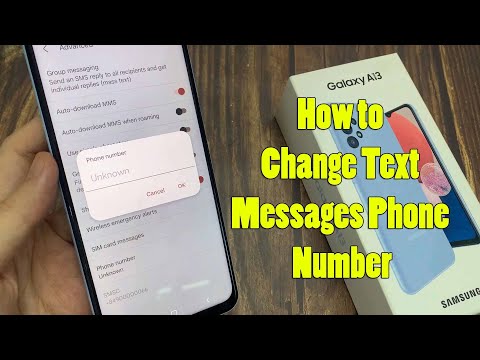 0:01:16
0:01:16
 0:01:22
0:01:22
 0:02:44
0:02:44
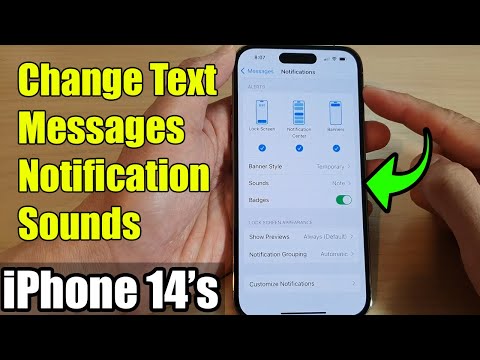 0:01:20
0:01:20
 0:01:52
0:01:52
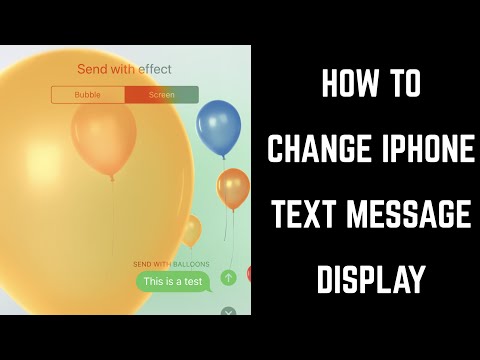 0:04:45
0:04:45
 0:01:52
0:01:52