filmov
tv
Debugging with stack traces | Intro to CS - Python | Khan Academy

Показать описание
Code along with a software engineer in this debugging worked example using error messages. How can I figure out what's causing the error in my program? Learn how to interpret stack traces and linter messages to debug syntax errors, runtime errors, and logic errors.
Courses on Khan Academy are always 100% free. Start practicing—and saving your progress—now with our Intro to Computer Science - Python course!
Khan Academy is a nonprofit organization with the mission of providing a free, world-class education for anyone, anywhere. We offer quizzes, questions, instructional videos, and articles on a range of academic subjects, including math, biology, chemistry, physics, history, economics, finance, grammar, preschool learning, and more. We provide teachers with tools and data so they can help their students develop the skills, habits, and mindsets for success in school and beyond. Khan Academy has been translated into dozens of languages, and 15 million people around the globe learn on Khan Academy every month. As a 501(c)(3) nonprofit organization, we would love your help!
TIMESTAMPS:
00:00 - 00:14 : what is debugging?
00:15 - 02:15 : unterminated string literal
02:16 - 03:05 : commenting out a line
03:06 - 03:30 : indentation error
03:31 - 04:25 : runtime error
04:26 - 05:49 : checking for logic errors
Courses on Khan Academy are always 100% free. Start practicing—and saving your progress—now with our Intro to Computer Science - Python course!
Khan Academy is a nonprofit organization with the mission of providing a free, world-class education for anyone, anywhere. We offer quizzes, questions, instructional videos, and articles on a range of academic subjects, including math, biology, chemistry, physics, history, economics, finance, grammar, preschool learning, and more. We provide teachers with tools and data so they can help their students develop the skills, habits, and mindsets for success in school and beyond. Khan Academy has been translated into dozens of languages, and 15 million people around the globe learn on Khan Academy every month. As a 501(c)(3) nonprofit organization, we would love your help!
TIMESTAMPS:
00:00 - 00:14 : what is debugging?
00:15 - 02:15 : unterminated string literal
02:16 - 03:05 : commenting out a line
03:06 - 03:30 : indentation error
03:31 - 04:25 : runtime error
04:26 - 05:49 : checking for logic errors
Комментарии
 0:05:50
0:05:50
 0:08:40
0:08:40
 0:02:10
0:02:10
 0:09:58
0:09:58
 0:16:58
0:16:58
 0:25:58
0:25:58
 0:03:37
0:03:37
 0:01:00
0:01:00
 0:09:26
0:09:26
 0:13:27
0:13:27
 0:09:19
0:09:19
 0:06:13
0:06:13
 0:01:39
0:01:39
 1:04:40
1:04:40
 0:05:15
0:05:15
 1:14:39
1:14:39
 0:06:08
0:06:08
 0:02:55
0:02:55
 0:40:00
0:40:00
 0:14:31
0:14:31
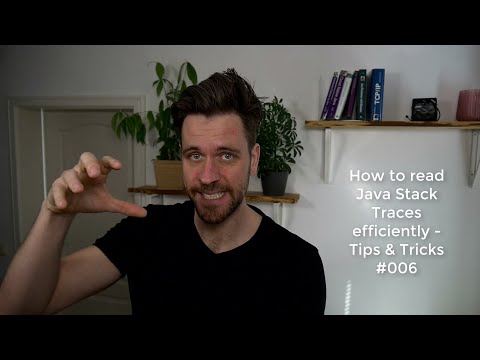 0:06:20
0:06:20
 0:09:41
0:09:41
 0:06:36
0:06:36
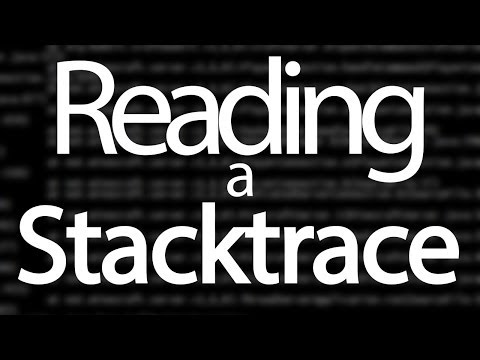 0:03:14
0:03:14