filmov
tv
Power Automate get SharePoint Group Members & flow code snippets

Показать описание
In this video on Power Automate get SharePoint Group Members & flow code snippets, we will go through a step-by-step tutorial of how to get users/members from a SharePoint group. We will also look at how to share flow code snippets with users within or outside your organization. Code snippets basically mean sharing parts of your flow with other users. Flow snippets uses the flow copy to my clipboard action.
Video covers the following:
✅ Get Members from SharePoint Group
✅ Flow Code Snippets - copy to my clipboard action
✅ Get Members of Office 365 Group or Azure AD Group
✅ Sample Snippets to download
Links:
Table of Contents:
00:00 - Intro
01:38 - Send email to SharePoint group members from Power Automate flow
09:22 - Share flow snippets - Use copy to my clipboard action across users and tenants.
16:55 - Subscribe to Reza Dorrani channel
Video covers the following:
✅ Get Members from SharePoint Group
✅ Flow Code Snippets - copy to my clipboard action
✅ Get Members of Office 365 Group or Azure AD Group
✅ Sample Snippets to download
Links:
Table of Contents:
00:00 - Intro
01:38 - Send email to SharePoint group members from Power Automate flow
09:22 - Share flow snippets - Use copy to my clipboard action across users and tenants.
16:55 - Subscribe to Reza Dorrani channel
Power Automate get SharePoint Group Members & flow code snippets
Power Automate Get SharePoint Group Members Email Address | Send Email to SharePoint Group Members
Power Automate SharePoint Groups with flow
SharePoint online: Get All Site Groups using Power Automate and REST API
Power Automate Get Sharepoint Site Users
Get User From SharePoint Group-PowerAutomate
Power Automate How to Send Email to SharePoint Group | Access SharePoint Group members Email
Power Automate: Add user to SharePoint group in power automate l MS Flow l Learn Power Automate
Guardians of M365 Governance Ep.11 'Enhancing Audits & Compliance at Munich Airport'
Send Approval to SharePoint Group Members MS Flow | Read SharePoint Group Members Power Automate
How To Assign Permission To SharePoint Group To SharePoint Items Through Power Automate
How to Add Mutiple Users to SharePoint Groups using Power Automate | List to SharePoint Group
PowerAutomate - Simplest way to Extract & Parse Multiple Users from Person or Group field
SharePoint Permissions with Power Automate
Power Automate Sharepoint Users Group Get Emails
Power Automate SharePoint Permissions and Security - Grant, Remove, and inherit with Flow
Get SharePoint Site Owners using PowerShell (Office 365 Group Connected Site)
Add or Remove users form SharePoint Groups using Power App and Power Automate
Power Automate | Send Group Email Attachments to SharePoint
How to Get Office365 Group Information from SharePoint Site in no time
How to Create a SharePoint Group | Microsoft SharePoint | Permissions | 2022 Tutorial
Check if User is Member of SharePoint Group in Power Apps
How to build Power Automate Approval Workflows for SharePoint | Step by Step Tutorial
GET DISTINCT OR UNIQUE EMAIL ADDRESS FROM SHAREPOINT LIST PEOPLE COLUMN AND SEND EMAIL USING MS FLOW
Комментарии
 0:17:10
0:17:10
 0:08:05
0:08:05
 0:22:32
0:22:32
 0:05:25
0:05:25
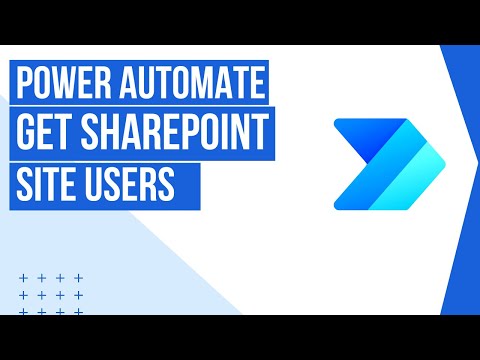 0:09:09
0:09:09
 0:07:12
0:07:12
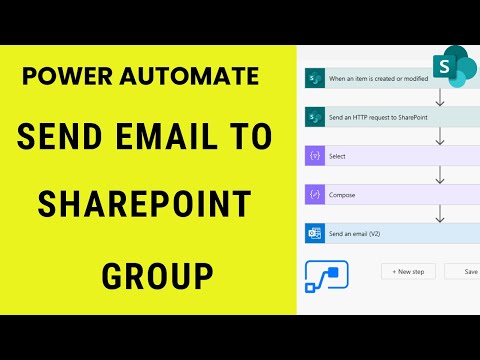 0:08:06
0:08:06
 0:06:33
0:06:33
 0:34:12
0:34:12
 0:08:46
0:08:46
 0:01:14
0:01:14
 0:10:02
0:10:02
 0:11:52
0:11:52
 0:20:14
0:20:14
 0:15:58
0:15:58
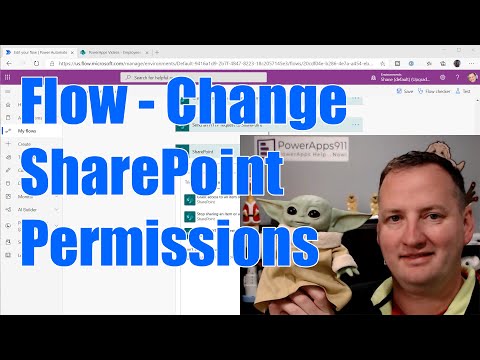 0:11:01
0:11:01
 0:07:14
0:07:14
 0:18:59
0:18:59
 0:05:10
0:05:10
 0:00:58
0:00:58
 0:05:18
0:05:18
 0:14:55
0:14:55
 0:21:58
0:21:58
 0:07:59
0:07:59