filmov
tv
Inkscape Mini Tutorial - Simple but flexible Stickmen using basic shapes and strokes

Показать описание
In this short video, I apply easy-to-use tools to create and pose a stickman by making the limps simple lines. The lines can be bent, curved, and repositioned quickly to put the stickman into a different pose.
In the second part of the video, I add the Path Effect Power Stroke to the limbs to make them more dynamic.
‘Santana’ by ‘Ason ID’
Inkscape Mini Tutorial - Simple but flexible Stickmen using basic shapes and strokes
Inkscape Mini Tutorial - Designing simple Animals using basic shapes and strokes
Inkscape Mini Tutorial - Building simple hands using rectangles and lines
Inkscape Explained in 5 Minutes
InkScape - Tutorial for Beginners in 11 MINUTES! [ COMPLETE ]
Inkscape Beginner Tutorial: Drawing Simple Shapes
Inkscape Tutorial: Complete Starter Guide for New Users
Inkscape Mini Tutorial - Creating a Stickman Run Animation
Inkscape Lesson 1 - Interface and Basic Drawing
Inkscape Mini Tutorial - Miniature Storefront design using basic shapes [workflow]
Inkscape Tutorial: Simple Line Art Designs
The Complete Guide To Line Drawing In Inkscape
Inkscape für Einsteiger
How To Create G-Code File With Inkscape For CNC Machine
Inkscape Beginner Tutorial: How to Make a Basic Circle Logo Design
Inkscape mini tutorial - transparent spheres
Inkscape Beginner Tutorial: Draw A Simple Leaf
Step by Step Chef Character - Beginner Inkscape Tutorial
Create 3d geometrical objects based on simple shapes with Inkscape .
Inkscape Beginner Quickstart Guide: Tools and Techniques Tutorials ⭐️ ⭐️ ⭐️ ⭐️ ⭐️...
Inkscape Tutorial: How to draw a Flower in 30s
Inkscape | Inkscape Logo Design | Inkscape Tutorial 2021 | inkscape vector
Inkscape: Master the Free Vector Graphics Software in 2024
Full Tutorial On How To Make Stickers With A Cricut
Комментарии
 0:05:48
0:05:48
 0:06:05
0:06:05
 0:06:39
0:06:39
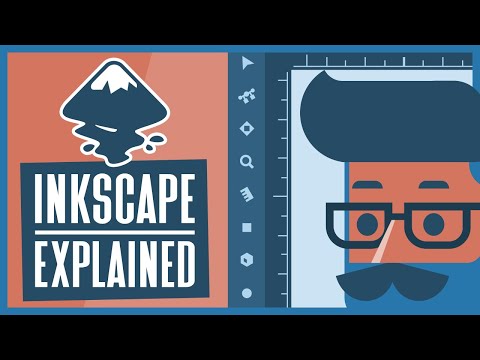 0:04:45
0:04:45
 0:11:44
0:11:44
 0:23:06
0:23:06
 0:48:20
0:48:20
 0:09:24
0:09:24
 0:09:32
0:09:32
 0:15:34
0:15:34
 0:26:00
0:26:00
 0:10:40
0:10:40
 0:34:22
0:34:22
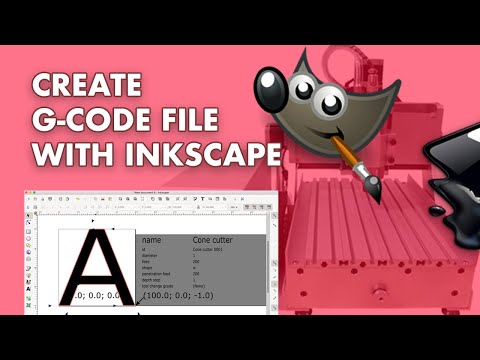 0:03:33
0:03:33
 0:10:44
0:10:44
 0:08:30
0:08:30
 0:10:54
0:10:54
 0:41:21
0:41:21
 0:00:27
0:00:27
 0:49:35
0:49:35
 0:01:01
0:01:01
 0:06:10
0:06:10
 2:06:58
2:06:58
 0:00:45
0:00:45